16.4 ECG calibration
In the process of using the monitor, the displayed ECG signals may be inaccurate due to
hardware or software problems, mainly shown as waveform amplitude becoming larger or
smaller. At this moment, you need to calibrate ECG.
Prepare the following instruments before testing:
ECG simulator
ECG cable
Vernier caliper
The calibration method is as follows:
Connect the ECG cable to the monitor.
Connect the ECG electrodes to the ECG simulator.
Select 【Settings】Smart Hotkey→ “Settings” Menu;
Select “User Maintenance >>” →enter the password and confirm → “User Maintenance”
menu.
Select “Module Maintenance >>” → “Module Maintenance” menu.
Select “ECG ”→ “ECG Maintenance” menu, and select “Calibration” to calibrate the ECG.
Measure the wave amplitude with a caliper; in different filtering modes, ×0.25 is 2.5 ± 5%
(mm), ×0.5 is 5.0 ±% 5 (mm), ×1 is 10.0 ±% 5 (mm), and ×2 is 20.0 ±% 5 (mm). Comparing
the amplitude of the square wave with the ruler, the error range should be within 5%.
When calibration is complete, select “Stop Calibration” to exit.
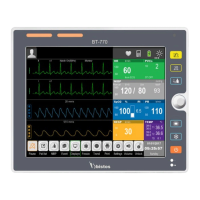
