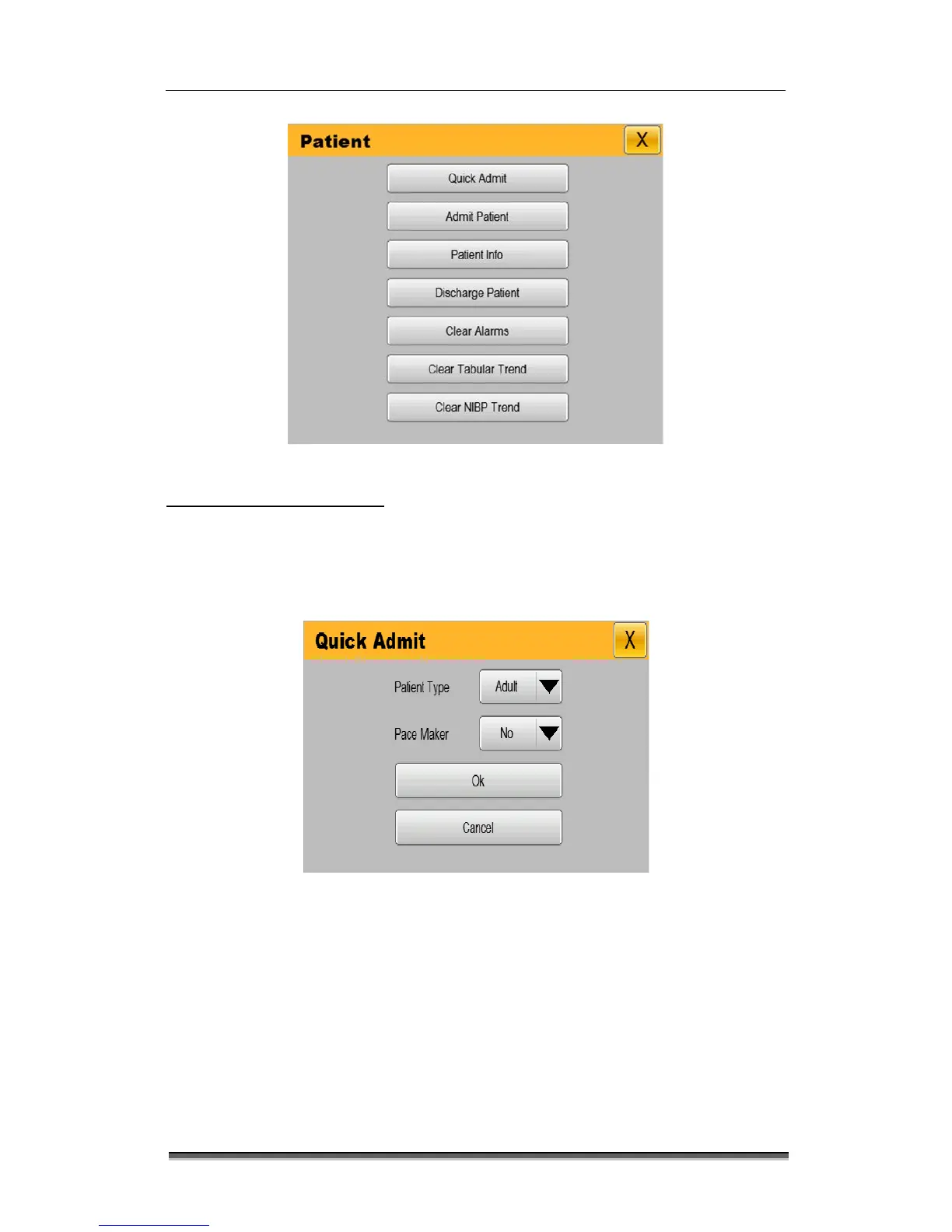Figure 4-1 “Patient” menu
4.2 Admitting a patient
Admit a patient as follows:
In “Patient” menu, select “Quick Admit” → “Warning” message → “OK” → “Quick Admit”
menu, as shown in Figure 4-2.
Figure 4-2 “Quick Admit” menu
Select “Patient Type”, and set the patient category as needed: “Adult” and “Pediatric”.
Select “Pace Maker”, and set whether the patient wears a pacemaker according to the
patient condition: “Yes” or “No”.
After setting, select “OK” to save the current setup or select “Cancel” and do not save the
current setup.
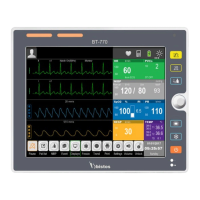