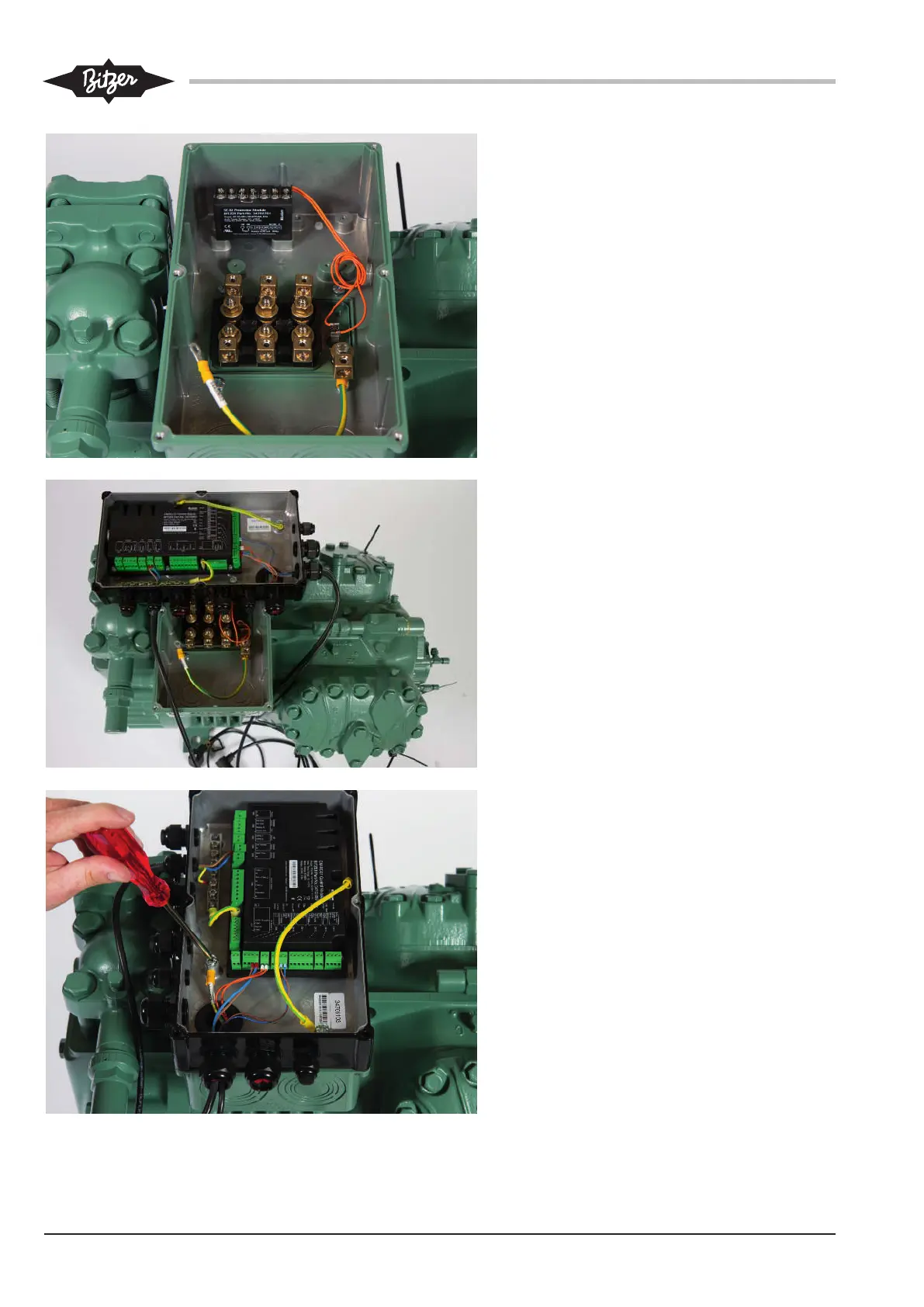KW-231-16
Dismount the SE-B* motor protection device
from the terminal box.
• Pull the orange motor PTC cable off the ter-
minal plate.
• Then loosen the fixing screws of the motor
protection device and remove the device.
• Put the CM-RC-01 compressor module onto
the terminal box.
• Guide the orange motor PTC cable of the
compressor module downward through the
opening in the module housing and connect it
to the terminal plate of the compressor.
• Then guide the protective earth conductor of
the compressor upward into the module hous-
ing through the opening provided in the hous-
ing.
• Properly position the compressor module on
the terminal box. The long side that is
provided with the numerous cable bushings of
the compressor module must point in the dir-
ection of the suction gas valve.
• Screw the protective earth conductor onto the
module housing.