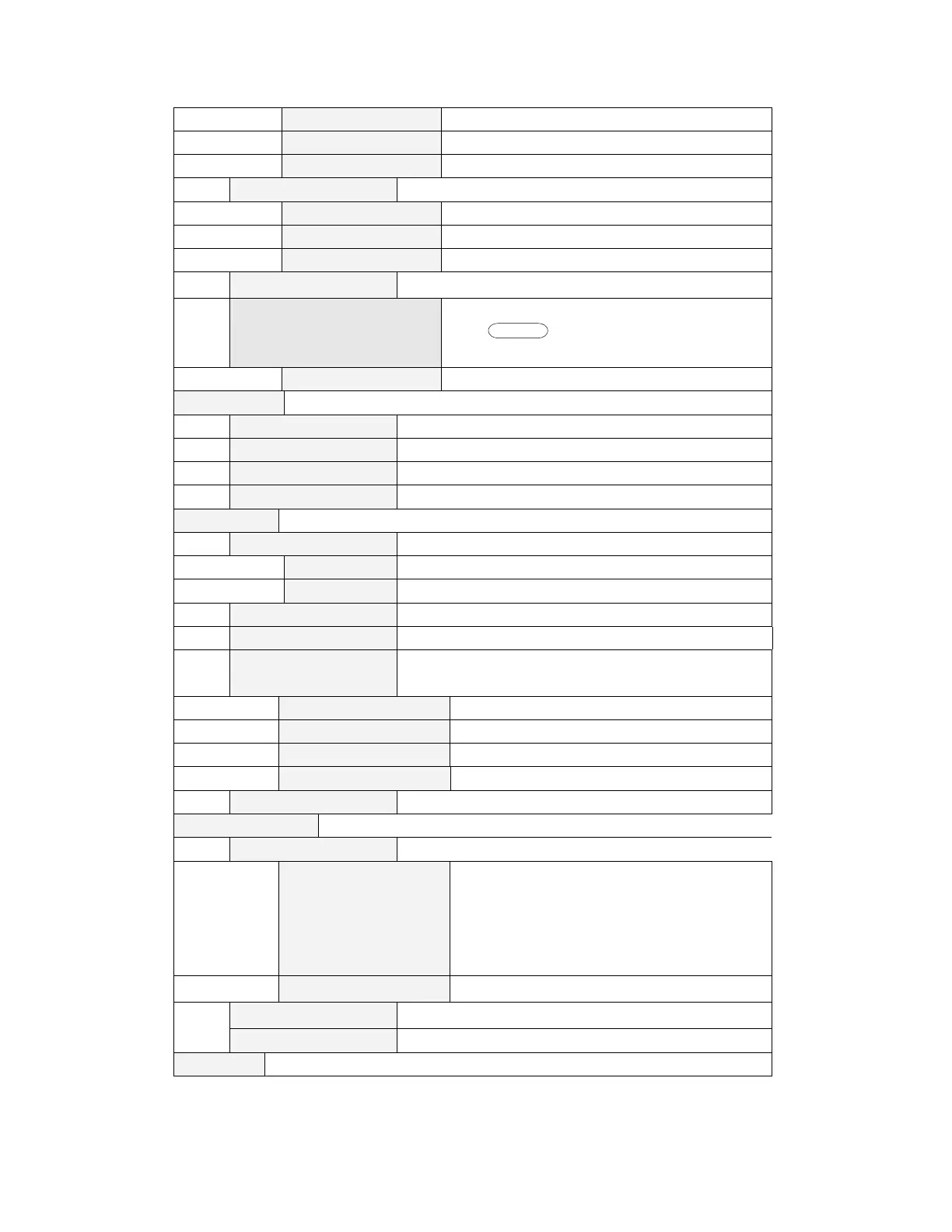10
9600
19200
38400
COMM. PARITY SET
Command parity setting.
NONE<DEFAULT>
EVEN
ODD
ADDRESS SET
Setting communication Flow mode
KEY LOCK SET
Setting keypad password.
Press
ENTER
directly to disable the key lock
function.
EXIT
SYSTTEM SET
MAX CURRENT SET
Setup the Maximum current.
MAX POWER SET
Setup the Maximum Power.
MAX VOLTAGE SET
Setup the Maximum Voltage.
EXIT
LIST SET
MODE SET
Setting operation mode.
FIXED MODE
Fixed mode.
LIST MODE
Choosing List mode.
CALL LIST FILE
Recall list operation file.
EDIT LIST FILE
Edit list operation file.
LIST STORE MODE
Us
ers can choose 4 kind of memory space to save the list
file.
8 X 120 STEPS
Total 8 files and each file have120 list steps.
4 X 250 STEPS
Total 4 files and each file have250 list steps.
2 X 500 STEPS
Total 2 files and each file have500 list steps.
1 X 1000 STEPS
Total 1 file and each file have1000 list steps.
EXIT
LOAD ON TIMER
TIMER STATE
Setting LOAD ON timer state
ON
When users choose the timer state ON, and then
turn on the electronic load input, the LOAD ON
TIMER will start working, and when the LOAD
ON TIMER is reach the setup time,
load input will turn off automatically,.
OFF<DEFAULT>
TIMER SET
Setting time of LOAD ON timer,
EXIT
EXIT
Test Equipment Depot - 800.517.8431 - 99 Washington Street Melrose, MA 02176
FAX 781.665.0780 - TestEquipmentDepot.com