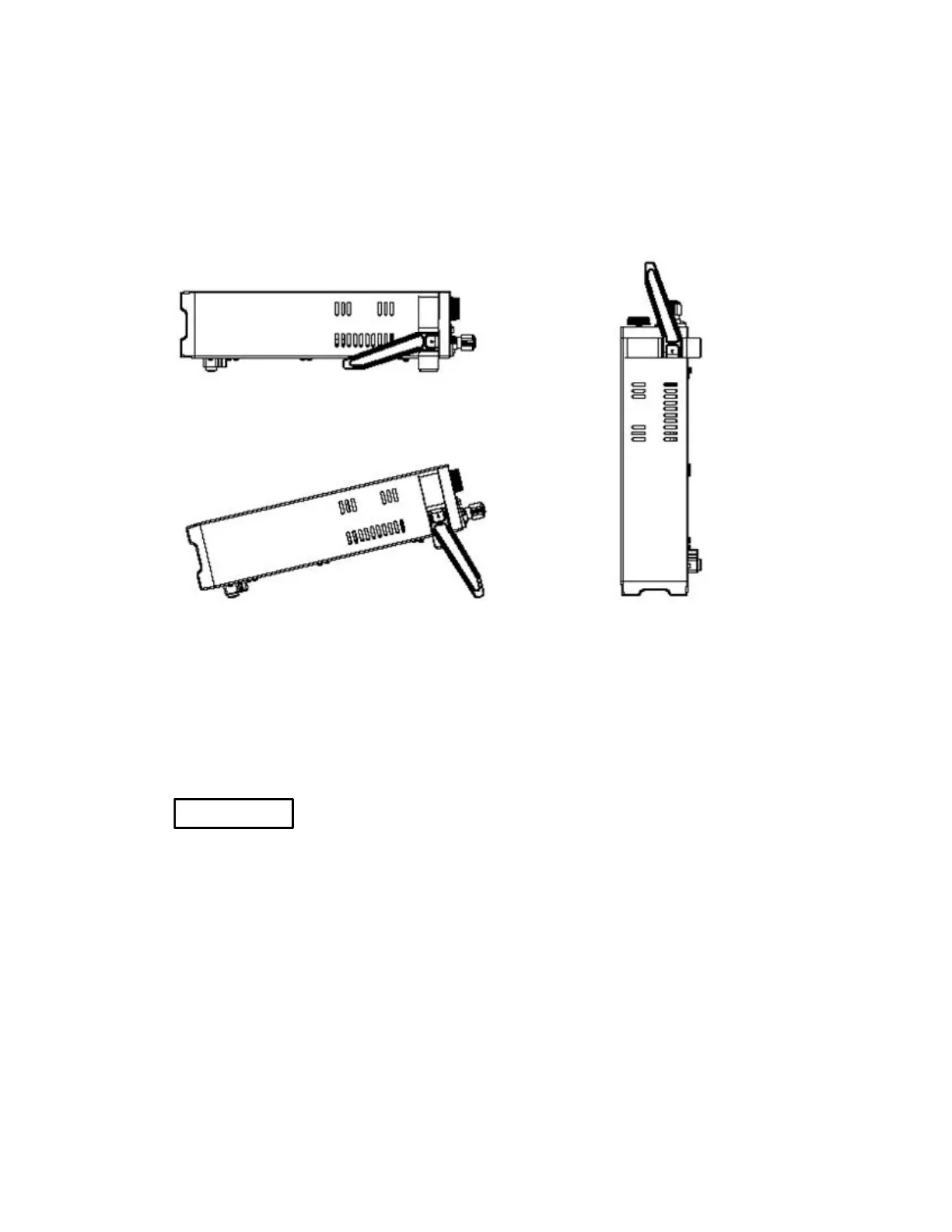25
Carrying Handle
Bench Operation
A fan cools the electronic load by drawing air through the button and sides and
exhausting it out the back.
Minimum clearances for bench operation are 25 mm along the sides.
___________________________________________________________________
CAUTION
Do not block the fan exhaust at the rear of the Load.
___________________________________________________________________
Rack Mounting
The 8500 serial electronic load can be mounted in a standard 19-inch rack. Rack
mount kits are available as Option IT-E151. The electronic load can be mounted in a
standard 19-inch rack panel or enclosures using an Option IT-E151 rack mount kit. A
rack mount kit for joining two half-rack units is also available by using Option
IT-E151.
