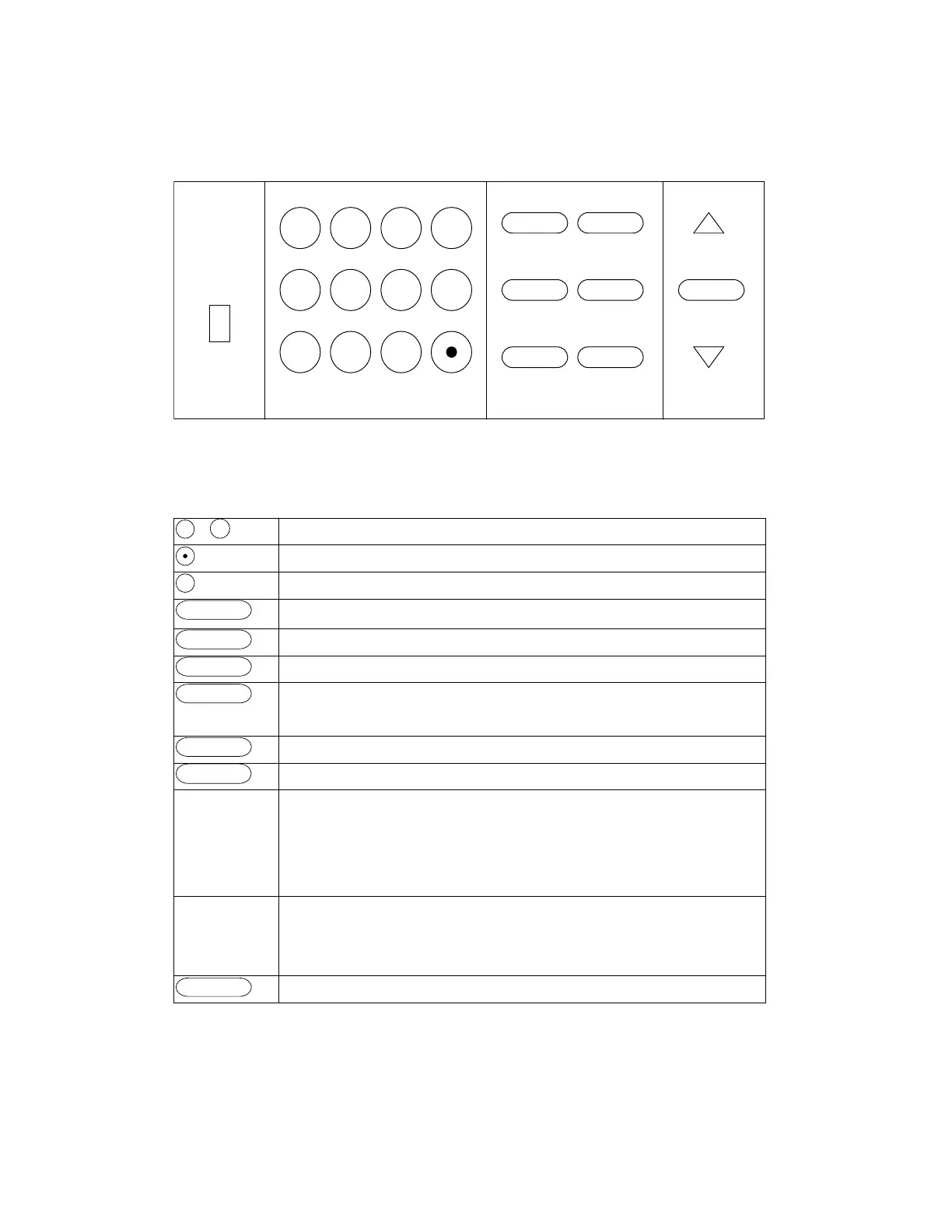8
Front Panel Menus
1
4
2
8 9
6 05
7
3 ESC
I-set V-set
R-set
Input on/off
Shift
P-set ENTER
POWER
A B Tran
Store Recall S-Tran Menu
Local Battery Short Trigger
Key Pad
0
~
9
0 through 9 are used for entering numeric values.
Decimal point.
ESC
The escape key. It may used to exit any working state.
I-set
Choosing CC mode and setup the input current of regulation current mode.
V-set
Choosing CV mode and setup the input voltage of regulation voltage mode.
P-set
Choosing CW mode and setup the input watt of regulation power mode.
R-set
Choosing CR mode and setup the input resistor of regulation resistance
mode.
Shift
Shift keys.
Input on/off
Power ON/OFF
? Scrolling keys let you move through the commands in the presently
Selected function menu. Bring up the next command in the list. Function
menus are circular; you can return to the starting position by continuous
pressing the key.
? Go back to the previous command in the list .Function menus
Are circular; you can return to the starting position by continuous pressing
the key.
ENTER
Confirmation key.
