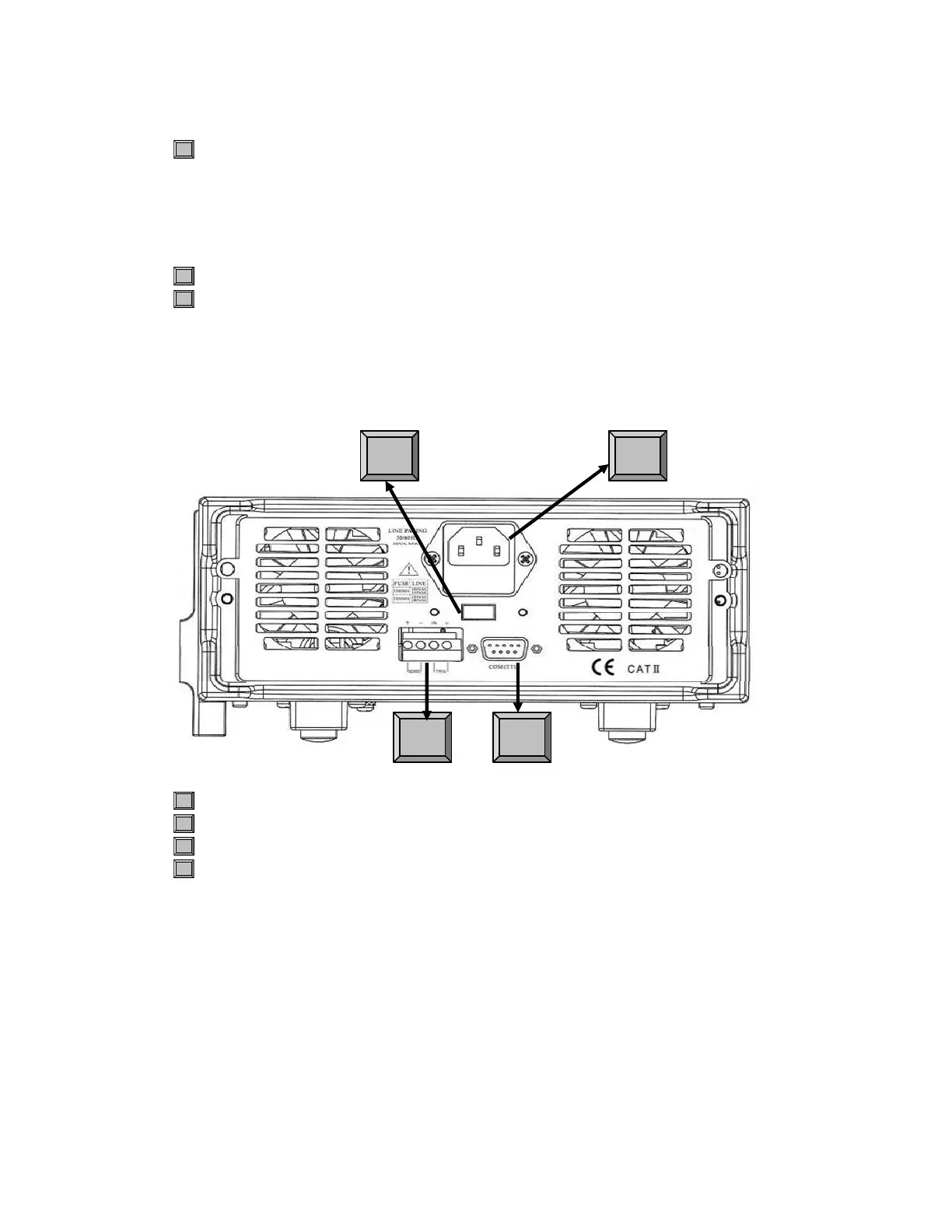5
Scroll through front panel.
4
Entry keys:( numeric keys)
Enter values.
Increasing or decreasing the setup values.
Menu commands.
5
Power switch ON/OFF
6
Input terminals.
The Rear Panel
1 2
3 4
1
4 Pin Trigger and Remote sensing connectors.
2
9-Pin COM port interface connector.
3
Power switch (110V / 220V)
4
3 Pin IEC320 ac input connector. (Power code requires ground
conductor).