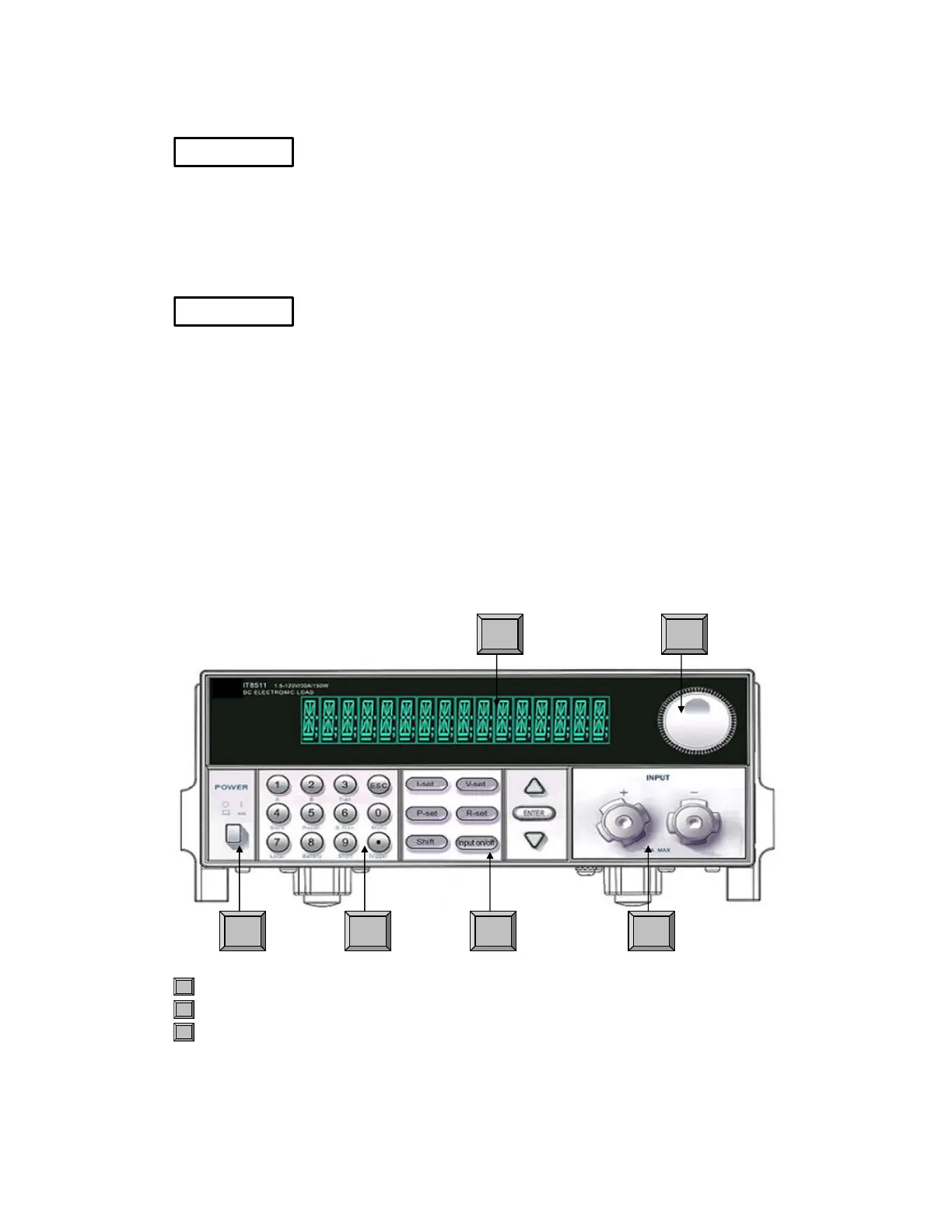4
___________________________________________________________________
WARNING
The WARNING sign denotes a hazard. It calls attention to a procedure, practice, or
the like, which, if not correctly performed or adhered to, could result in personal injury.
Do not proceed beyond a WARNING sign until the indicated conditions are fully
understood and met.
___________________________________________________________________
CAUTION
The CAUTION sign denotes a hazard. It calls attention to an operating procedure, or
the like, which, if not correctly performed or adhered to, could result in damage to or
destruction of part or all of the product. Do not proceed beyond a CAUTION sign until
the indicated conditions are fully understood and met.
___________________________________________________________________
Quick Reference
The Front Panel
1 2
345 6
1
16-character display shows voltage and current measurements.
2
Rotary knob
3
Keypad:
Enable/disable input.
Setup the current, resistance and voltage modes.
Set and reset protection functions.
