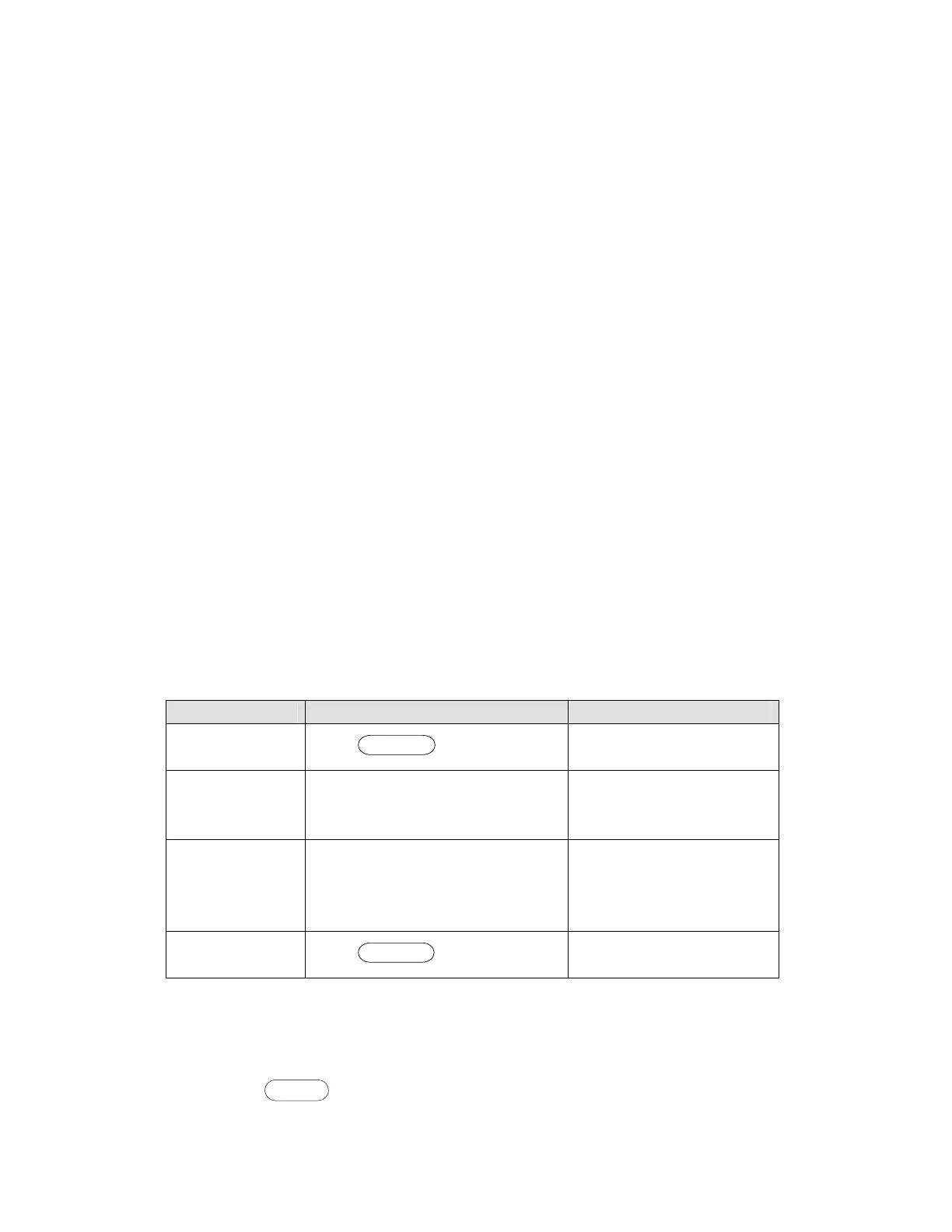33
Entry Keys
Entry keys let you:
Enter programming values.
Increasing or decreasing setup values.
Press ? or ? select the front panel menu parameters.
Power
The Power switch turns the electronic load power on or off.
Example
I-set (set up a constant current from 0 to Max
current )
Set up a constant DC current input is the first main function of programmable DC
electronic load,
8500 serial electronic load provides two methods to set up the constant DC current
output by using the number keyboard and the rotary button. Please see the following
operation procedure.
Procedure Operation details VFD display
STEP 1
Press
I-set
CURRENT=0.000A
STEP 2 Enter the password or jump the step 4
if your password for reentering
PASSWORD:
STEP 3 Enter the original value which
displayed in the LCD or enter a new
value by using number keys or Rotary
knob to adjust the voltage value
CURRENT=*.***A
STEP 4
Press
ENTER
to confirm
0.000V *.***A
Setup the output current at 4.33A.
Method 1: To set up by using number keyboard
Step1. Press
I-set
button.
