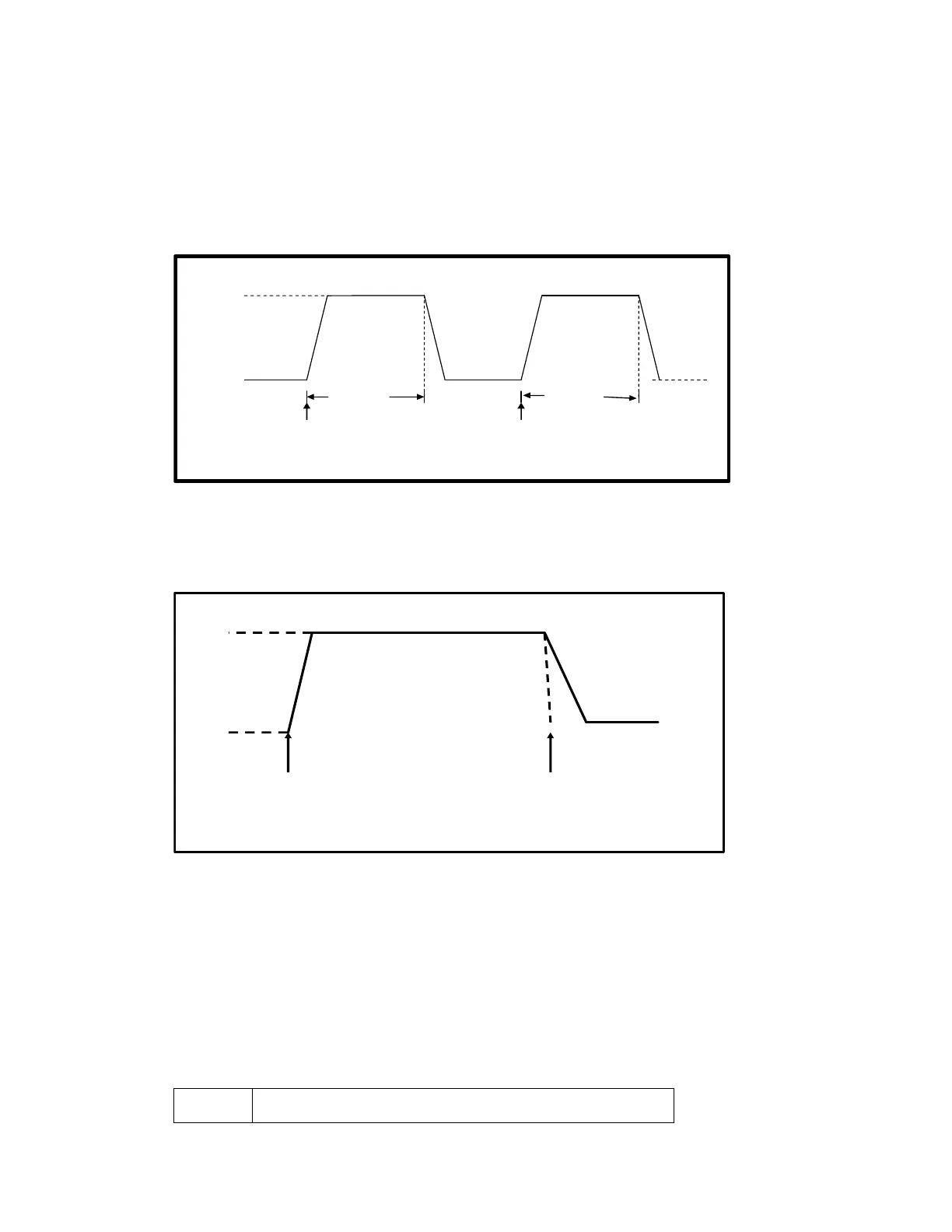16
Pulse
Switch to value B as receiving one trigger signal , taking the pulse time(TWD) of value
B , Load will return to Value A .
10A
5A
Pulsed Transient Operation
10ms
TWD
10ms
TWD
TRIG TRIG
Trigger Mode
Switching the state between value A and value B once receiving a triggering signal
10A
5A
TRG
TRG
Toggled Transient Operation
List Operation
List mode lets you generate complex sequences of input changes with rapid, precise
timing, which may be synchronized with internal or external signals. List operation can
be changed by edit every step value and time in list operation. The parameter of list
operation include the group file name, input step setting (the max steps is 1000
steps),time of one step( 1mS~1h) and setting value of one step. In CC mode, dwell
time range is 1mS to 6S, which also have an associated value. Note that lists data can
only be saved in total 1000 steps memory of 4 situations.
GROUP Total = 1000 steps
