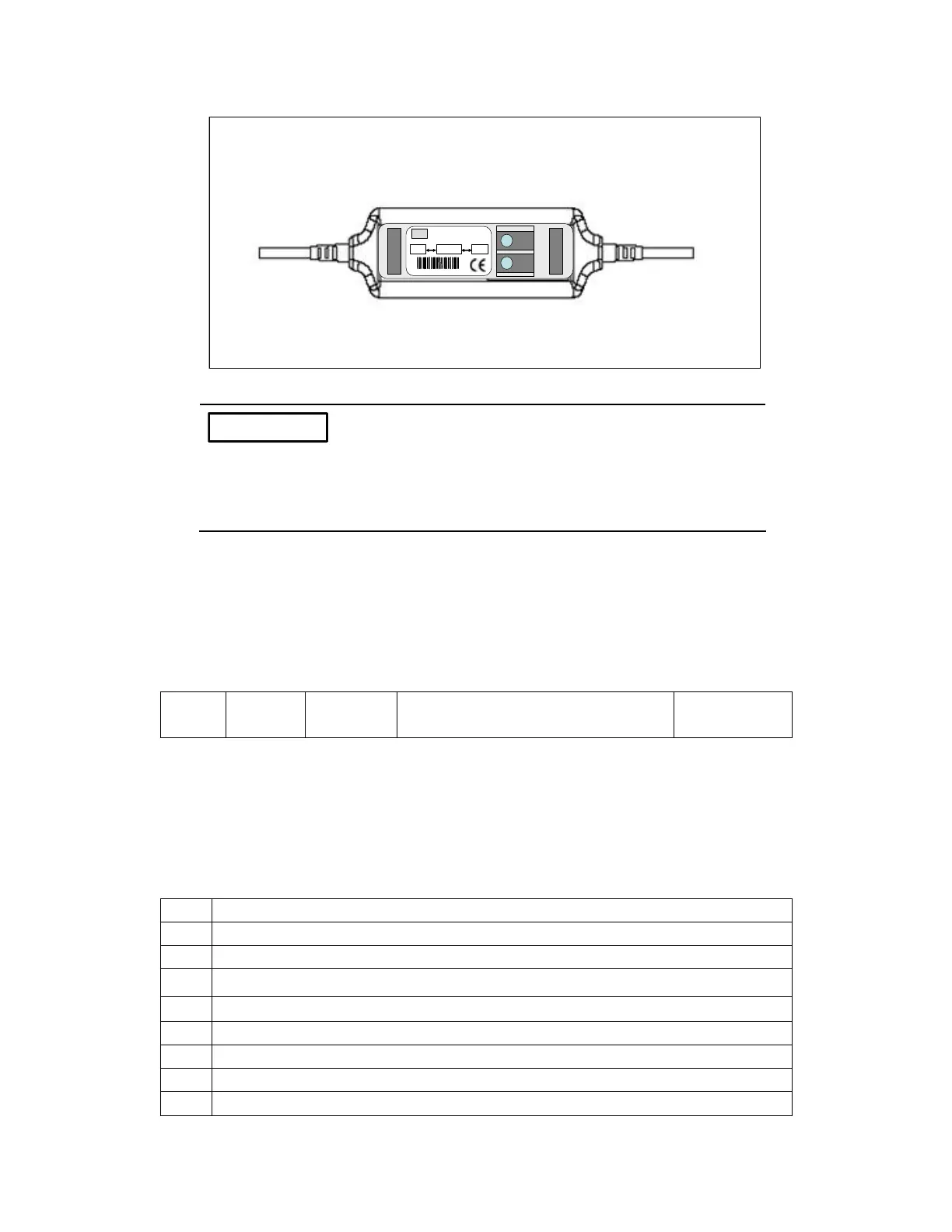44
PC Load
IT-E131 communication
cable
COMPUTER
INSTRUMENT
RX
TX
IT-E131 ISOLATED
COMMUNICATION CABLE
TTL(5V)RS232 ISOLATION
859666668889942311
IT
CAUTION
Forbidden to connect DB9 connector in Electronic load directly with PC or
other RS232 port.
3. Frame Format
Frame length is 26 bytes. Details as following:
AAH Addres
s
Comman
d
4—25bytes are information
content
Parity code
Description :
1. Start bit is AAH, occupies one byte.
2. Address range from 0 to FE, occupies one byte.
3. Each command occupies one byte. Following is the command details.
20H Selecting the Remote control mode
21H Selecting the input on/off state
22H Setting the max input voltage
23H Reading the max setup input voltage.
24H Setting max input current
25H Reading the max setup input current.
26H Setting max input power.
27H Reading the max setup input power.
28H Selecting CC/CV/CW/CR operation mode of Electronic load.