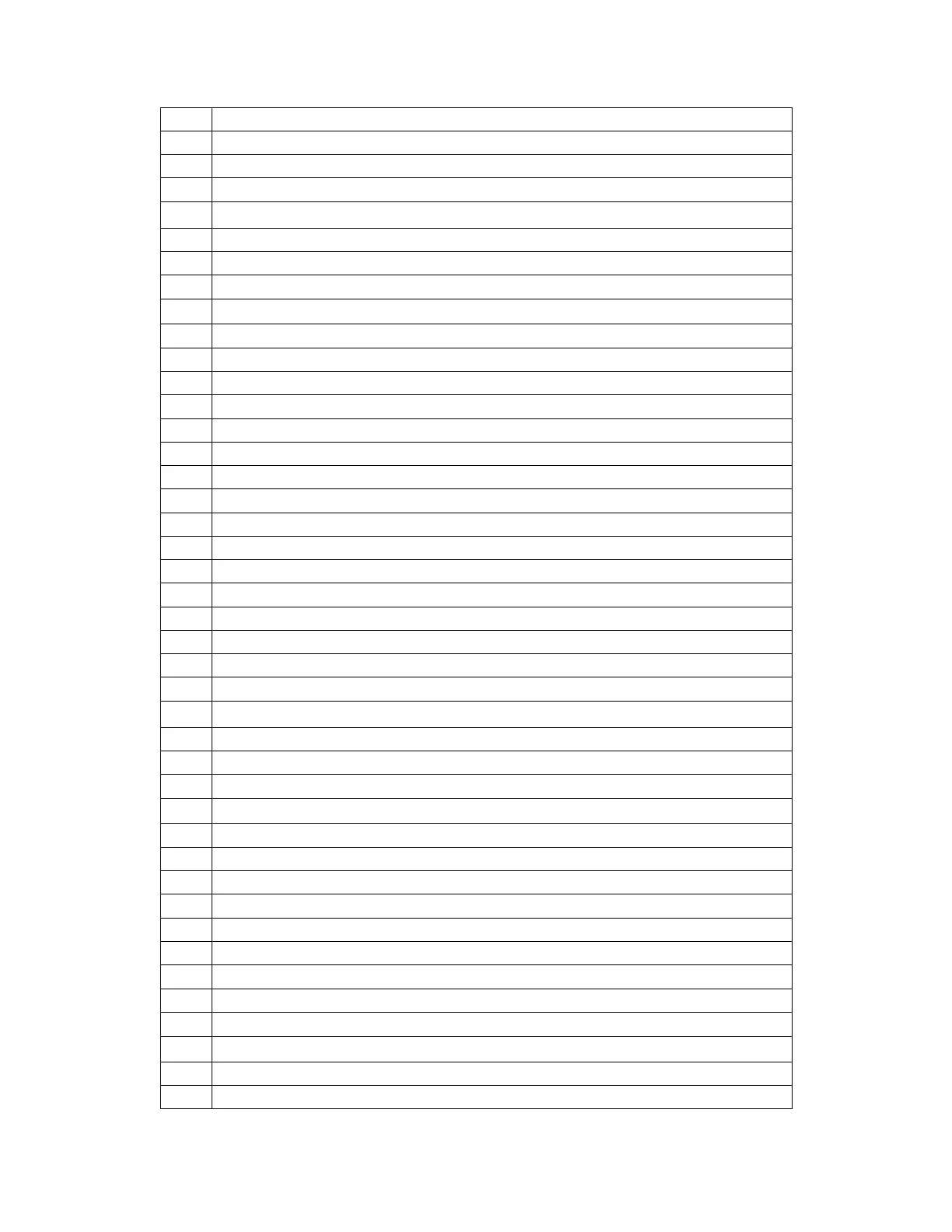45
29H Reading the operation mode.
2AH
Setting CC mode current value
2BH
Reading CC mode current value
2CH
Setting CV mode voltage value
2DH
Reading CV mode voltage value
2EH
Setting CW mode watt value
2FH Reading CW mode watt value
30H Setting CR mode resistance value
31H Reading CR mode resistance value
32H Setting CC mode transient current and timer parameter.
33H Reading CC mode transient parameter
34H Setting CV mode transient voltage and timer parameter.
35H Reading CV mode transient parameter
36H Setting CW mode transient watt and timer parameter
37H Reading CW mode transient parameter
38H Setting CR mode transient resistance and timer parameter
39H Reading CR mode transient parameter
3AH
Selecting the list operation mode (CC/CV/CW/CR)
3BH
Reading the list operation mode.
3CH
Setting the list repeat mode (ONCE / REPEAT)
3DH
Reading the list repeat mode.
3EH
Setting the number of list steps.
3FH Reading the number of list steps
40H Setting one of the step’s current and time values.
41H Reading one of the step’s current and time values.
42H Setting one of the step’s voltage and time values.
43H Reading one of the step’s voltage and time values
44H Setting one of the step’s power and time values
45H Setting one of the step’s power and time values.
46H Setting one of the step’s resistance and time values
47H Reading one of the step’s resistance and time values
48H Setting list file name.
49H Reading list file name.
4AH
Selection the memory space mode for storing list steps.
4BH
Reading the memory space mode for storing list steps.
4CH
Save list file in appointed area.
4DH
Get the list file from the appointed area.
4EH
Setting min voltage value in battery testing mode.
4FH Reading min voltage value in battery testing mode
50H Setting timer value of FOR LOAD ON
51H Reading timer value of FOR LOAD ON
52H Disable/Enable timer of FOR LOAD ON
