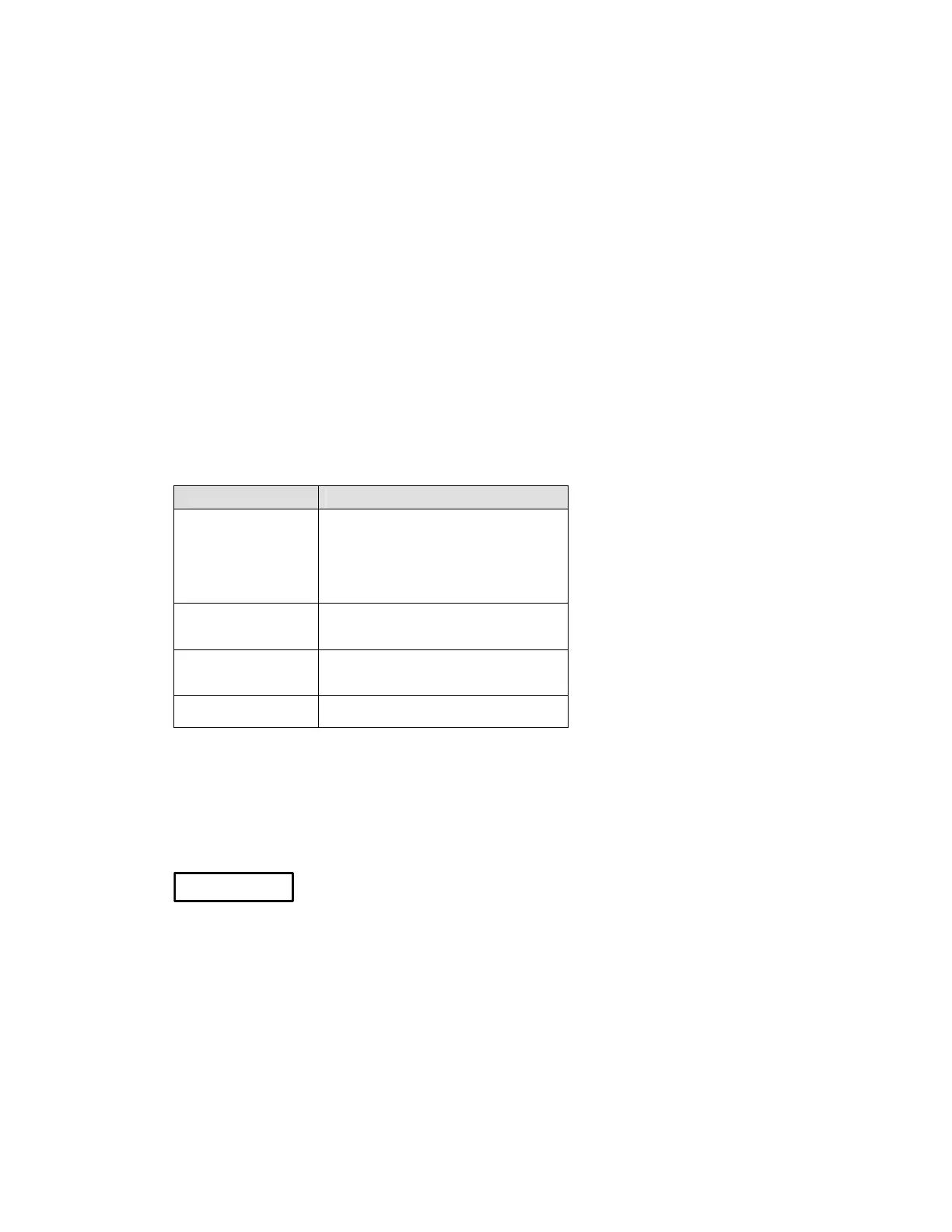23
Installation
Inspection
Damage
When you receive your electronic load, inspect it for any obvious damage that may
have occurred during shipment. If there is damage, notify the shipping carrier and
nearest Agent office and Support Office immediately.
Items Supplied
The following user replaceable items are included with your electronic load.
Item Description
Power Cord Users will get one of the power cord.
User's Guide
Contains installation, checkout, and
front panel information and
Software CD-Rom
Programming information
Calibration Report The Instrument calibration report.
Cleaning
Use a dry cloth or one slightly dampened with water to clean the external case parts.
Do not attempt to clean internally.
___________________________________________________________________
WARNING
To prevent electric shock, unplug unit before cleaning.
___________________________________________________________________
Location
The outline diagram in following figure gives the dimensions of your electronic load.
The electronic load must be installed in a location that allows sufficient space at the
sides and back of the unit for adequate air circulation.
