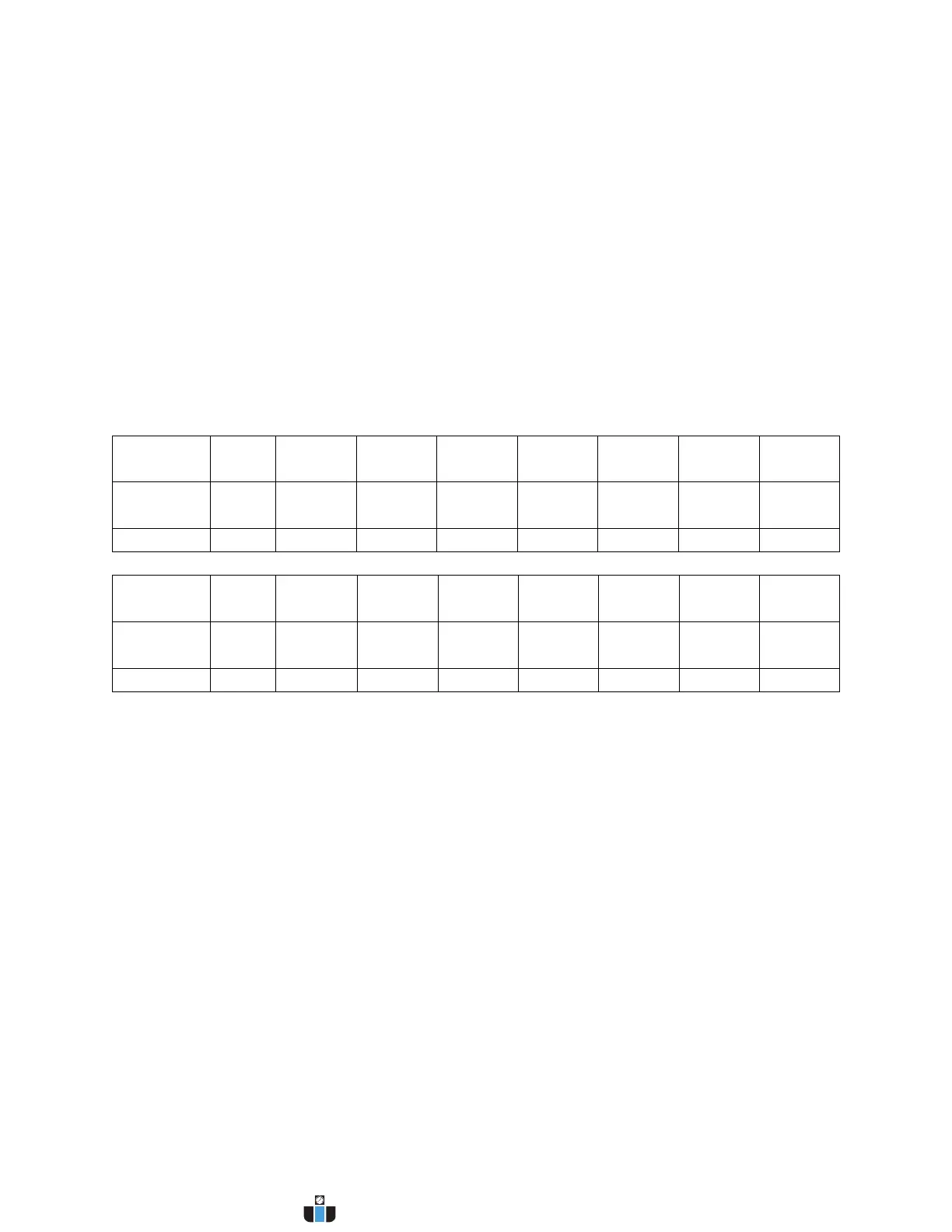35
Parameter: 1~72
5.4 STATUS Subsystem
STATus:QUEStionable[:EVENt]?
This command can be used to read the value in query event register. After executing this
command, the query event register will be cleared.
Query syntax: STATus:QUEStionable[:EVENt]?
Parameter: None
Returned parameter: <NRf>
Relative command: STATus:QUEStionable:ENABle
The bit definition of query event enable register:
STATus:QUEStionable:CONDition?
This command is used to read the value of query condition register. When a bit of QUES
condition changes, the bit value corresponding in QUEST event register is 1.
Query syntax:STATus:QUEStionable:CONDition?
Parameter: None
Returned parameter: <NRf>
STATus:QUEStionable:ENABle
This command can set the parameter of quest event enable register. Setting parameter can
determine which bit value of quest event register is 1 and the bit will enable QUES.
Command syntax:STATus:QUEStionable:ENABle <NRf>
Parameter: 0~65535
Default set: Refer to *PSC command
Example: STATus:QUEStionable:ENABle 128
Query syntax: STATus:QUEStionable:ENABle?
Returned parameter: <NRf>