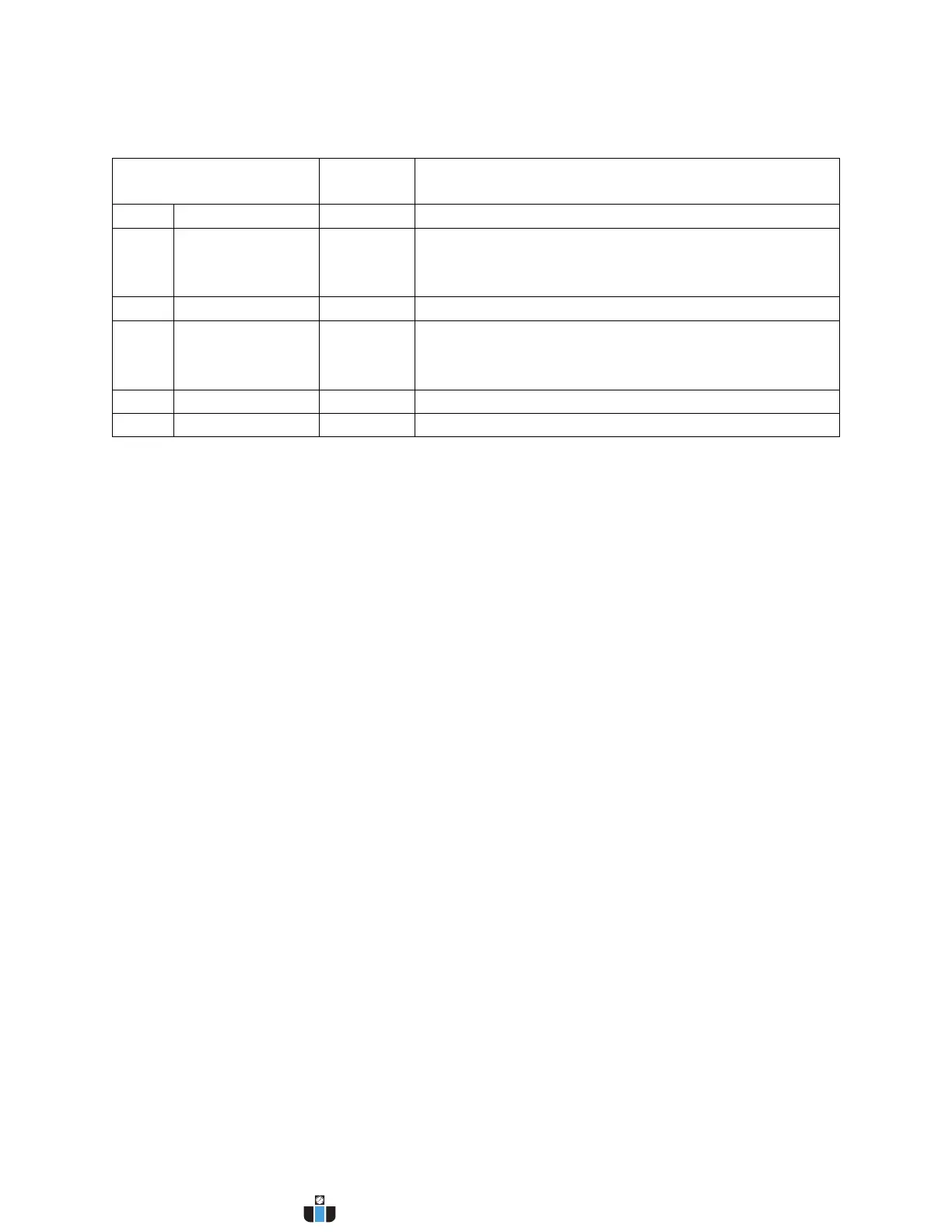5.3 IEEE488.2 Common Commands
Here’s a list and description of all common SCPI commands supported by the instrument.
*CLS
This command clears the following registers:
Standard event register
Query event register
Operation event register
Status byte register
Error code
Command syntax: *CLS
Parameter: None
*ESE
This command can set the parameter of standard event enable register. Setting parameter can
determine which bit of standard event register is 1 and the byte will enable ESB of status byte
register as 1.
Command syntax: *ESE <NR1>
Parameter: 0~255
The value when power on: Refer to *PSC command
Example: *ESE 128
Query syntax: *ESE?
Returned parameter: <NR1>
The bit definition of the standard event enabled register: