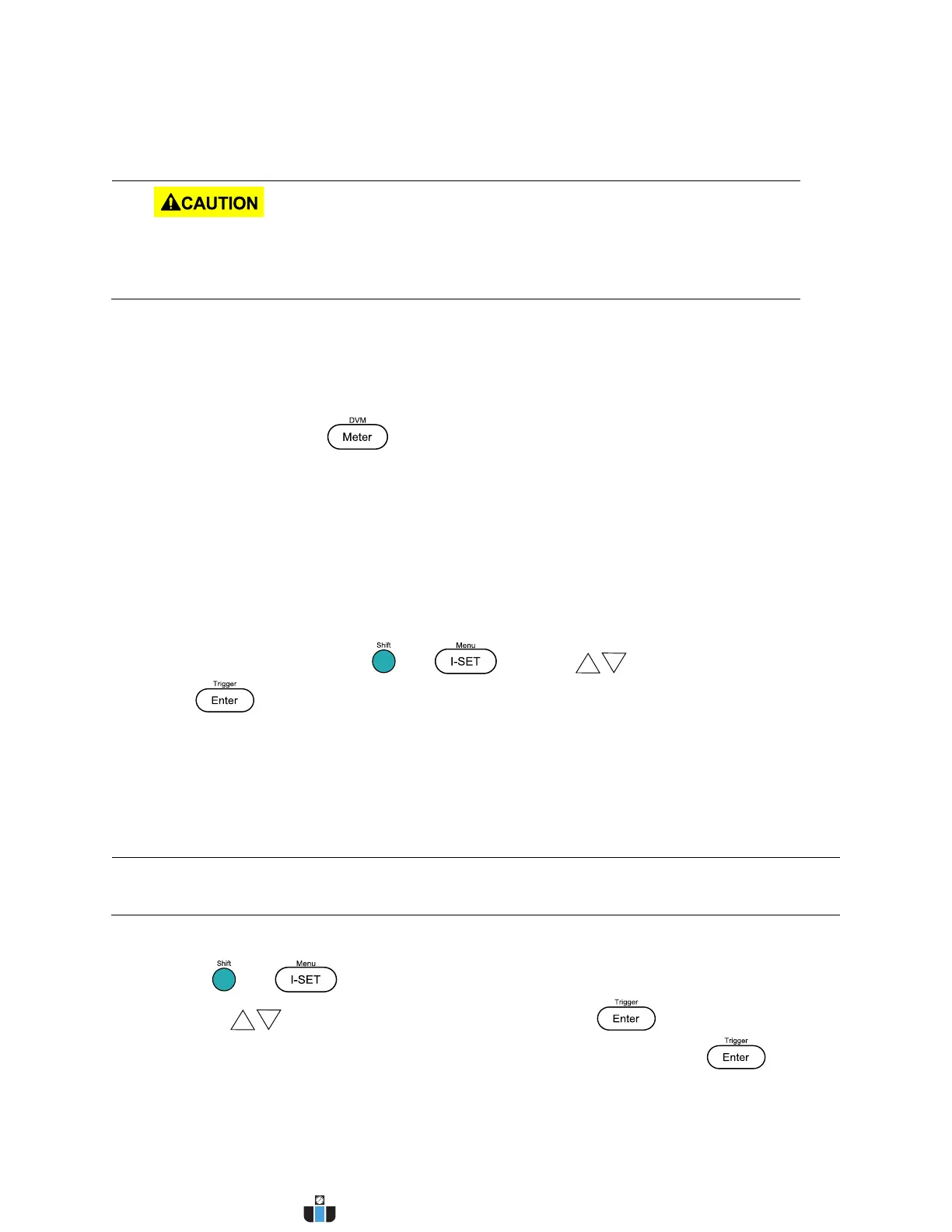18
4. Do not connect any wires to + and - terminals.
5. Power ON the power supply, and then configure and enable the output. The setup
should look like the figure above.
DO NOT at any time disconnect the wires from the S+ and S- terminals to the DUT
while output is enabled (ON). Doing so may damage the power supply and cause
unstable output.
3.3 Voltage/Current Measurement
The display will show the set voltage and current values or the measured values of the output.
To toggle this reading, press key. When the Meter LED indicator is on, the display
shows the measured voltage and current values. When the Meter LED indicator is off, the
display shows the set voltage and current values.
3.4 SYSTEM Menu
All setup procedures and settings explained in this section can be accessed from the SYST SET
menu. To access this menu, press and . Use the keys to select SYST SET and
then press .
Voltage Limit Setting
The voltage output limit can be configured to provide limit protection to prevent accidental
changes to the output settings.
Note: If you are unable to set to a desired voltage, check these limit settings to make
sure the set value is within the limit’s range.
Follow the steps below to configure the maximum voltage limit.
1. Press and to enter the power supply menu.
2. Use the keys to select MAX VOLT and then press .
3. Use the numeric keypad to enter the maximum voltage limit and press to
confirm.
www.calcert.com sales@calcert.com1.888.610.7664
0
5
10
15
20
25
30