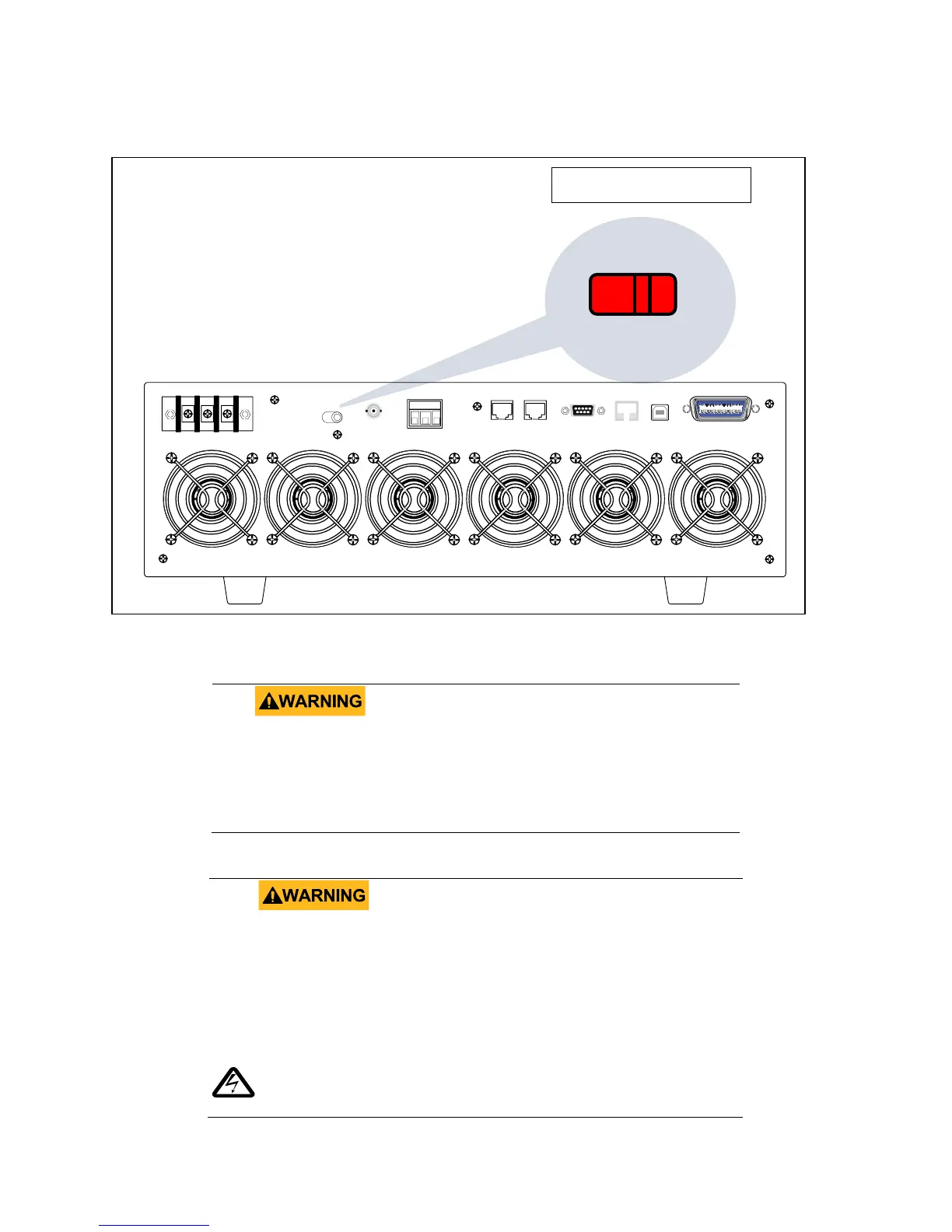10
Use the line voltage selector on the rear panel of the 9803 and 9805 to set the input voltage of
the instrument between 110 V and 220 V.
When changing the line voltage of the instrument, be
sure to verify the fuse installed BEFORE powering ON the
instrument. Failure to do so will damage the instrument
and void its warranty. Refer to the Fuse Requirements
section for details on changing the fuse.
Disconnect all cables including the power cord from
the instrument when changing the instrument's line
voltage. After changing the line voltage setting, ensure
the instrument has fuses of the proper ratings and
types for the selected line voltage before applying line
power.
SHOCK HAZARD
The power cord provides a chassis ground through a
third conductor. Verify that your power outlet is of the
Figure 12 - Line Voltage Selector Location 9803/9805