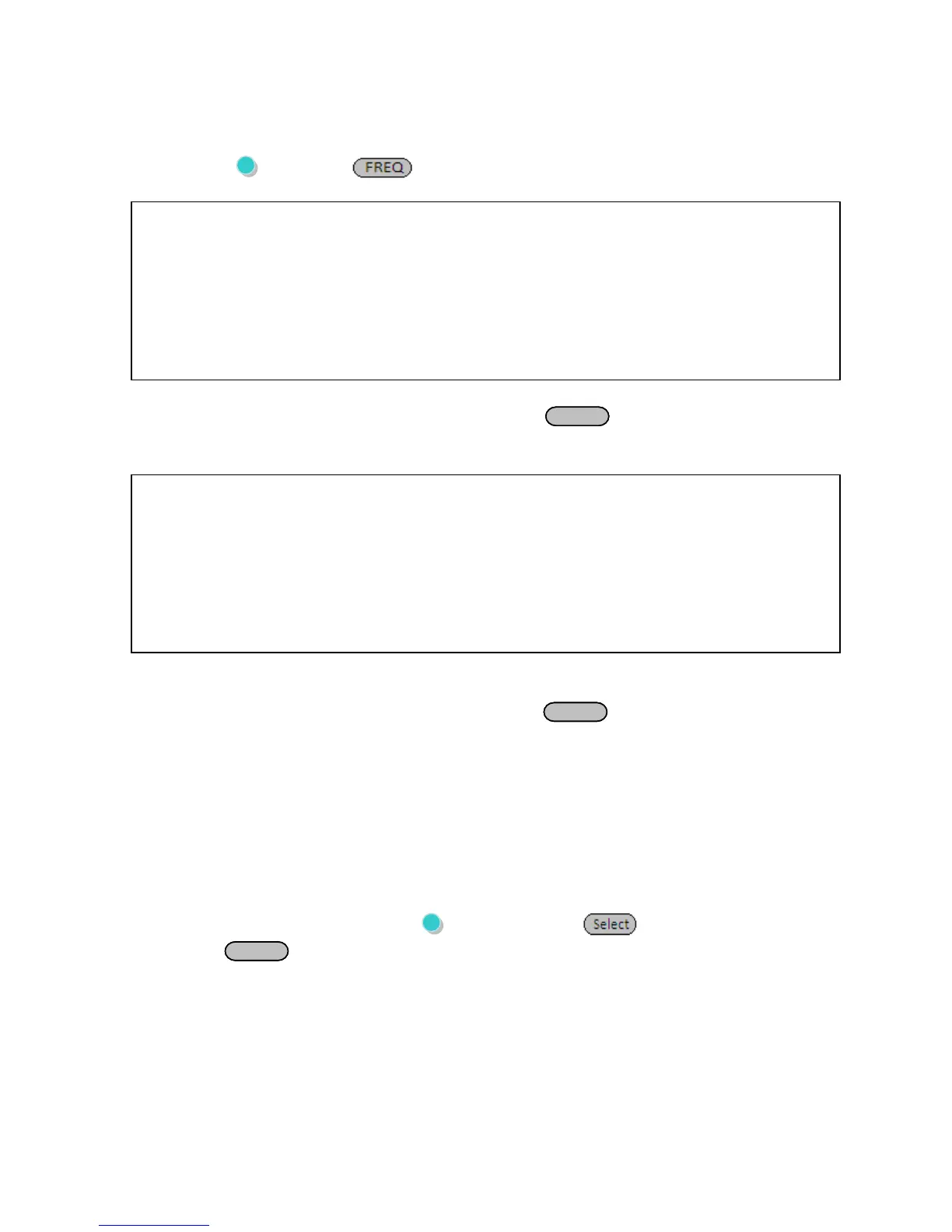25
function is widely used for startup and shutdown current impact tests and various rectifier
performance tests.
When the (Shift) and (Phase) button are pressed, the following screen will be shown.
Use the numeric keys to set the start phase angle and press
to confirm the start phase
setting. The following screen will be shown next.
Use the numeric keys to set the stop phase angle and press
to confirm the stop phase
setting.
3.3 SYSTEM Menu
All setup procedures and settings explained in this section can be accessed from the SYSTEM
menu. To access this menu, press (Shift) and press (Menu) . When SYSTEM is
blinking, press
.
Restore Factory Default Settings
All instrument settings can be reset back to their factory default values by doing the following: