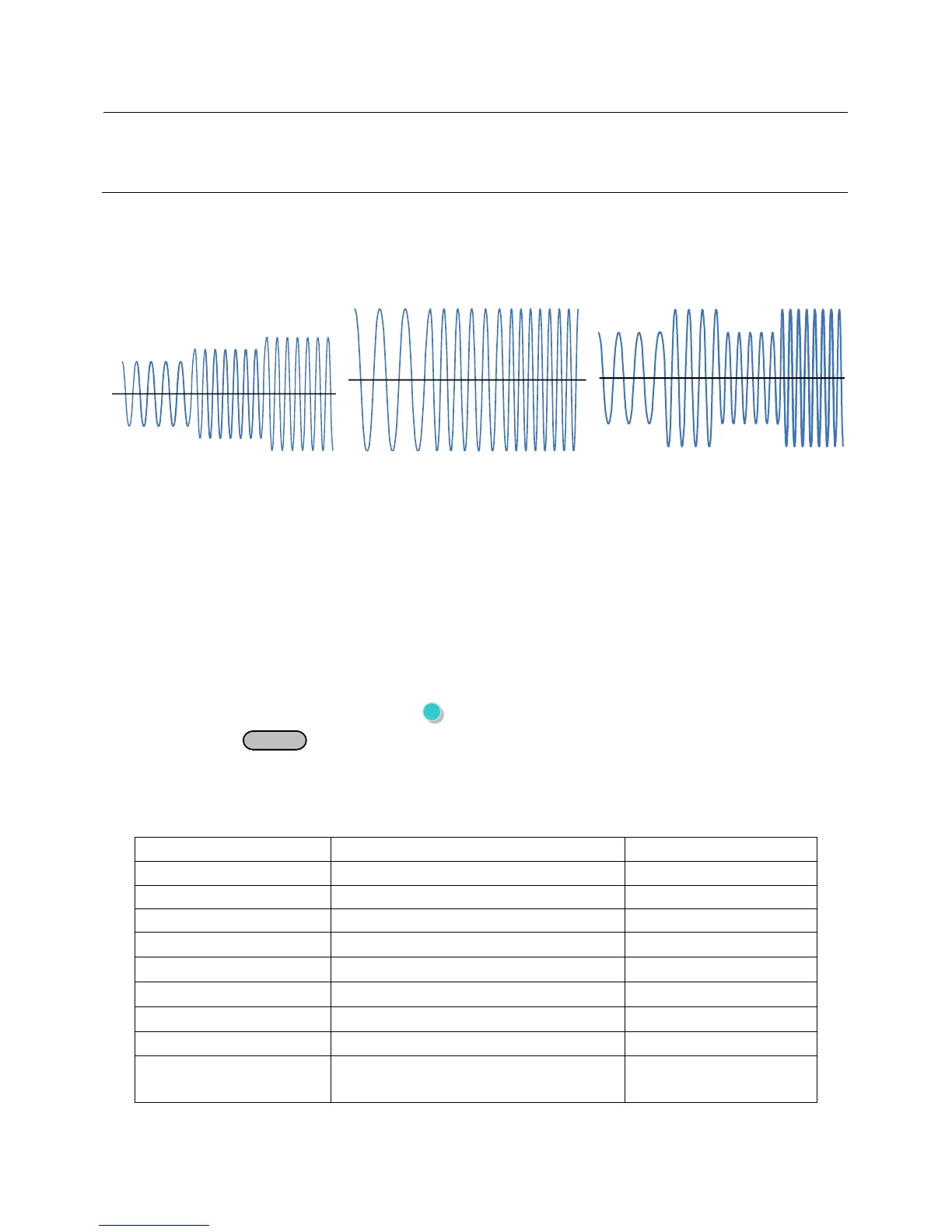43
Note: If range is set to Auto and the sweep profile goes over or below 150 V, there will be
a 50 ms delay during that instance in which the instrument will output 0 V. This
delay is required for the instrument to switch ranges.
Below are some examples of the type of sweep that can be setup and output from the power
supply.
Voltage and Frequency Sweep
There are two steps to set up a sweep output (in order):
1. Edit Sweep File
2. Recall and Run Program
The following sections will go into the details of setting up these steps.
Edit Sweep File
To access the edit list menu, press (Shift) and press “7” (“Sweep”). Now select the “Edit”
option and press
. The adjustable range and operation for each of the sweep
parameters are specified in table below:
Table 6 - Sweep Parameter Inputs
Sets the unit for the step time
Select Yes to save the sweep to
memory bank 0-9
Yes, No
(If yes, select memory