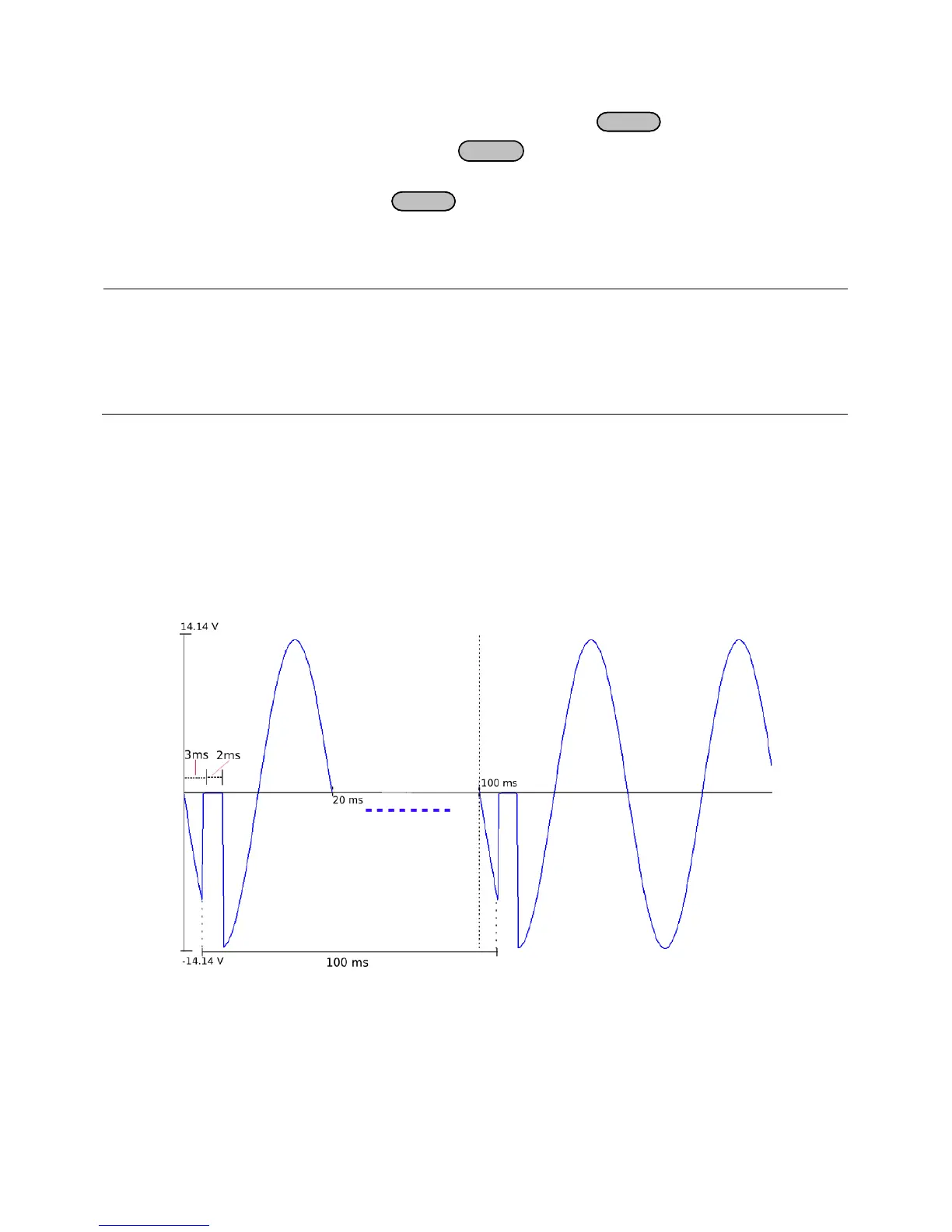41
3. Once triggered, the Trig indicator will disappear and the
key will begin to blink.
4. If the output is not enabled, press the
key to enable (ON) the output and allow
the list to run.
5. When the program ends, the
will stop blinking and the Trig indicator will
reappear again.
Note: If the Trigger Source is configured to BUS, use the remote command for sending
triggers over any of the remote interface available. Refer to the programming
manual for details.
If the Trigger Source is configured to Extern, then use the external BNC to trigger
the list.
Power Line Disturbance Simulation (PLD)
In list mode, the user has the ability to enable or disable the power line disturbance (PLD)
simulator. If enabled, an extended list of options will become available to easily simulate many
different power line disturbance conditions. Some of these waveforms include surge, sag, and
dropout waveforms. The following example shows a dropout waveform:
Figure 26 – Dropout Waveform
To create the waveform above, access the list mode as described above and enter the following
parameters in the list mode file.
Table 5 - Step Parameter Range