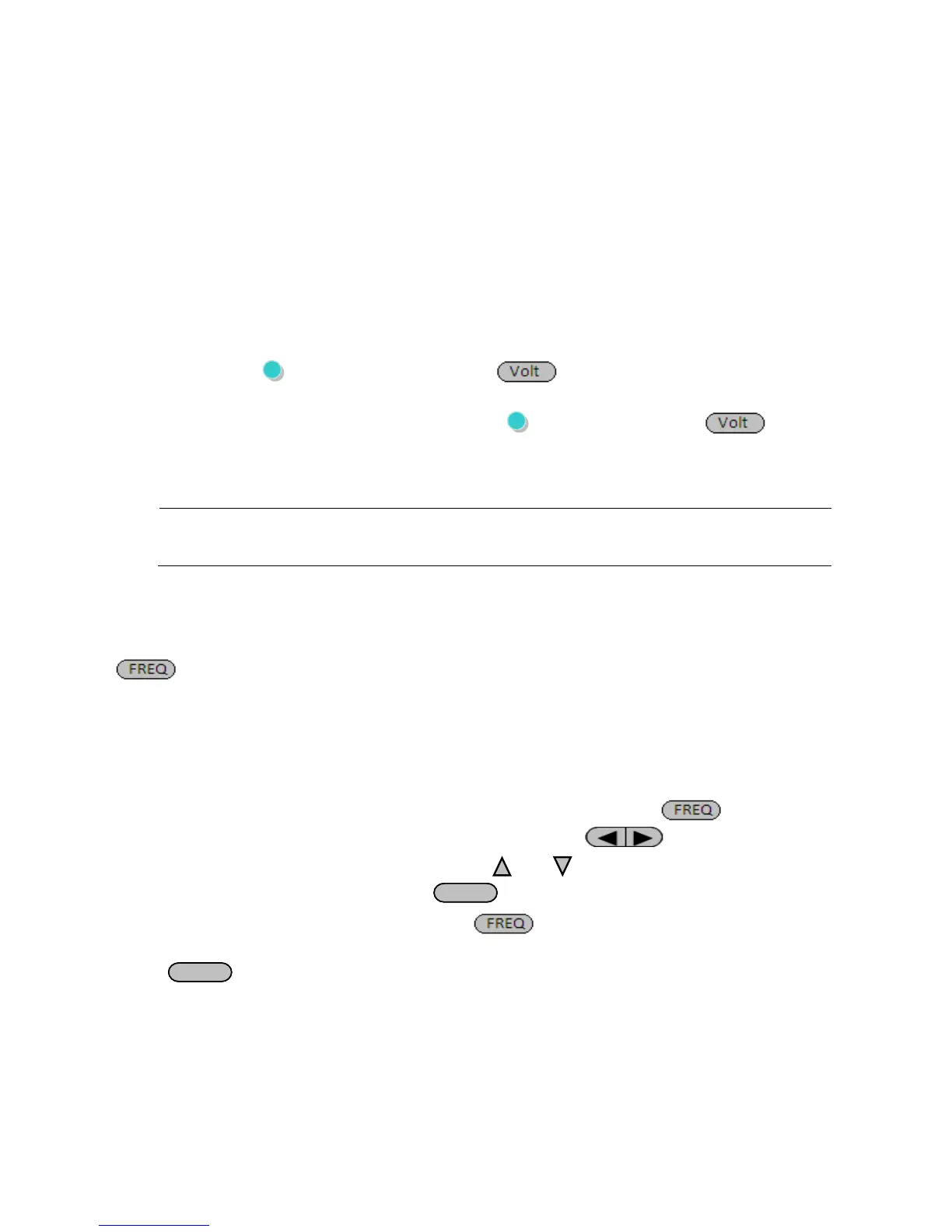24
Output Range
The AC sources will allow the user to select between High range and Auto range.
For example, the 9801 voltage, current and apparent power in the High range are
300V/1.5A/300VA and 150V/3A/300VA in the low range. While all the models of the 9800 series
have the same output voltage range, the output current range varies based on the unit’s
specifications. The user can choose the current range according to their specific requirements and
those of the power units. When Auto range is chosen, the instrument will switch between high
range and low range automatically.
To change between the two ranges, do the following:
1. Press (Shift) and then press (High/Auto) to switch between High range and
Auto range.
2. When High range is chosen, press the (Shift) and then (High/Auto) to
switch to Auto range. The indicator “Auto” on the VFD display will be enabled. No
indicator will show on the VFD display for the high range.
Note: When the range is switched, the instrument will disable the output to
protect the instrument and DUT (device under test) from potential damage.
Setting Frequency
The user has the ability to set the frequency within the range of 45.0 Hz to 500 Hz. When the
button is pressed, the button will illuminate. This puts the instrument into frequency set
mode. There are three ways to set the output frequency through the front panel.
Follow the steps below to set the frequency of the AC signal:
1. From the front panel, users can use the rotary knob, navigation arrow keys or the
numeric keypad to enter the frequency setting.
2. If entering using the rotary knob or navigation arrow keys, press first so that
the cursor selects the frequency display. Then use the keys to change the
cursor position and the rotary knob or the and keys to increase or decrease the
frequency setting value. Then press
to set the frequency.
3. If entering using numeric keypad, press first so that the cursor selects the
frequency display. Then, enter the frequency value using the numeric keypad and press
to set the frequency.
Setting Phase Angle
The AC output’s start and stop phase angle can be adjusted within the range of 0.0° to 360.0°. This