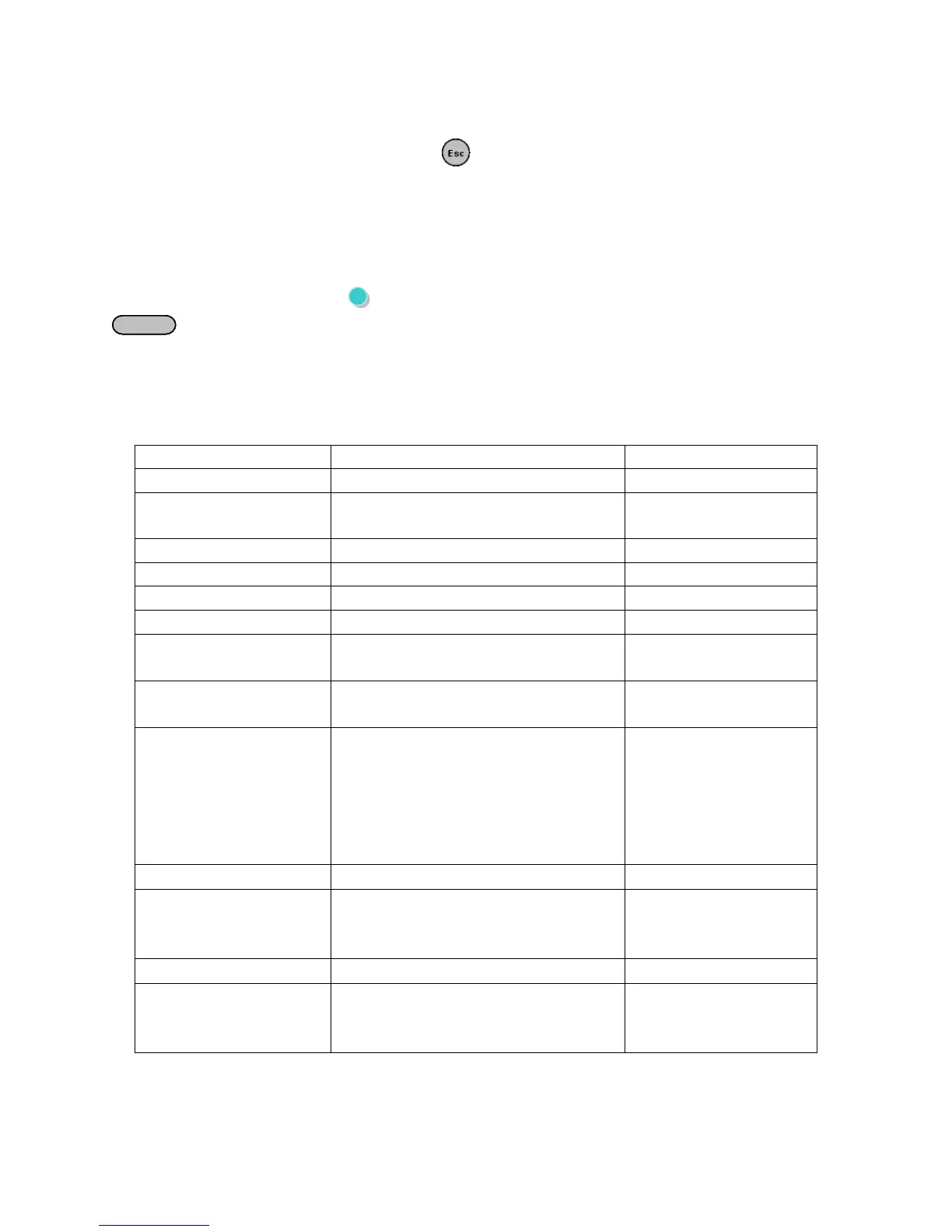38
- Trigger – selecting this option will allow a trigger signal to start a list.
3. To exit the menu at any time, press twice.
Edit List File
Each list can store from 1 to 100 steps and can be set to repeat from 1 to 1000 times. To access
the edit list menu, press (Shift) and press “List” (“8”). Now select the “Edit” option and press
. Each step’s parameters contain a voltage, frequency, width (time to hold the step),
slope, and PLD settings. The adjustable range and operation for each of these parameters are
specified in table below:
Table 4 - Step Parameter Range
Sets the number steps in the list
Sets the number of times to repeat
the list
Sets the step’s frequency
Sets the slope time to the next step
Sets the unit for the step width
Sets the dwell time/step width
Enables or disables the PLD state
(See Disturbance Simulation)
Selects whether to create PLD
continuously. If yes is selected, the
power supply will create the
programmed PLD in intervals of 100
ms. If no, the programmed PLD will
not output when the step is ran.
Sets the voltage level of the PLD.
Set the starting time of PLD. With
the restriction of frequency, the max
settable time is 25 ms.
Set the duration time of the PLD.
Select Yes to save the list to memory
bank 0-9
Yes, No
(If yes, select memory
0-9)
*Parameter only available when SD State is set to “Enable”.