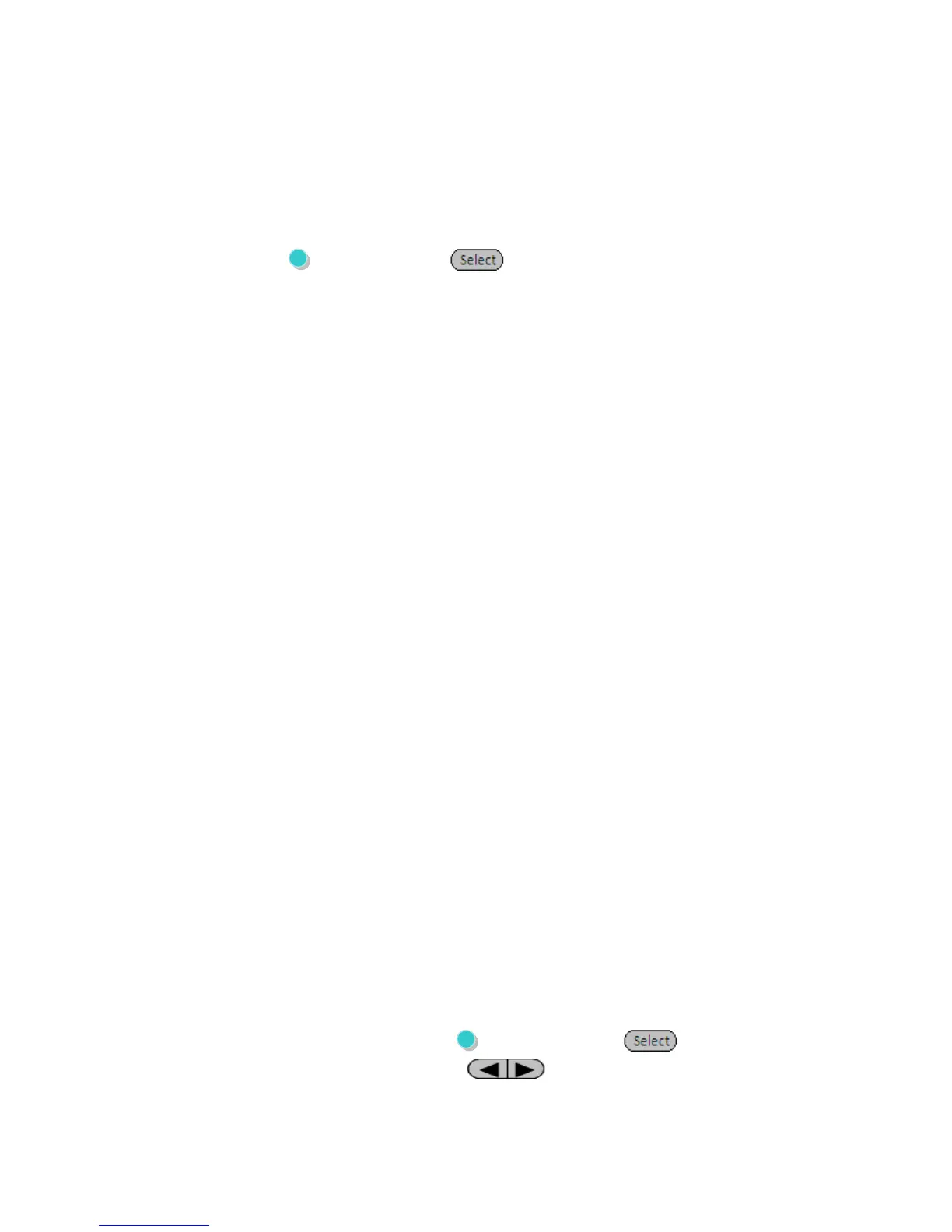22
3 Front Panel Operation
3.1 Menu Options
All settings and parameters can be configured from the menu of the power supply. To access
the menu, press (Shift) and press (Menu) .
The menu is divided into the following sections and organized as follows:
Reset power supply settings to factory default values
Configure power-on parameters
Configure power-on output state
Select communication interface
Set minimum voltage limits
Set maximum voltage limits
Set minimum frequency limits
Set maximum frequency limits
Configures current RMS protection setting
Select external BNC connection setup
Configures current peak protection point
Configures dimmer output function
Configure list start trigger
Select measure frequency range
Select measure current range
Displays error information (Shown only when an error has occurred)
Displays model and firmware version
Displays instrument information
How to Access the Menu
Before using the instrument, it is important to be familiarized with its menu structure and learn
how to view or change settings and parameters. Follow the steps below to guide you in
selecting menu options.
1. From the normal display, press (Shift) and press (Menu) to enter the menu.
2. The selected item will be blinking. Use keys to move through the menu
selections.
