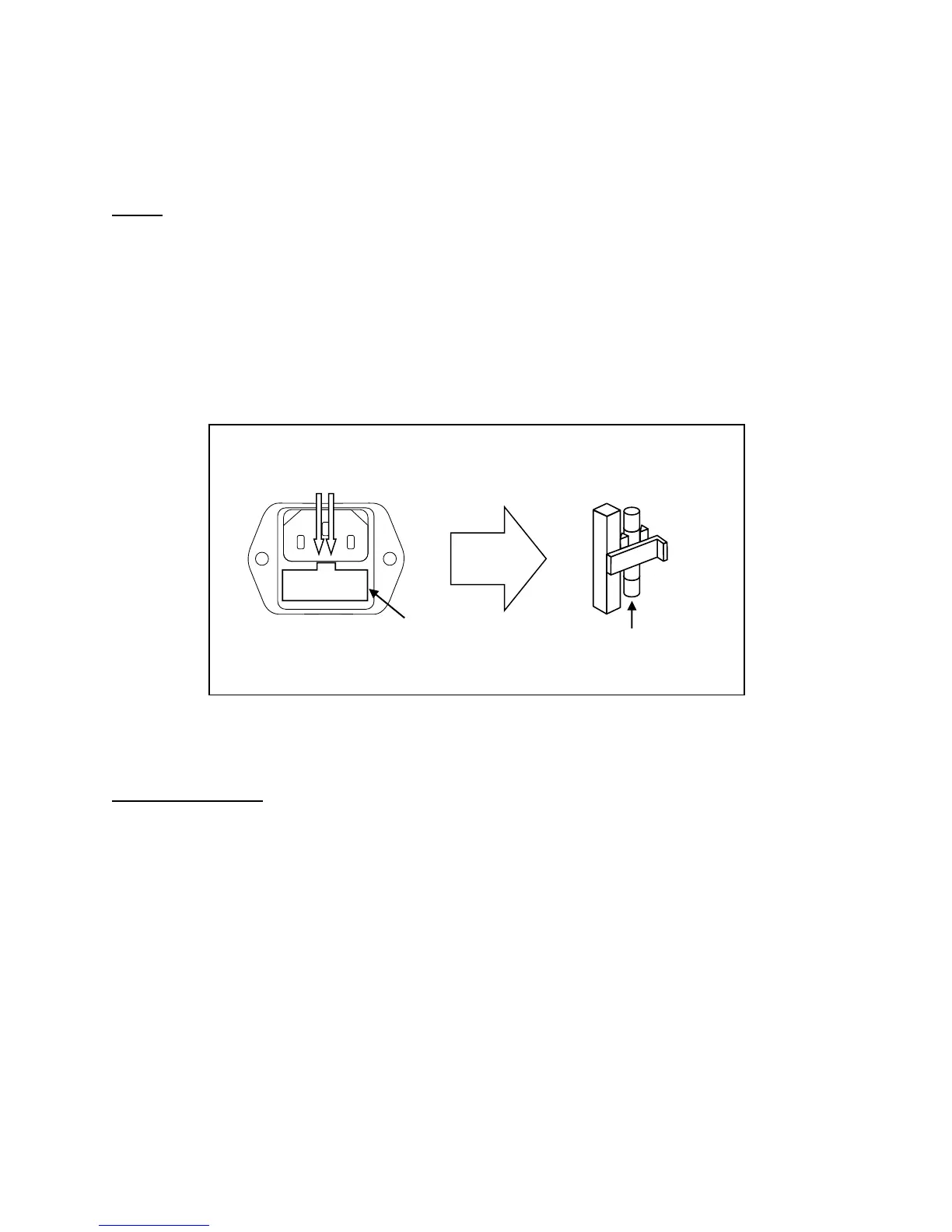12
Fuse Replacement
Follow the steps below to replace or check the fuse:
9801
1. Disconnect the AC input power cord.
2. Locate the fuse box in the rear panel, beneath the AC input receptacle.
3. With a small flat blade screwdriver, insert the blade into the fuse box slit to pull and
slide out the fuse box as indicated below.
4. Pull out the fuse inside to check and/or replace (if necessary) for the desired line voltage
operation.
5. Insert the fuse in the same location.
6. The fuse will now be locked and secured.
Figure 13 – Fuse Box
9803 and 9805
1. Disconnect the AC input power before removing the cover of the power supply.
2. Remove all the screws shown in the image below, left and right sides and top.