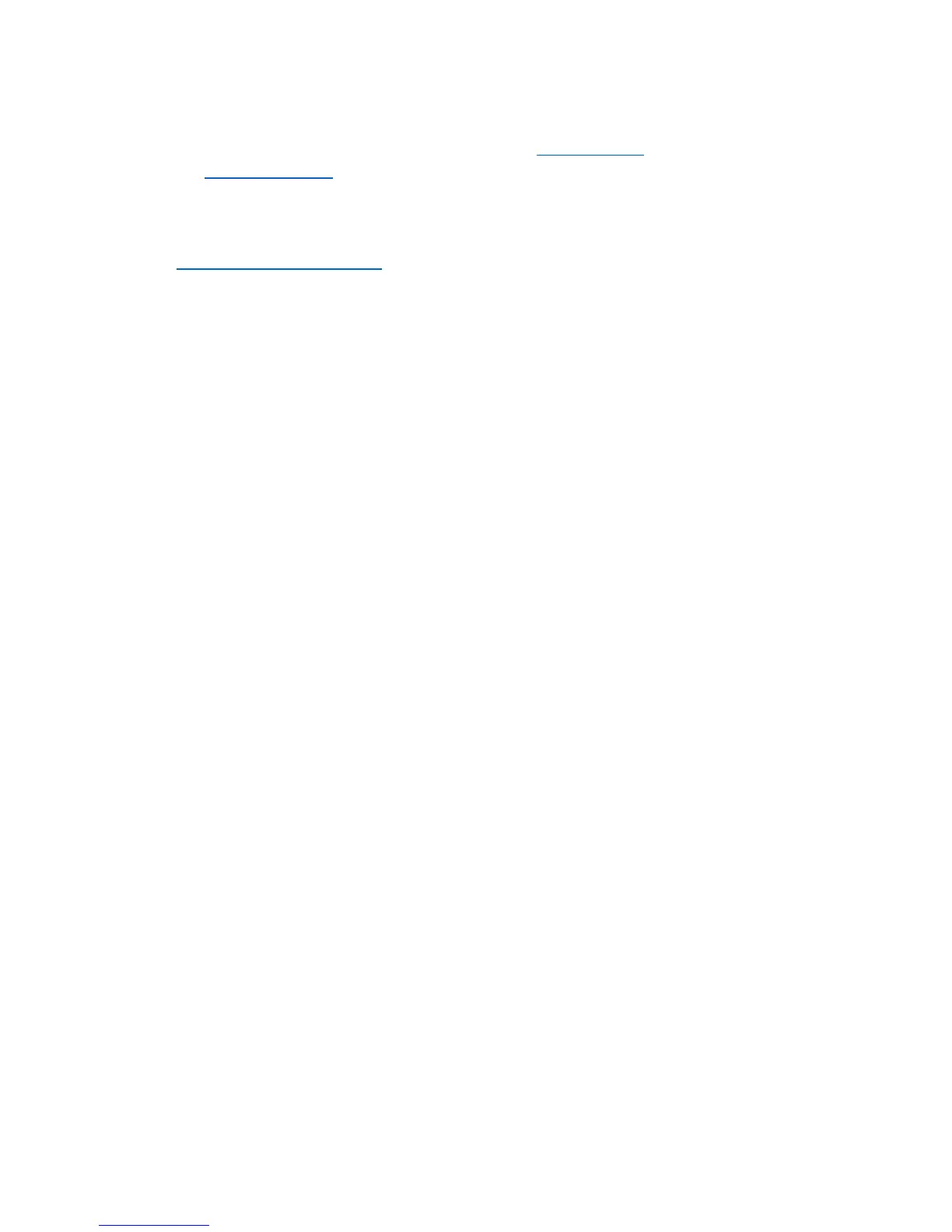48
- This may be that the set voltage and/or frequency is outside of the set limits in the menu
settings. Refer to the voltage limits section under “Voltage Limits” or frequency limits
under “Frequency Limits” to verify and configure these limits.
Q: Why does my output waveform look cut off and distorted on my oscilloscope?
- Check to see if the dimmer function is enabled. If it is, it is likely the result of the phase
being cut, which results in a distorted waveform. This also leads to less RMS voltage. See
the Dimmer Output Simulation section for more information.
Remote Control
Q: I am trying to send the commands over USB/RS232, but it does not seem to respond.
- Check that you are sending ASCII strings that are terminated with a CR (carriage return)
and LF (linefeed) character.
- For RS-232, check that the baud rate, parity, data bits, stop bit, and flow control settings
match with the settings configured on the software interface.
- Check that pins 2 and 3 are not crossed.