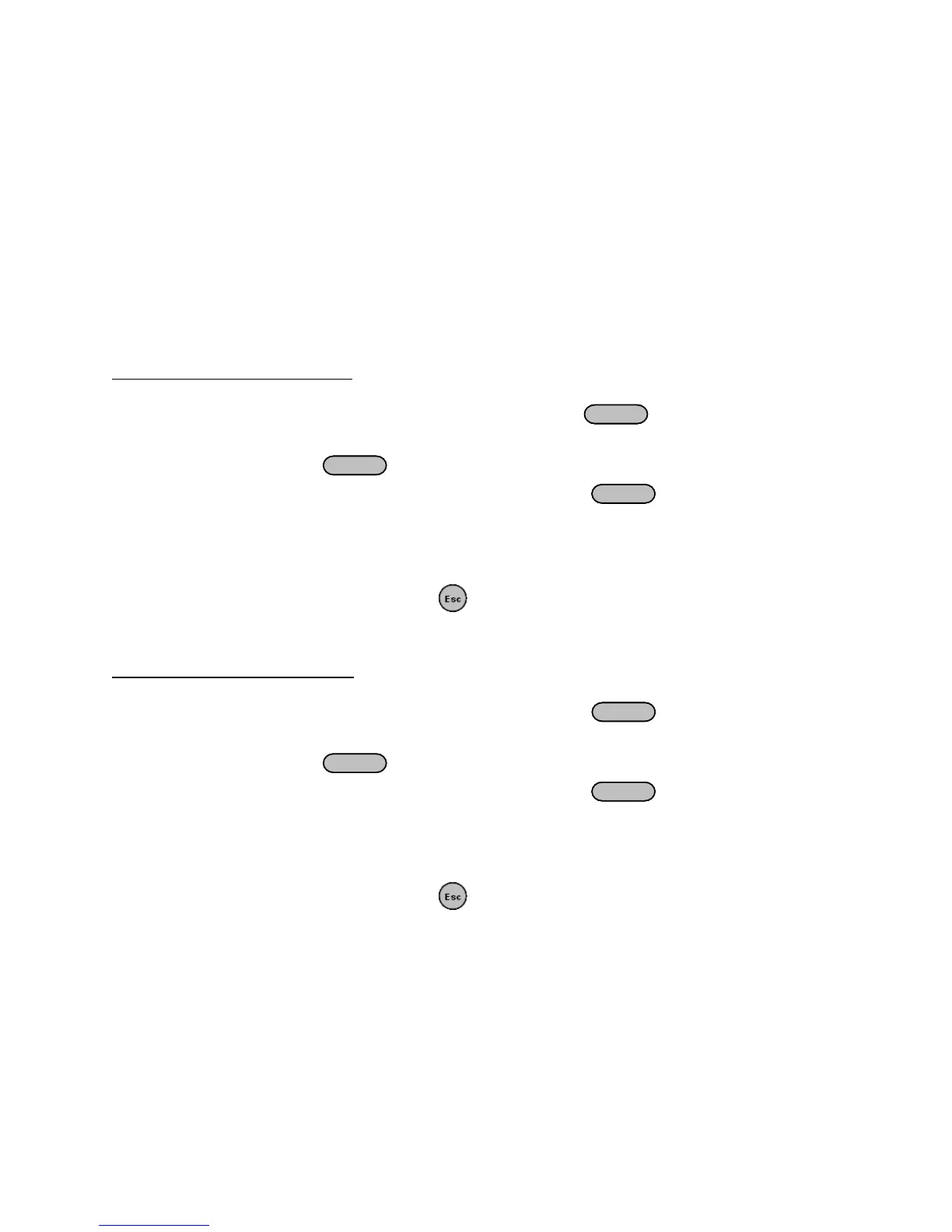33
Current Protection
The power supply features RMS and peak current protection. When the RMS protection current
is set, the unit will monitor the RMS continuous current and it will shut off the output if the load
continuously exceeds the set current. When the peak protection current is set, the unit will
monitor the peak current so that it will shut off the output if the load exceeds the set current
briefly. A one second protection delay can be selected to allow the instrument to output
current exceeding the protection limit momentarily without tripping the protection function
and shutting off the output.
Current (RMS) Protection Point
Follow the steps below to configure the Irms-Protect setting:
1. From the CONFIG menu, select Irms-Protect and press
.
2. On the following screen, enter a frequency setting between 0.000 A to max current of
the unit. Then press
to confirm.
3. Then choose between Immediate or Delayed and press
to confirm. Immediate
shutoff will shut off the output as soon as a continuous current exceeds the current
setting. Delayed shutoff will shut off the output with about a 1 second delay when the
continuous current exceeds the current setting.
4. To exit the menu at any time, press twice.
Current (Peak) Protection Point
Follow the steps below to configure the Freq-Max setting:
1. From the CONFIG menu, select Ipeak-Protect and press
.
2. On the following screen, enter a frequency setting between 0.000 A to max current of
the unit. Then press
to confirm.
3. Then choose between Immediate or Delayed and press
to confirm. Immediate
shutoff will shut off the output as soon as any current spike exceeds the current setting.
Delayed shutoff will shut off the output with about a 1 second delay when any current
spike exceeds the current setting.
4. To exit the menu at any time, press twice.
External BNC
The power supply features a BNC connector that can be configured to be used as an external
trigger, to enable or disable the main output, AC phase synchronization, or to output the state
of the main output. The BNC has a constant 5V DC signal with a pull-up resistor internally.
Follow the steps below to configure the BNC port setting: