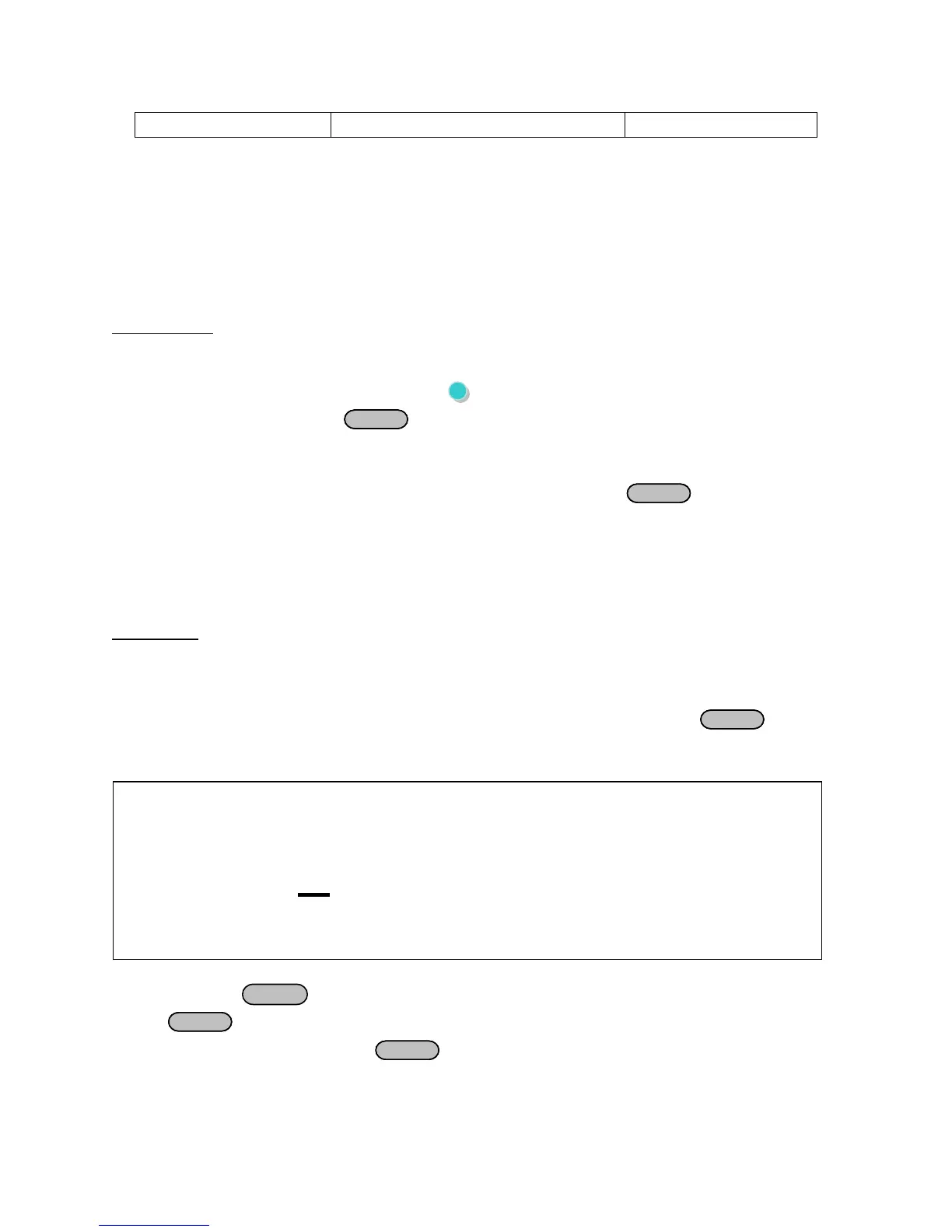44
Note: The sweep function will step through all of the voltage steps at the first frequency, then
step through the voltages for the next step frequency until the sweep is complete.
Recall and Run Sweep
Once the sweep file is configured and stored into memory, it can be recalled.
Recall Sweep
Follow the steps below to recall a stored sweep file from memory:
1. From the SWEEP menu (press (Shift) and press “7” (“Sweep”)), use the arrow keys to
select Recall and press
. The display will say RECALL SWEEP with the prompt
Recall Sweep = 0.
2. This is the location number where the program is stored in. Select a number between 0
to 9 with the rotary knob or the numeric keypad, then press
.
3. Once selected, the display will read “Recall Data Success” and will return back to the
SWEEP menu.
Run Sweep
Follow the steps below to run the recalled sweep file:
1. Assuming the stored sweep has already been recalled, from the SWEEP menu, with
Disable selected, press the up or down key to select Enable and press
. The
Sweep text will appear below the frequency of the display, as shown below:
2. Press the
key to enable (ON) the output and allow the sweep to run. The
key will begin to blink while the sweep is running.
When the sweep ends, the
will stop blinking and the output will shut off
automatically.