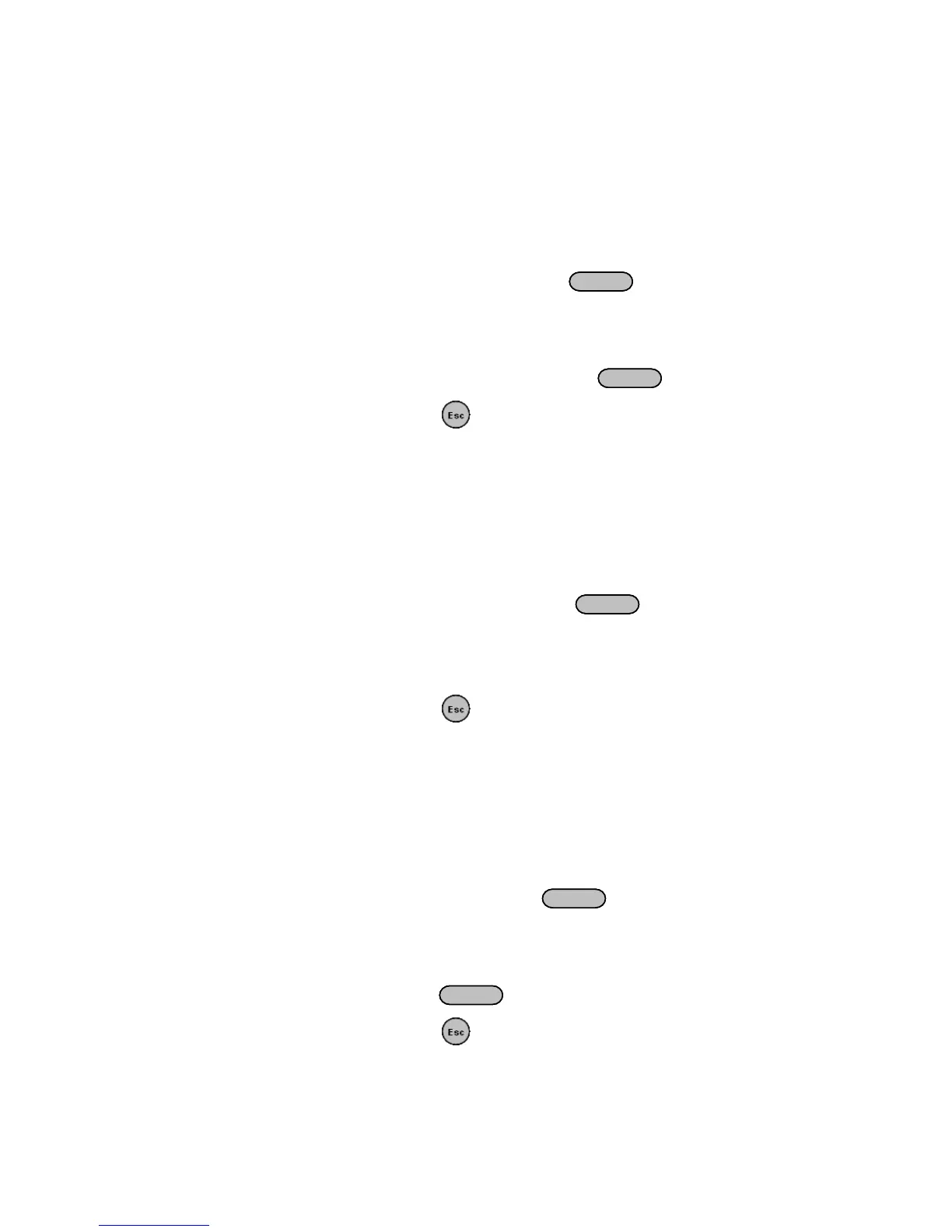27
Configure Power-On Settings
The initial power-on settings of the power supply can be configured to either the default
settings or the settings stored in data bank 0. Follow the steps below to configure this option:
1. From the SYSTEM menu, select Power-On and press
.
2. There are two options:
Rst – Factory Default settings.
Sav0(Def) – Settings stored in data bank 0 (See Save Settings).
3. Select the settings you want during power up, and press
to save changes.
4. To exit the menu at any time, press twice.
Configure Power-Out State
The output state of the power supply can be configured to either off or the last state of the
output before power down. Follow the steps below to configure this option:
1. From the SYSTEM menu, select Power-Out and press
.
2. There are two options:
Off(Def) – Factory Default.
Last – Output state before last power down.
3. To exit the menu at any time, press twice.
Enable/Disable Key Sound
The instrument initially has key sound enabled from factory. To disable or enable the key sound,
follow the steps below:
1. From the SYSTEM menu, select Buzzer and press
.
2. Select between the two options:
On(Def) – Enable key sound
Off – Disable key sound
3. Select the desired option and press
to save the change.
4. To exit the menu at any time, press twice.
