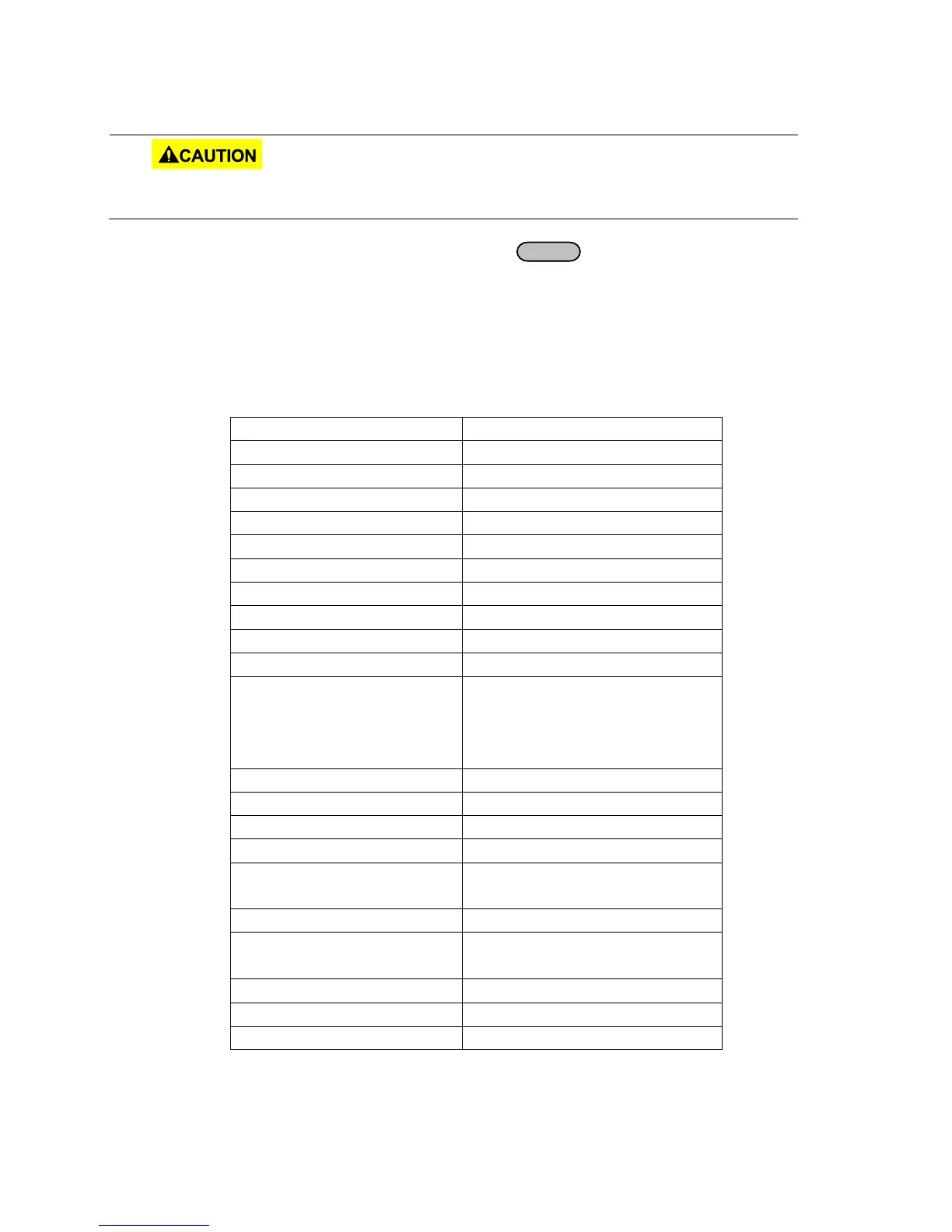26
Restoring the instrument to factory default will change all current instrument
settings back to their default values.
1. From the SYSTEM menu, select Init and press
.
2. There are two options:
Esc – This option will exit the menu.
Enter – The instrument will return to the main display and all settings are now restored
back to factory default. The table below lists some of the factory default settings.
Table 3 - Factory Default Settings
Gateway: 192.168.0.1
IP: 192.168.0.125
Mask: 255.255.255.0
Socket Port: 30000
3.000 A, Delay (max RMS
current)
12.00 A, Delay (max peak
current)