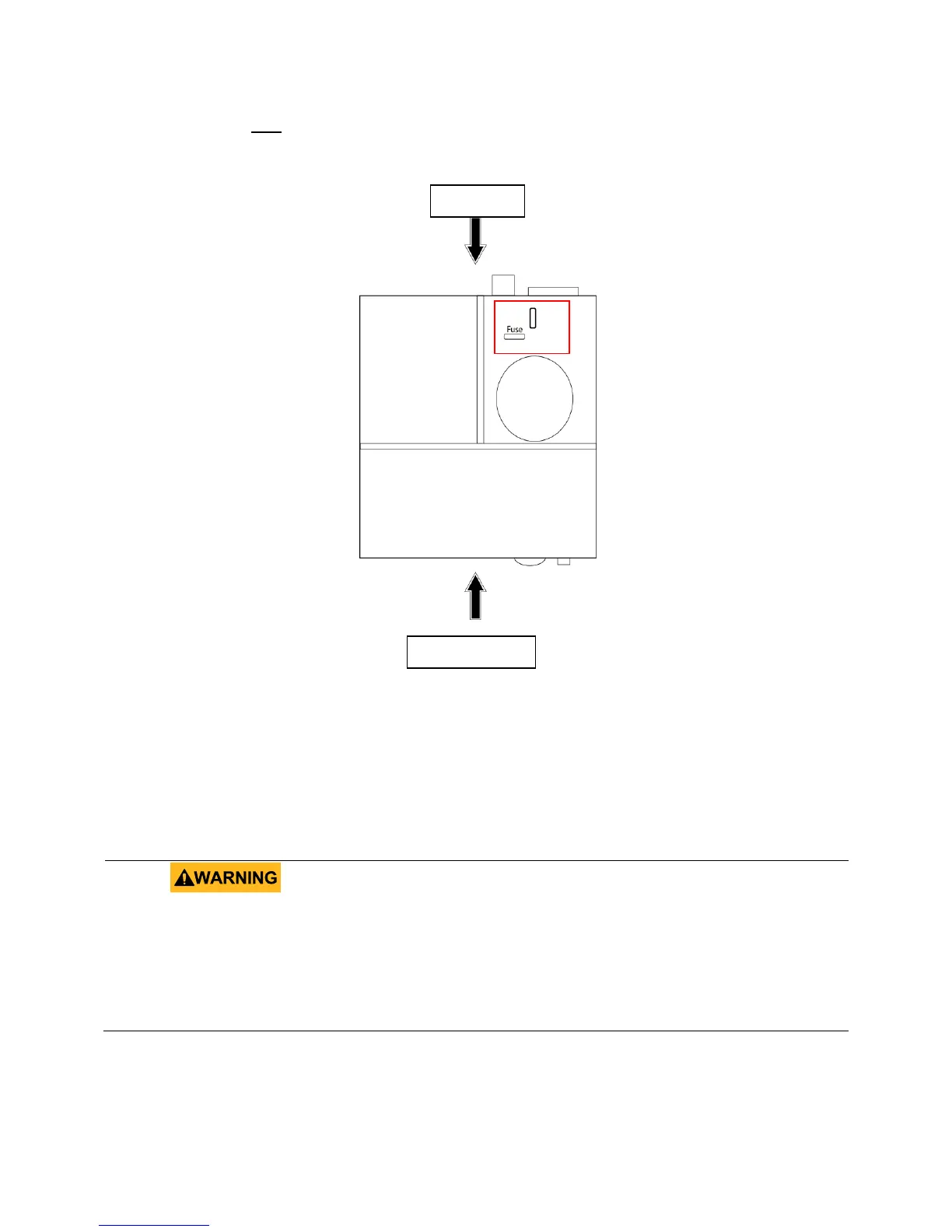14
4. Locate the two fuse holders inside the power supply which are close to the AC input
receptacle (rear panel) as shown in the image below:
5. Remove both fuses inside unit to check and/or replace according to the desired line
voltage operation (Refer to Table 1 – AC Input Fuse Table).
6. Insert the fuses in the same location.
7. The fuses will now be locked and secured.
8. Place back the top cover over the instrument and install all the screws before operation.
Disconnect all cables including the power cord from
the instrument when replacing the fuse. Ensure the
instrument has fuses of the proper ratings and types
for the selected line voltage before applying line
power.
Figure 15 - Fuse Location