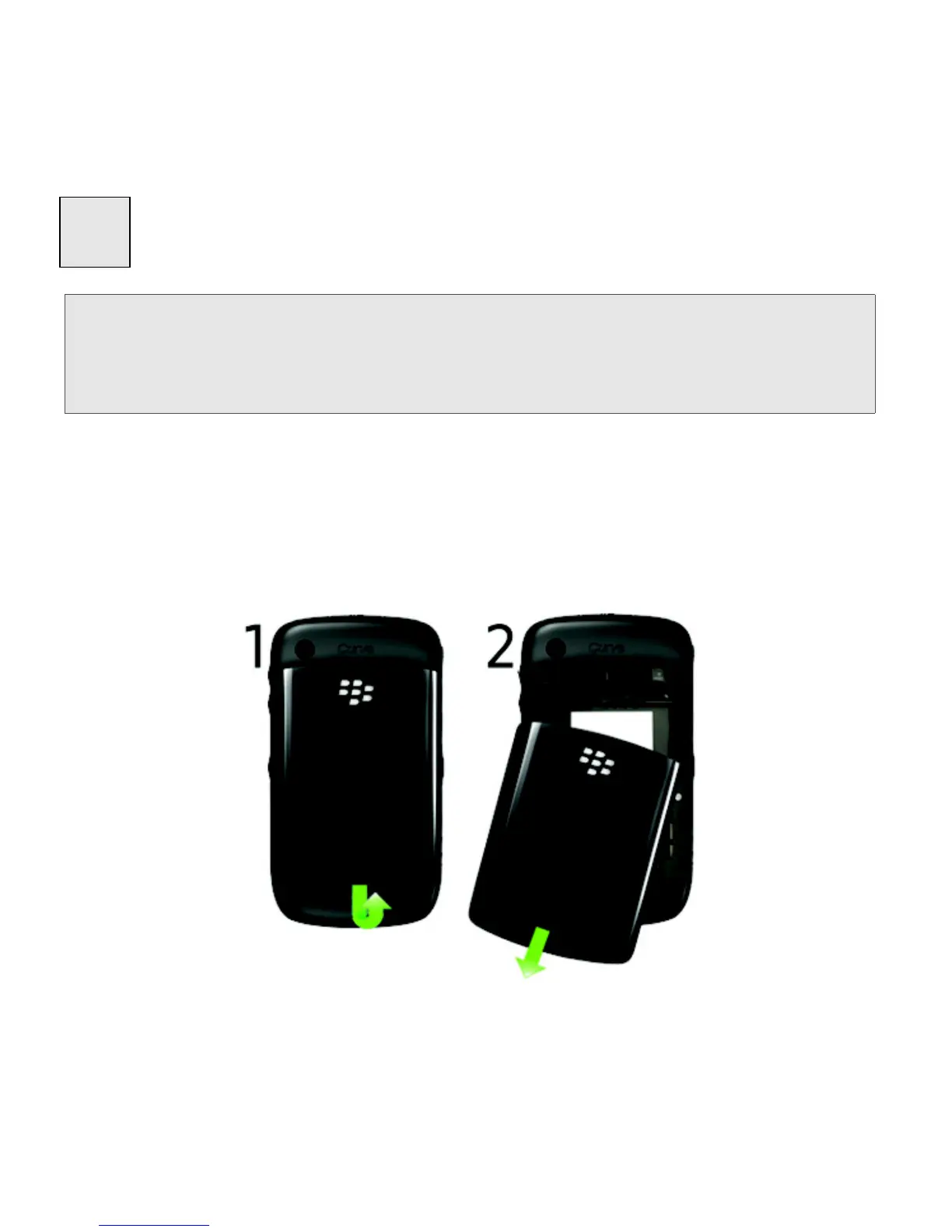6 Setting Up Your BlackBerry 9330
Insert the Battery
For more information on purchasing RIM approved batteries and accessories, please see
“Where can I buy accessories for my BlackBerry device?” on page 53.
To insert the battery:
1. Insert your thumbnail or a coin in the battery cover recess (1) and lift off the battery
cover (2).
WARNING: Use only those accessories approved by Research In Motion (RIM). Using any accessories not
approved by RIM for use with this particular BlackBerry device model might invalidate any
approval or warranty applicable to the device, might result in the non-operation of the device,
and may be dangerous. See the
Safety and Product Information Guide included in the box
for more information about safe battery usage.
