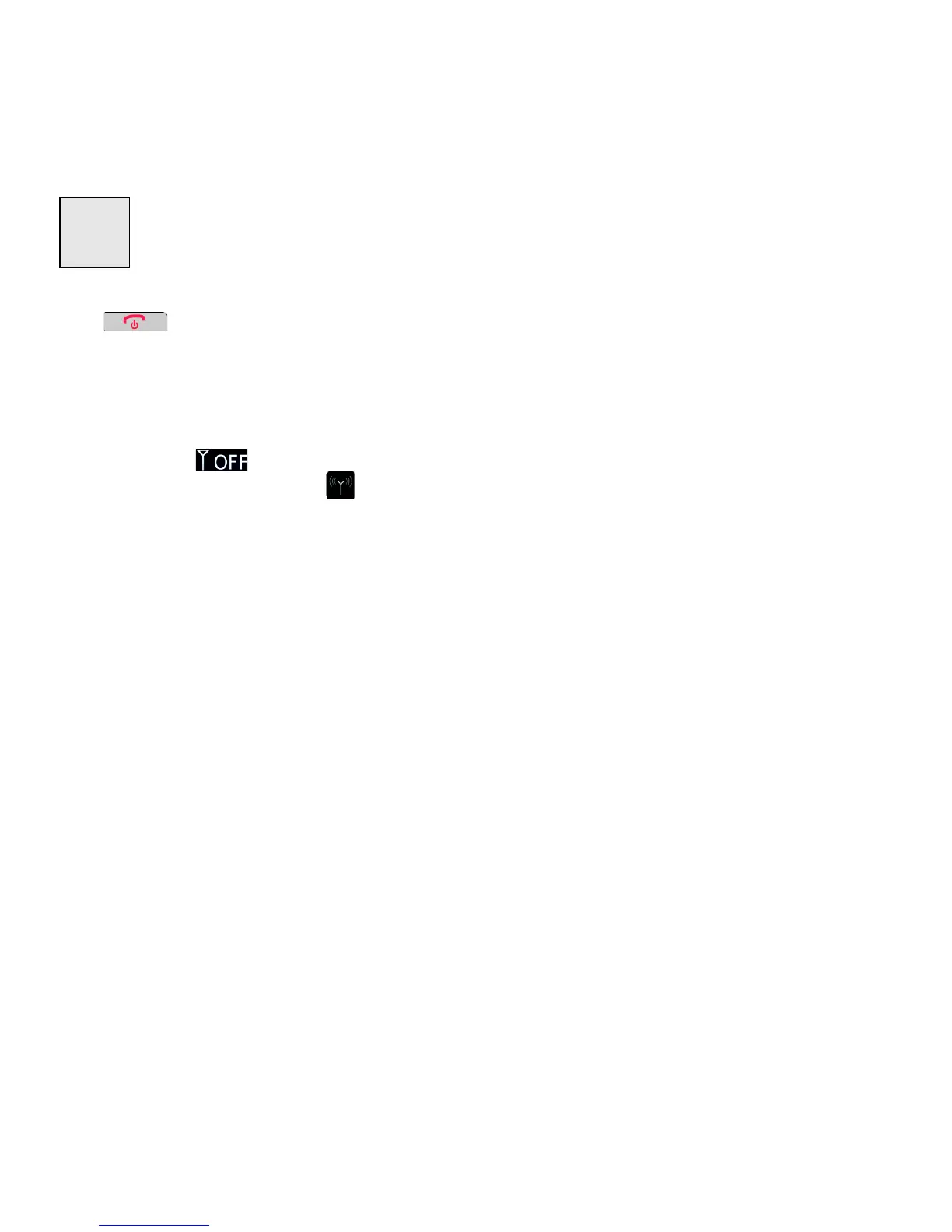10 Setting Up Your BlackBerry 9330
Connect to the Nationwide Sprint Network
When you turn on your BlackBerry device by pressing and holding the End/Power
key ( ), it should automatically connect to the Nationwide Sprint Network.
To connect to the network successfully, your Sprint service must be active, and you must
be in a Nationwide Sprint Network service area. For more information about wireless
coverage indicators, please see the chart on page 46.
If your BlackBerry device is on but the wireless radio is turned off (the coverage
indicator reads ), you can turn the radio on and connect to the network by
clicking
Manage Connections ( ) and selecting Mobile Network.
Using Your BlackBerry 9330 Without a Wireless Connection
When your BlackBerry device is not connected to a wireless network (or if the wireless radio
is turned off) you can continue to use features that do not require a connection to a network.
For example, you can type and save draft email messages, manage tasks, or use the
calculator.
