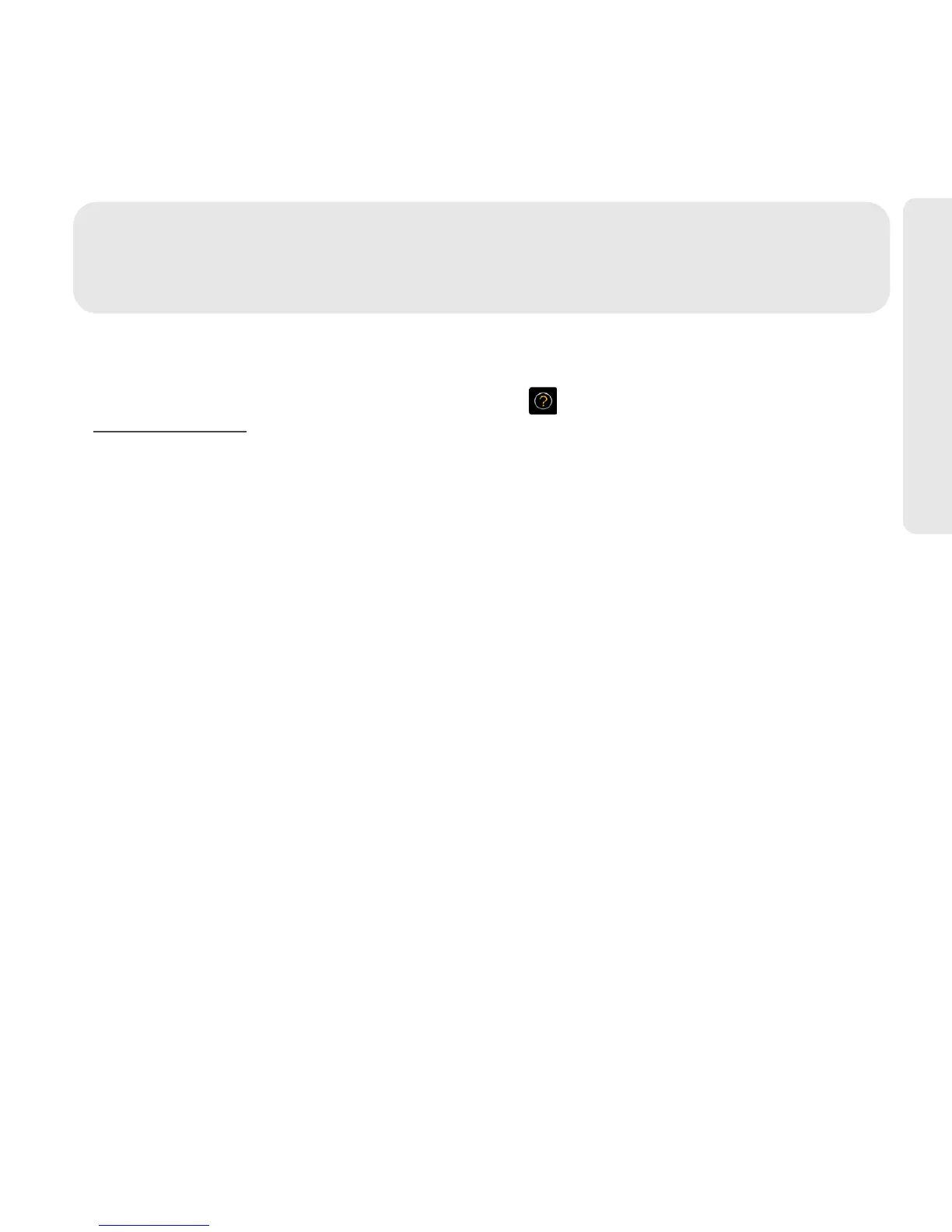Using Your BlackBerry 9330 17
Using Your BlackBerry 9330
Now that you have your BlackBerry
®
device set up and ready to use, you can start
taking advantage of all its features. This section outlines many of the basic features of your
BlackBerry device. For complete details, click
Help ( ) or access your complete user guide
at
sprint.com/support.
Here’s a list of basic features to get you started:
⽧ Making and Answering Phone Calls (page 18)
⽧ Voicemail (page 22)
⽧ Entering Text (page 23)
⽧ Sending Email Messages (page 23)
⽧ Sending Text Messages (SMS) (page 24)
⽧ Sending PIN Messages (page 24)
⽧ Contacts (page 25)
⽧ Calendar (page 25)
⽧ Camera (page 26)
⽧ Video Camera (page 27)
⽧ Going to Web Pages (page 28)
⽧ Setting a BlackBerry 9330 Password (page 28)
⽧ Locking and Unlocking the BlackBerry 9330 (page 29)
⽧ Inserting a microSD Card (page 30)
⽧ Location Settings (page 31)
⽧ Using Bluetooth With Your BlackBerry 9330 (page 32)
⽧ The BlackBerry Desktop Software (page 33)
⽧ Finding Help With Other Features (page 34)
