
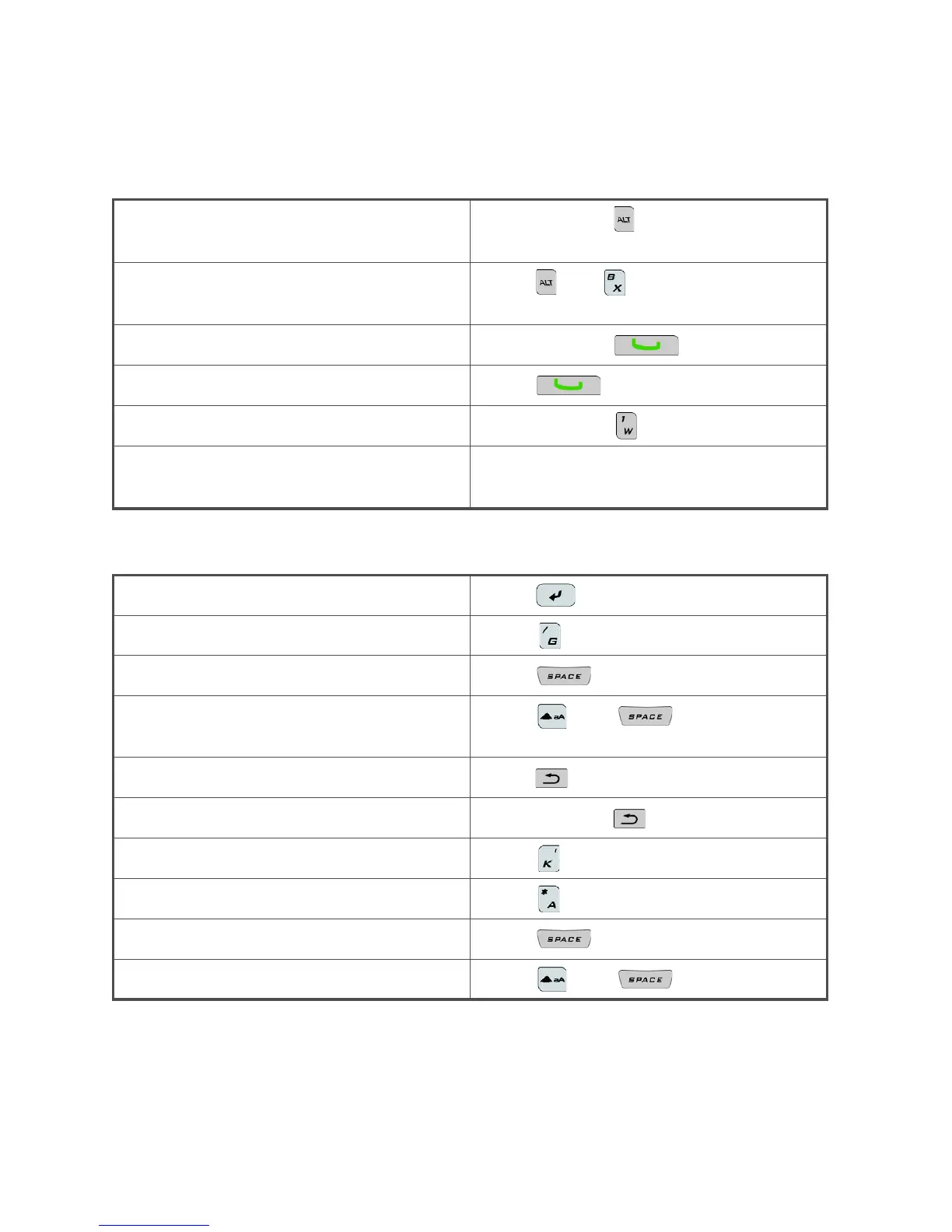 Loading...
Loading...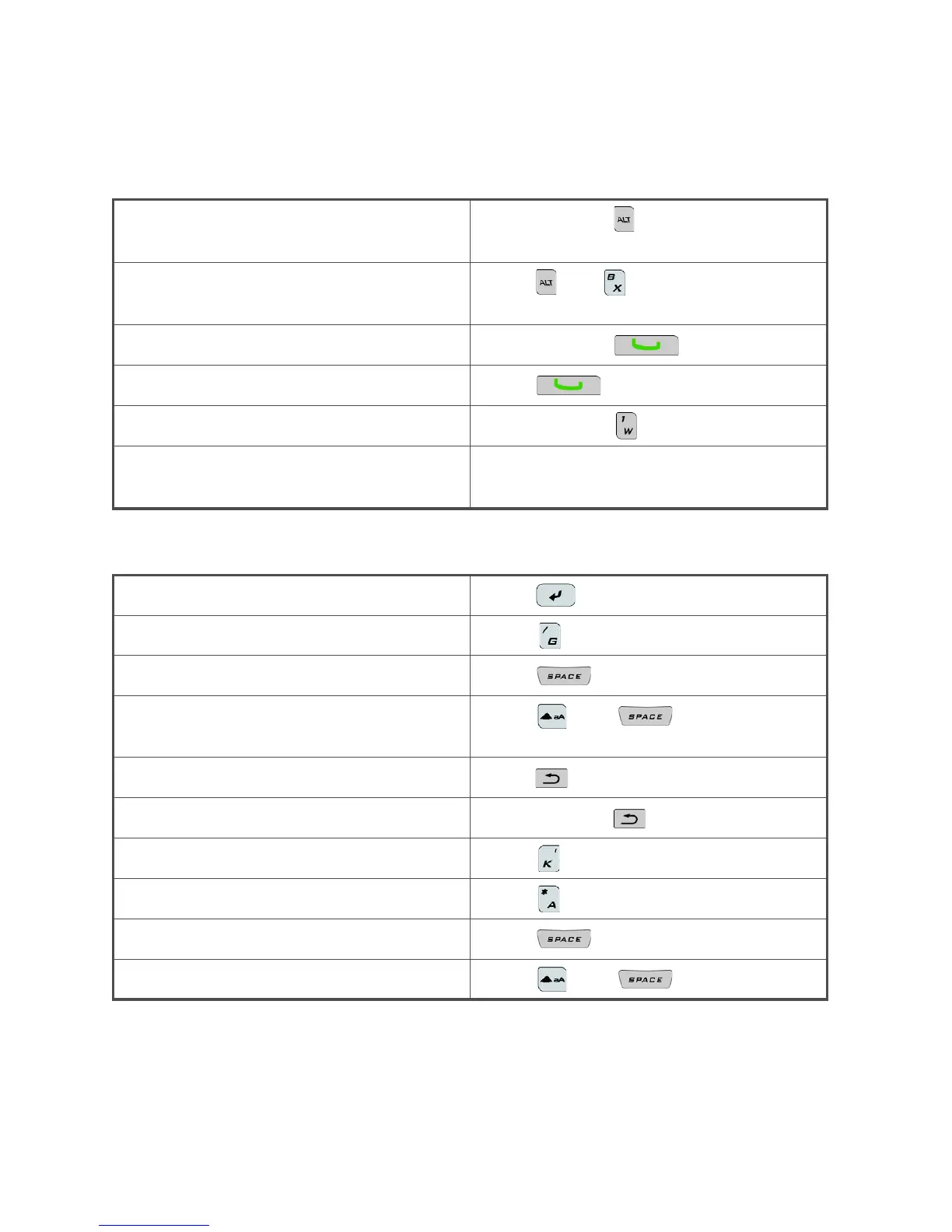
Do you have a question about the Blackberry Curve 9330 and is the answer not in the manual?
| Network Technology | CDMA / EVDO |
|---|---|
| Status | Discontinued |
| Dimensions | 109 x 60 x 13.9 mm (4.29 x 2.36 x 0.55 in) |
| Weight | 103 g (3.63 oz) |
| Keyboard | QWERTY |
| Display Type | TFT, 65K colors |
| Memory Card Slot | microSD, up to 32 GB |
| Processor | 624 MHz |
| Camera | 2 MP |
| WLAN | No |
| GPS | Yes, with A-GPS |
| Radio | No |
| Stand-by | Up to 456 h |
| Talk Time | Up to 5 h |
| Display Resolution | 320 x 240 pixels |
| Bluetooth | v2.1, A2DP |
| USB | microUSB v2.0 |
| Battery | Li-Ion 1150 mAh battery |
| Colors | Black |
| OS | BlackBerry OS 5.0, upgradable to 6.0 |











