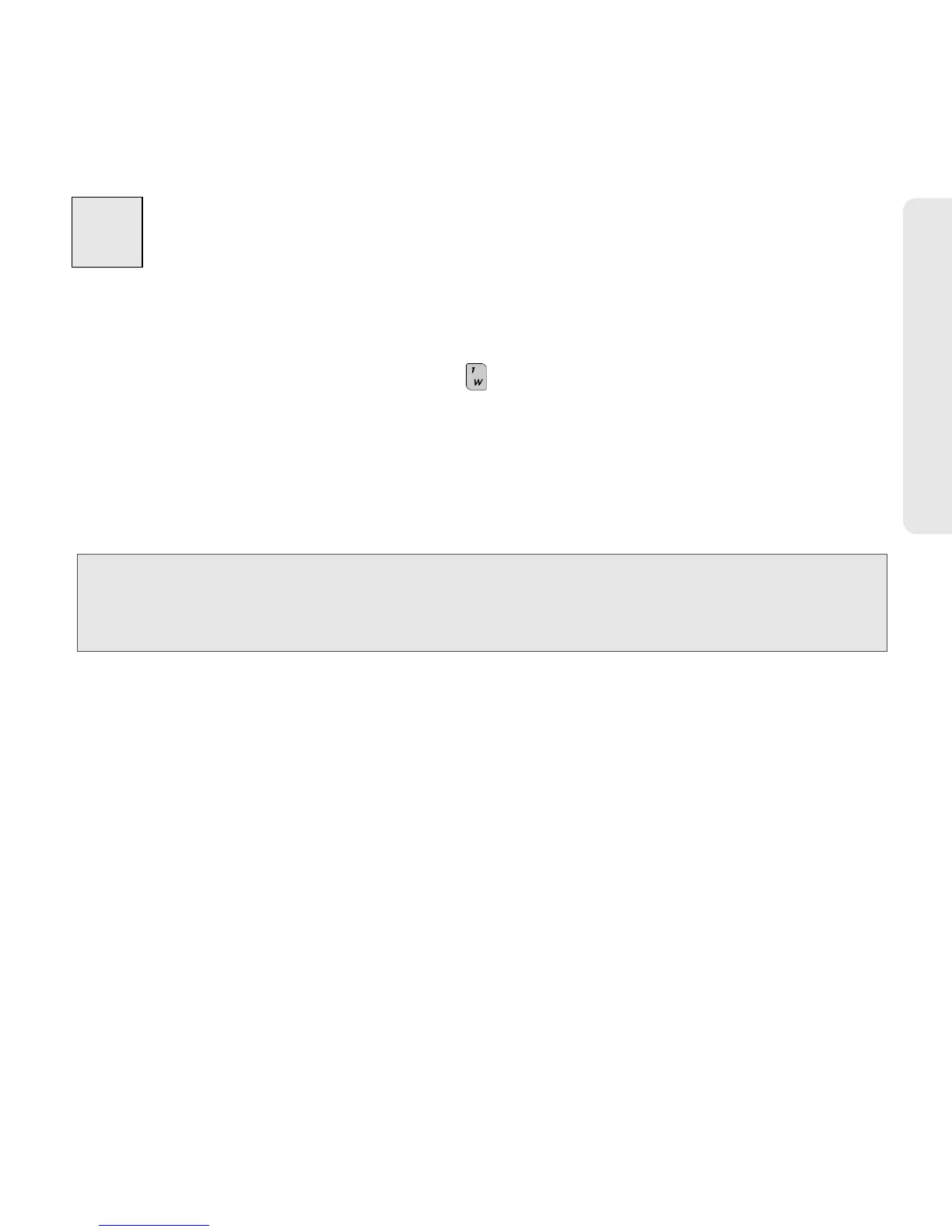Setting Up Your BlackBerry 9330 11
Setting Up Your BlackBerry 9330
Set Up Your Sprint Voicemail
Sprint voicemail is designed to transfer all unanswered calls to your BlackBerry device to
your voicemail, whether your BlackBerry device’s phone is in use or turned off. You should
set up your voicemail and personal greeting as soon as your BlackBerry device is activated.
1. From the Home screen, press and hold .
2. Follow the system prompts to:
䡲 Create your password.
䡲 Record your name announcement.
䡲 Record your greeting.
Voicemail Password:
Sprint strongly recommends that you create a password when setting up your voicemail to protect
against unauthorized access. Without a password, anyone who has access to your device is able to
access your voicemail messages.
