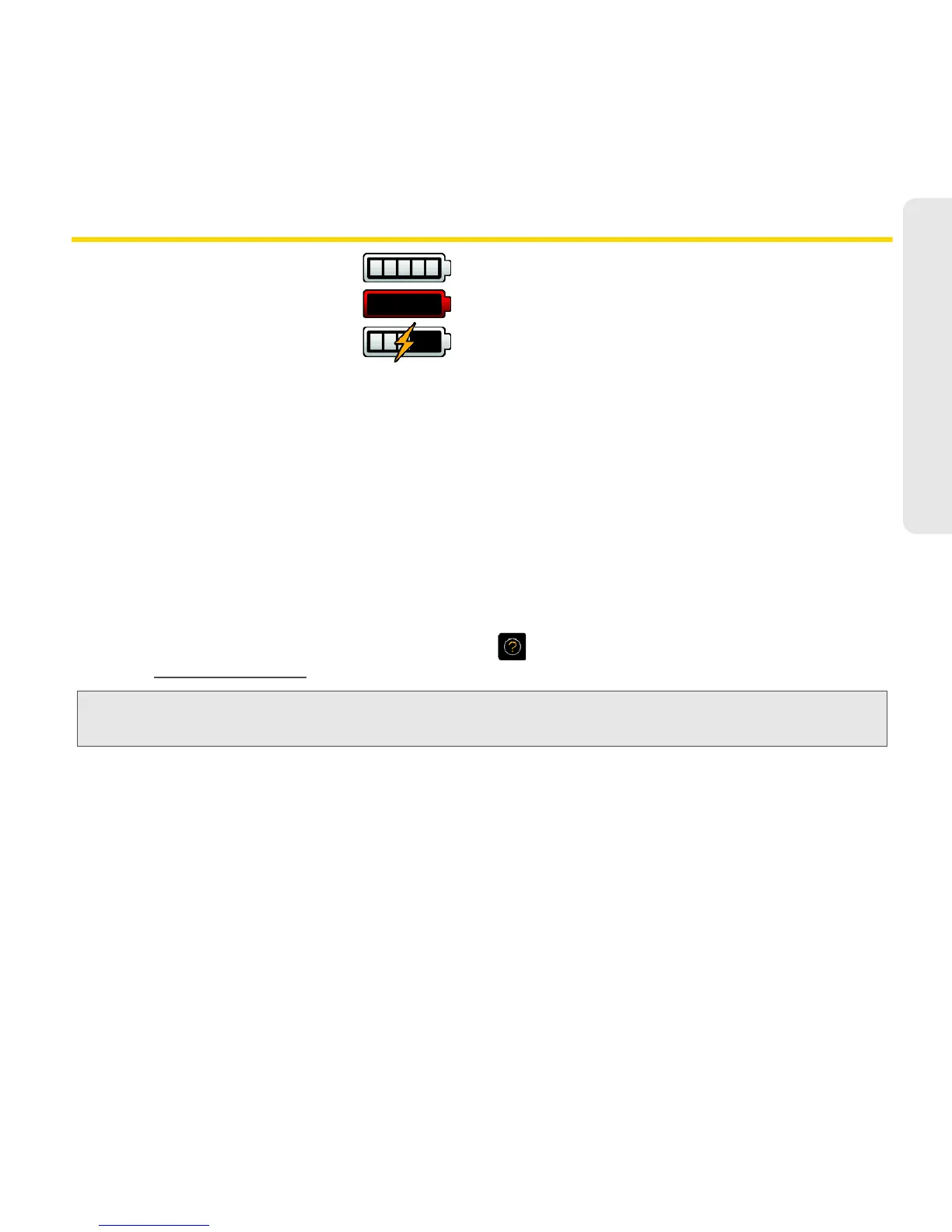BlackBerry 9330 Basics and Shortcuts 45
Basics & Shortcuts
Battery Status Indicators
Full battery power
Low battery power
Charging
Battery Tips
Try the following tips to help extend your BlackBerry device’s battery life:
䢇 Set the BlackBerry device to turn on and turn off automatically.
䢇 Turn off the connection to a wireless network when you are not in a wireless coverage area.
䢇 Delete the original message when you send a reply.
䢇 Lower the brightness of the backlighting.
䢇 Send messages to multiple contacts using Add To, Add Cc, or Add Bcc.
䢇 Charge your BlackBerry device regularly.
For information about these options, click
Help ( ) or access your complete user guide
online at
sprint.com/support.
Note: Battery life depends on various factors including network configuration, signal strength, features
selected, and customer usage patterns.
