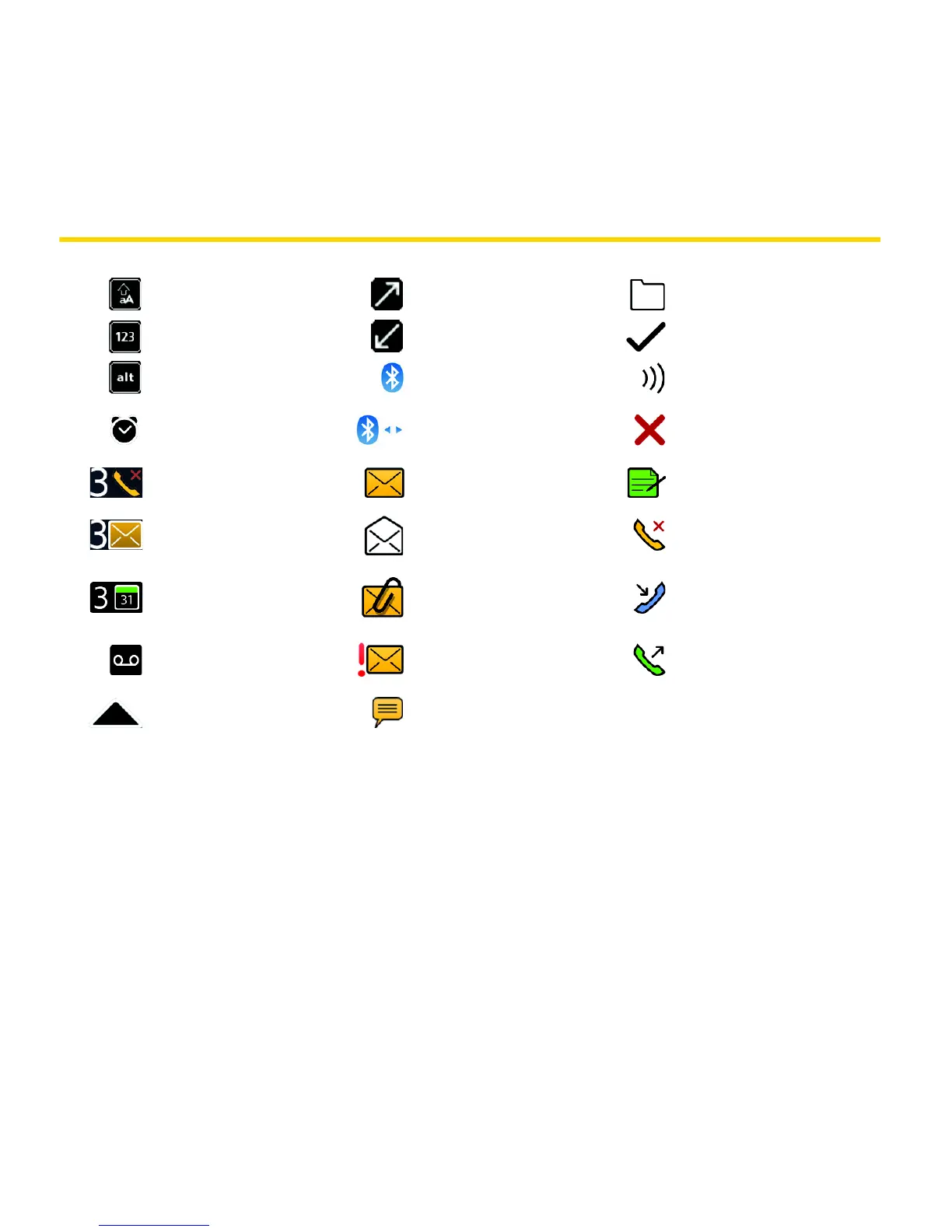44 BlackBerry 9330 Basics and Shortcuts
Status Indicators
Shift mode sending data filed message
Number lock mode receiving data sent message
Alt mode Bluetooth
®
on message is sending
alarm set Bluetooth technology
connected
message not sent
missed call count unopened message draft message
unopened message
count
opened message missed call
missed calendar
reminder
message with an
attachment
received call
voicemail message message is high
priority
placed call
roaming SMS text message
