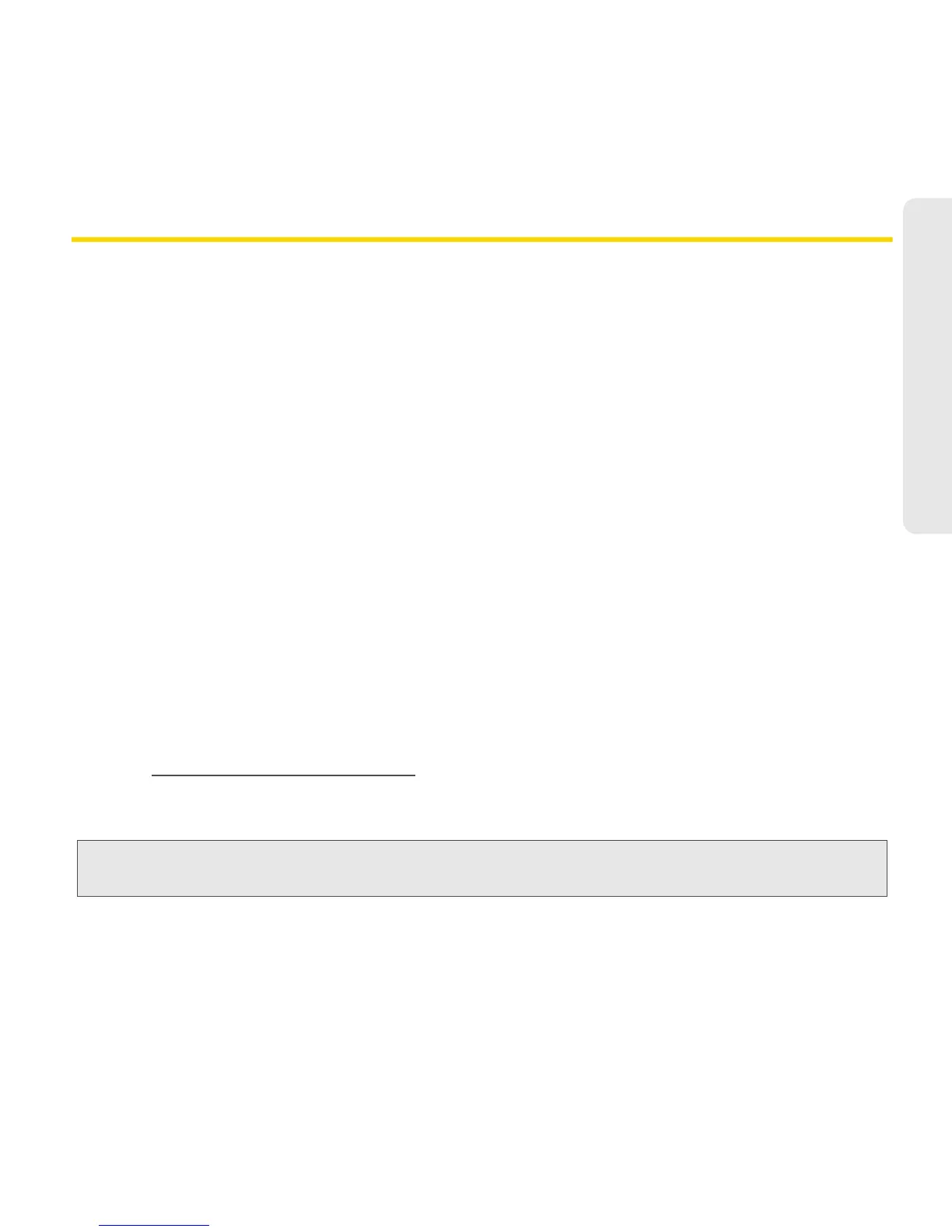Using Your BlackBerry 9330 33
Using Your BlackBerry 9330
The BlackBerry Desktop Software
Install the BlackBerry
®
Desktop Software on a computer to allow you to perform any of the
following actions:
䢇 Synchronize organizer data such as contacts, calendar entries, tasks, and memos between
your BlackBerry device and your computer.
䢇 Back up and restore BlackBerry device data.
䢇 Transfer files between your BlackBerry device and your computer.
䢇 Add applications to your BlackBerry device.
䢇 Set up and manage email message forwarding or wireless calendar synchronization if
your system administrator has advised you to do so.
䢇 Set up and manage email message forwarding using the BlackBerry
®
Desktop Redirector
to forward email messages from a Microsoft
®
Outlook
®
(Workgroup installation) email
account that resides on a Microsoft Exchange Server version 5.5 or later.
To install the BlackBerry Desktop Software, the following system requirements apply:
䢇 Intel
®
-compatible 486 or higher computer that is compliant with USB 1.1 or later.
䢇 Microsoft
®
Windows
®
XP or later.
䢇 Available USB port.
To install the BlackBerry Desktop Software:
䊳 Visit blackberry.com/desktopsoftware and follow the instructions to download and install
the software.
Note: To find more information about the features of the BlackBerry Desktop Software, click Help >
BlackBerry Desktop Manager help.
