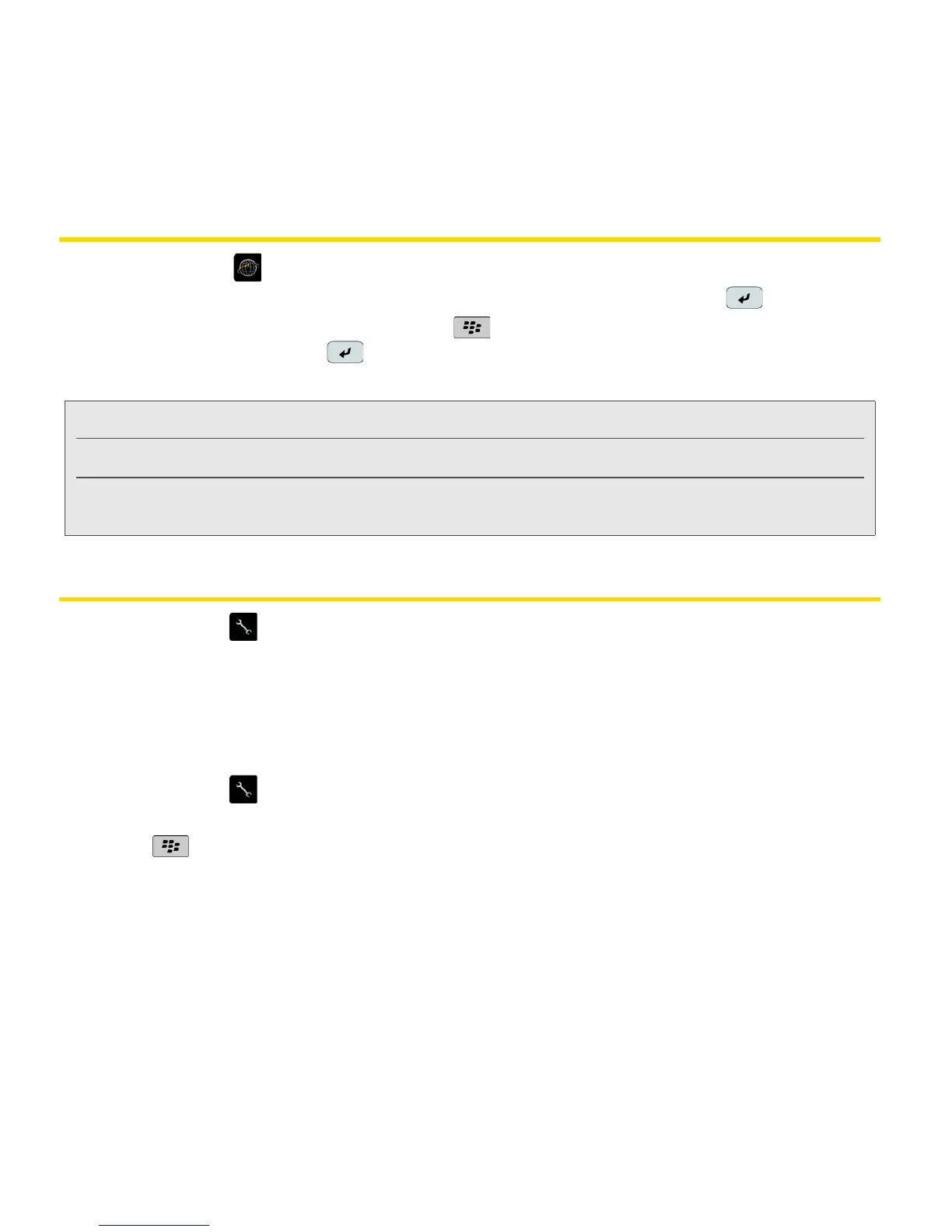28 Using Your BlackBerry 9330
Going to Web Pages
䊳 Click Browser ( ) to display the browser, and then do one of the following:
䡲 If a Web address field appears, type a Web address (URL) and press .
䡲 If no Web address field appears, press > Go To, and then either type or highlight a
Web address and press .
Setting a BlackBerry 9330 Password
1. Click Options () > Password > Set Password.
2. Type a password and then click the trackpad.
3. Retype the password and then click the trackpad again to save. (Setting and saving a
password automatically enables the password.)
To enable or disable the password:
1. Click Options () > Password > Enabled (or Disabled), select an option, and click the
trackpad.
2. Press > Save.
3. If prompted, enter the password and click the trackpad.
Tip: To insert a period in a Web address, press the Space key.
To insert a slash mark (/), press the Shift key + the Space key.
The Go To dialog box tracks the Web addresses that you type. To go to a Web page on the list, click a
Web address and then click
OK.
