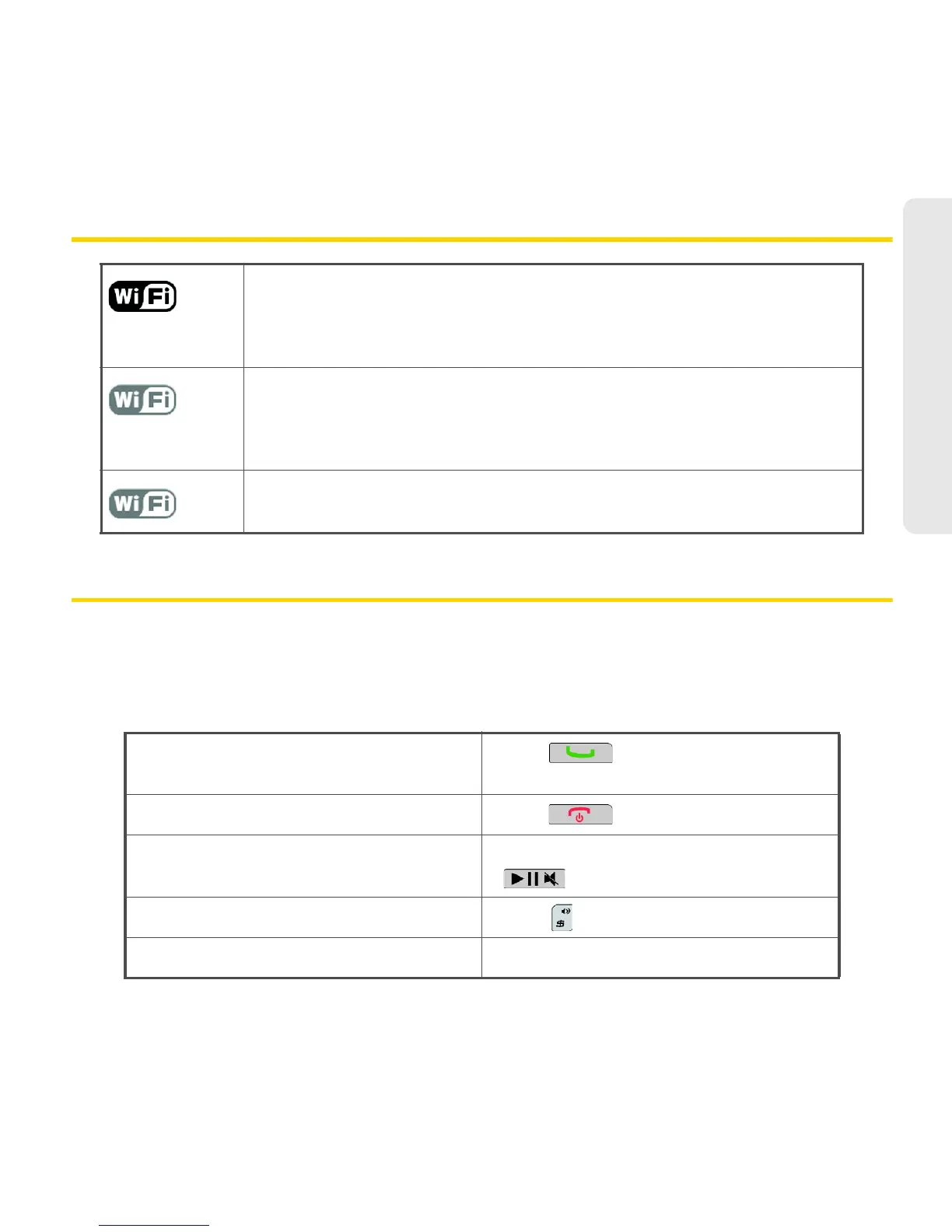BlackBerry 9330 Basics and Shortcuts 47
Basics & Shortcuts
Wi-Fi Coverage Indicators
Shortcuts
Your BlackBerry device offers a number of keyboard shortcuts to help make navigating your
device easier and faster.
Phone Shortcuts
+ network name
You can send and receive email messages and use the browser over a
Wi-Fi connection.
+ network name
Your BlackBerry device is connected to a Wi-Fi network but does not have
access to BlackBerry services over the Wi-Fi connection.
Your connection to a Wi-Fi network is turned on, but you are not in a Wi-Fi
coverage area.
Open the phone application screen or
make a phone call
Press
End a call
Press
Turn mute on or off during a call
Press the Play/Pause/Mute button
( ) on the top of yourdevice
Turn speakerphone on or off during a call
Press
Change the volume during a call
Press the volume buttons up or down
