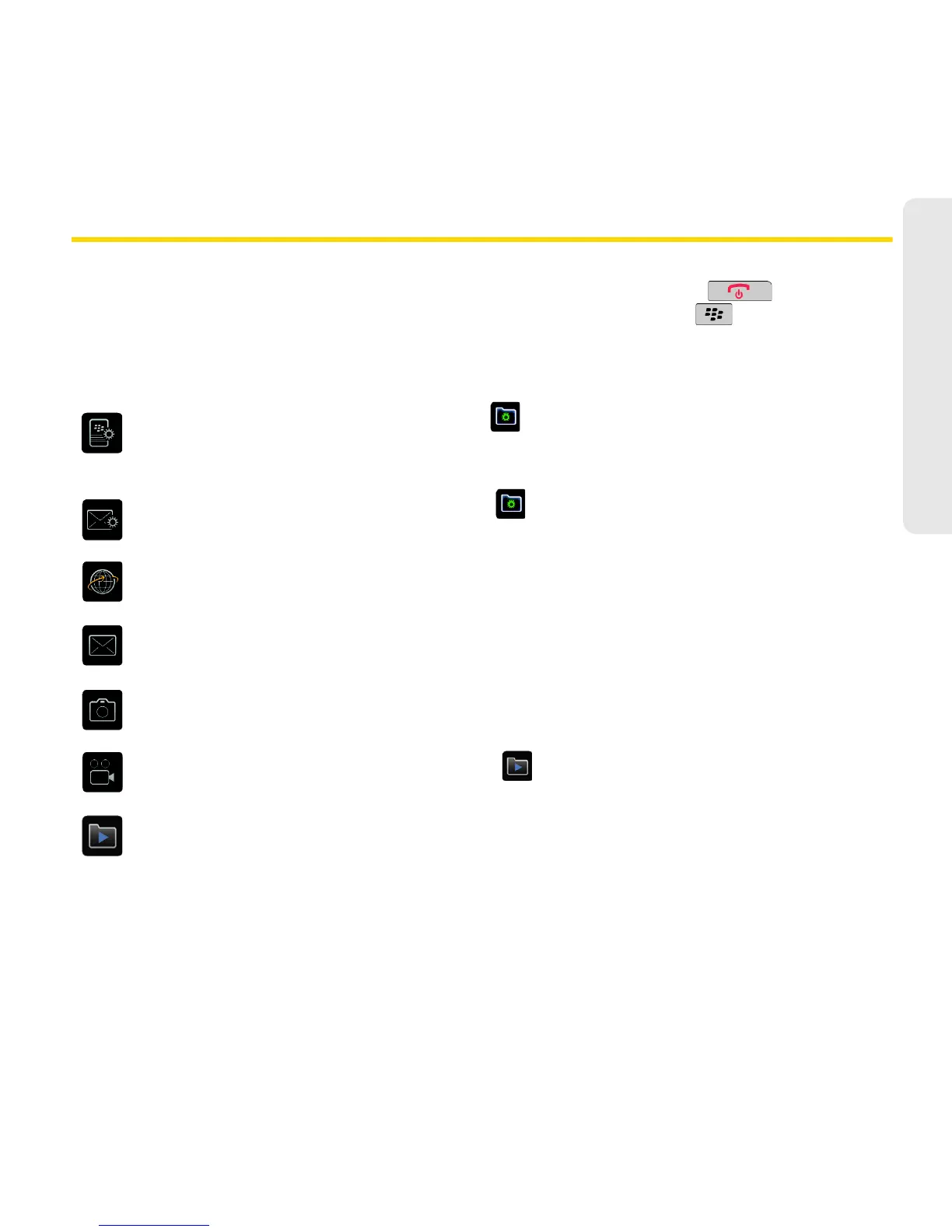Getting to Know Your BlackBerry 9330 3
Getting to Know Your Device
Applications
You can access applications on the Home screen and in folders on the Home screen. To
display the Home screen (while not on a call), press the
End/Power key ( ). To view the
complete selection of Home screen applications, press the
Menu key ( ).
Take some time to explore the applications that are available on your BlackBerry device.
Here are a few to get you started.
Click
Setup Wizard in the Setup folder ( ) to learn about typing, change options to
personalize your device, and set up your email address. The setup wizard also
provides links to information about common tasks.
Click
Email Settings in the Setup folder ( ) to integrate one or more email addresses
or customize your email settings.
Click
Browser to visit Web pages, browse for download items, and set browser options.
Your BlackBerry device might have more than one browser.
Click
Messages to view the messages list, compose new messages, and set options
for email messages.
Click
Camera to take a picture.
Click
Video Camera
in the
Media
folder
()
to record a video.
*
Click
Media
to access your saved videos, ring tones, pictures, songs, and voice
notes, or to record a video or voice note.
* Before using the Video Camera, the microSD card must be properly inserted into the media card
holder. (The microSD card is preinstalled in your BlackBerry device. See page 30.)
