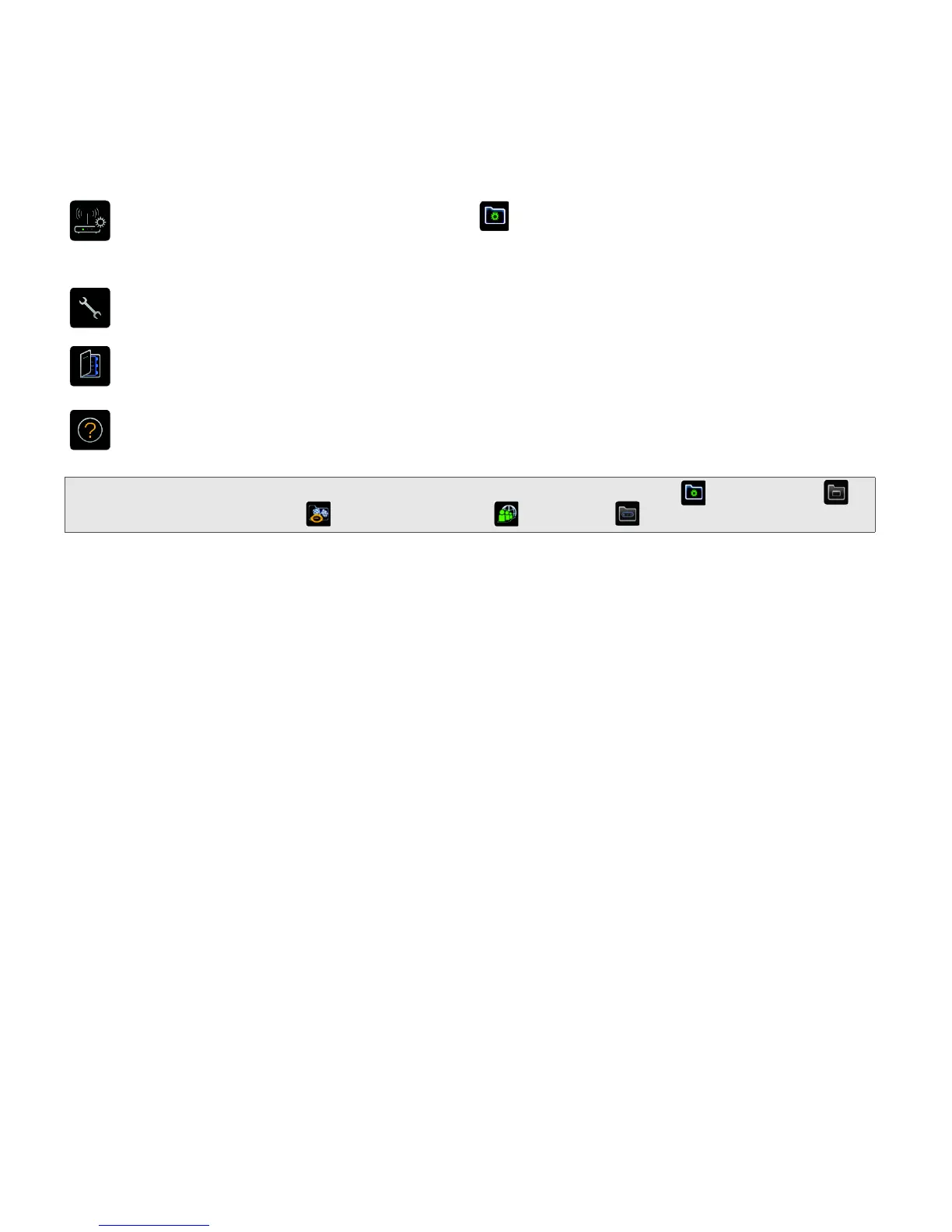4 Getting to Know Your BlackBerry 9330
Click Set Up Wi-Fi
®
in the Setup folder ( ) to set up a connection to a Wi-Fi
®
network.
Click
Options to find the main list of BlackBerry device options (including setting
the Convenience keys), Bluetooth settings, and wireless settings.
C
lick
Contacts
to view your contact list or add new contacts.
Click
Help
to view help topics for your BlackBerry device.
Tip: Some applications may be located within one of the following folders: Setup (), Applications (),
Sports & Entertainment (), Social Networking ( ), or Games ().
