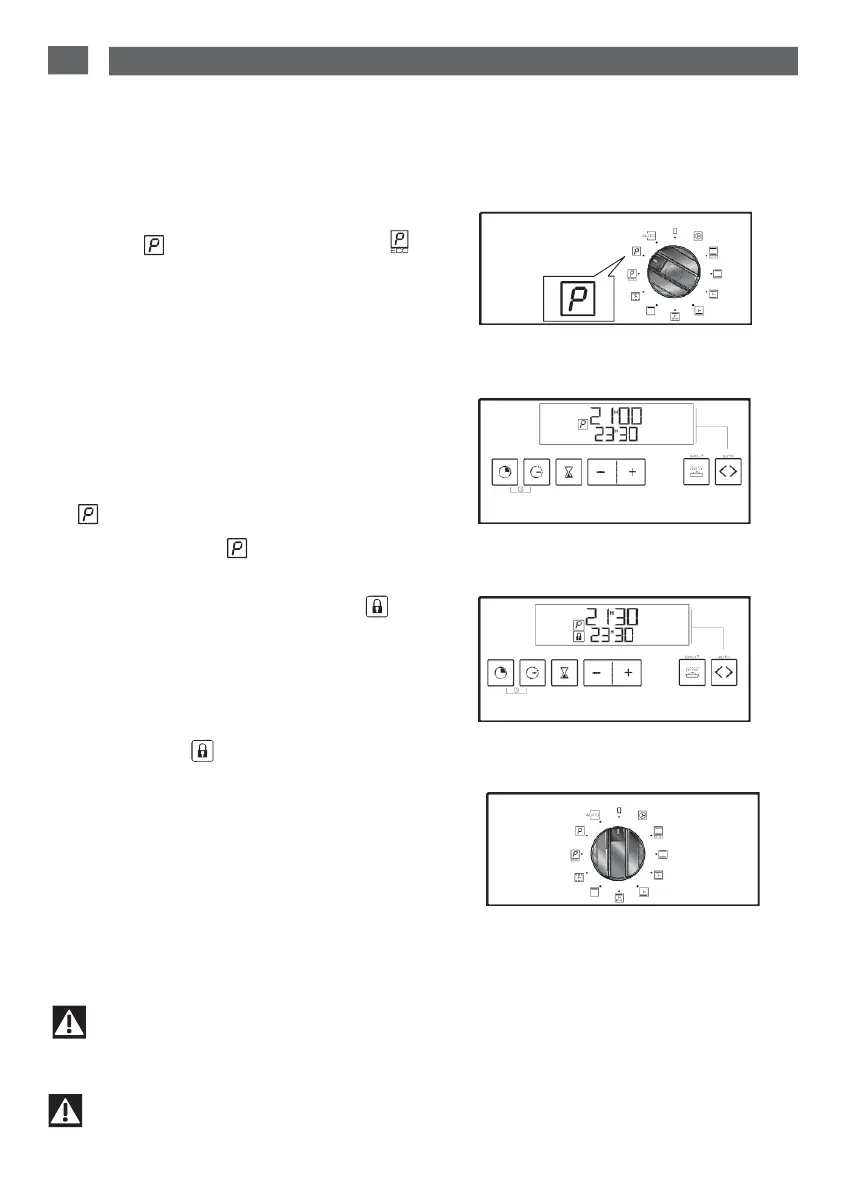EN 6
/
CARING FOR AND CLEANING YOUR APPLIANCE
•
IMMEDIATE
SELF-CLEANING
Ensure
that the
analog programmer displays
the
time of
day and
that it is not flashing.
All you have
to do
is position your cooking
selector-
switch on
the
“Self-cleaning” position
or the
“ECO self-cleaning” position
(fig.1).
The
period of time during which the oven cannot
be
used
is
2hrs 30 mins (2
hours for
cleaning +
30
minutes cooling time) in
“Self-cleaning”
mode or
2hrs (1hr 30 mins
cleaning +
30 minutes cooling
time)
en “ECO
self-cleaning”
mode (this period of
time cannot be
changed).
This period of time in-
cludes
cooling up to the time the door unlocks.
The display
will tell you at what time you can use
your
oven again
(fig.2).
The on the
display
will tell you that you
are
in a
self-cleaning
cylcle or ECO in an ECO self-
cleaning
cycle.
During the
self-cleaning
cycle, a padlock ap-
pears on the
display,
to tell you that the door is
locked (fig.3).
At the end of the
self-cleaning
cycle, the display
will tell you
(see
(fig.2).
When
the padlock has
disappeared
from the
display,
the door can now be opened.
Rotate the function selector to the 0 position
(
fig.4)
.
When
the oven is cool, use a damp cloth to re-
move
the
white ashes. The oven
is
clean and
once
again
ready for the cooking application of your
choice.
fig.1
fig.2
fig.3
fig.4
Important
Before starting pyrolytic cleaning, remove all cooking dishes from the oven and
remove any major splashes adhered to the inside of the oven. Interior glass must be wiped
clean prior to running the pyrolysis cycle.
Important
Do not
hang any
cloths or
tea-towels
on the
oven
door.