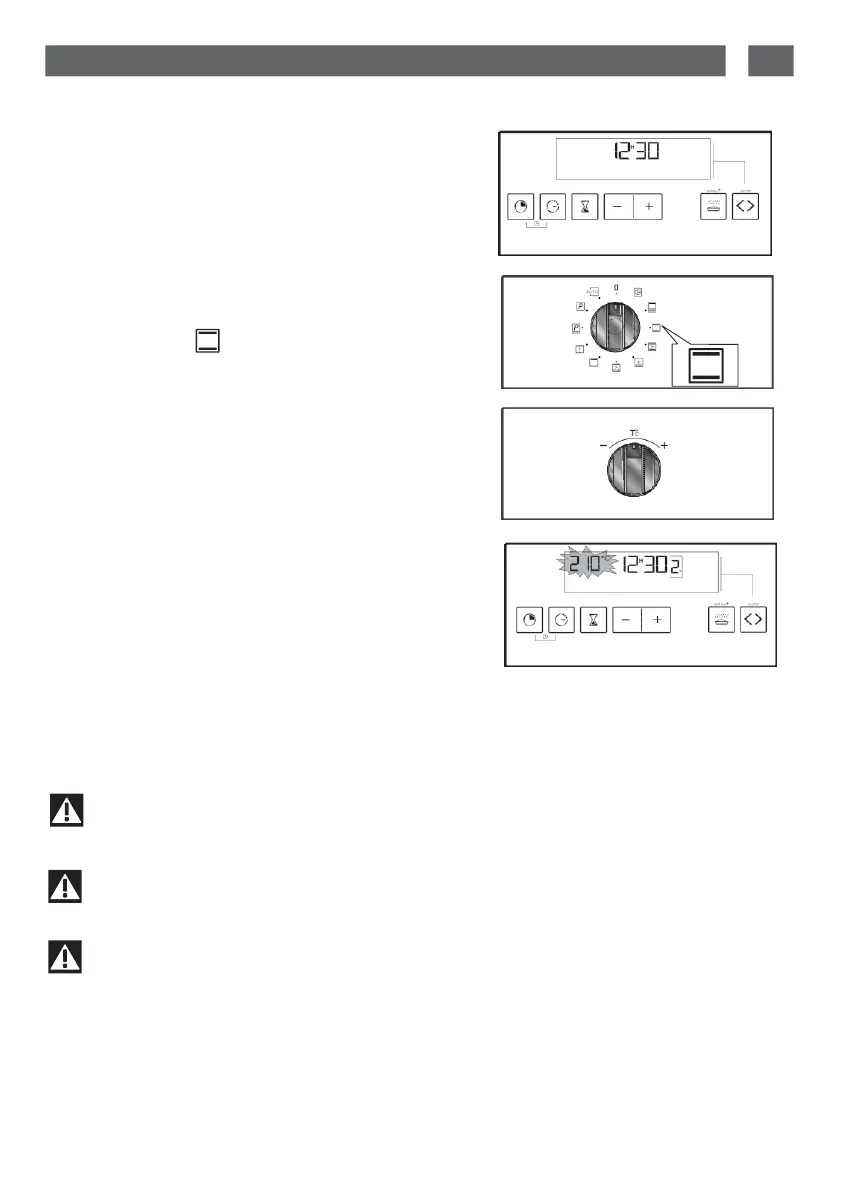•Instant cooking
—
The programmer
should only show the time
wich
should
not be
flashing.(fig
1).
fig.1
Select
the cooking mode by turning the func-
tion
selector
to the position of your choice.
Example:
position
(fig.2).
The
oven will suggest the
temperature
most
commonly used
for this type of cooking.
You can also adjust the
temperature
by mov-
ing the
temperature
selection knob to
+ or
-
(fig.3)
Example: temperature reference 210°C
(fig.4).
After this
has been done, the oven will starts
to
heat
up:
These
rising
thermometers
shown that the
temperature inside
the
oven
is increasing.
A series of beeps will sound when the oven
reaches
the
selected
temperature.
fig.2
fig.3
fig.4
Important
After a cooking cycle, the cooling turbine continues to function for a while.
Important
The
door must
always
be closed for cooking.
Important
Do not
hang any
cloths or teatowels on the door handle.