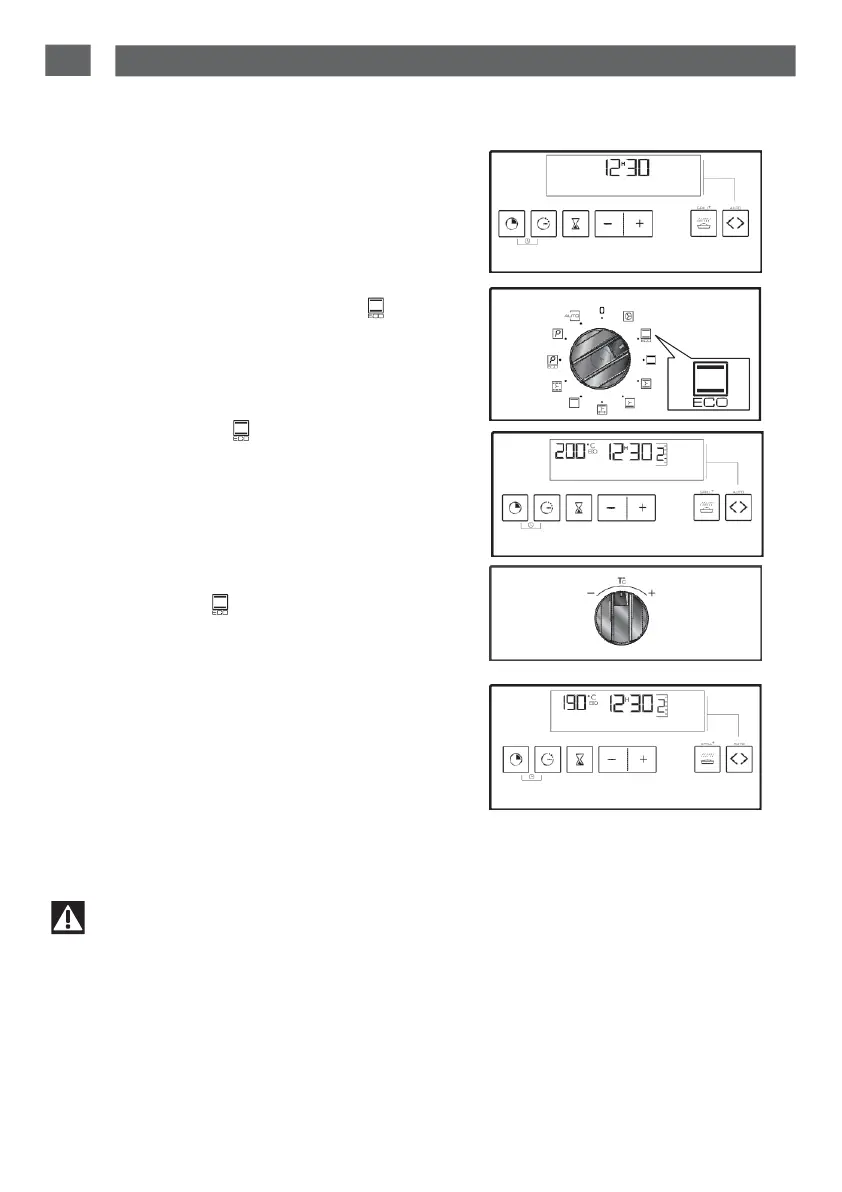•
ECONOMIC
COOKING
—
The analog programmer
should
display
only
the time (fig.1).
fig.1
—
Rotate the function selector to the “
”
POSITION
.
L’The “ECO” indicator comes on on
the
display
(fig.2).
—
P
lace your plate in the oven as
recommended
on the display.
Example: position “ ”-> shelf 1 or 2
recommended
(fig.3).
—
Y
our oven recommends the optimal
temperature
for the chosen cooking mode at
200°C.
But you can adjust it by moving the
temperature selector
to
+
or
-(
f
i
g
.
4
).
Example:
position “ ” adjusted to 190°C
(fig.5).
The temperature indicator flashes.
Three
beeps will indicate to you that the set
temperature has been
reached.
fig.2
fig.3
fig.4
fig.5
Warning
After a cooking cycle, the cooling fan continues to operate for a period of time.