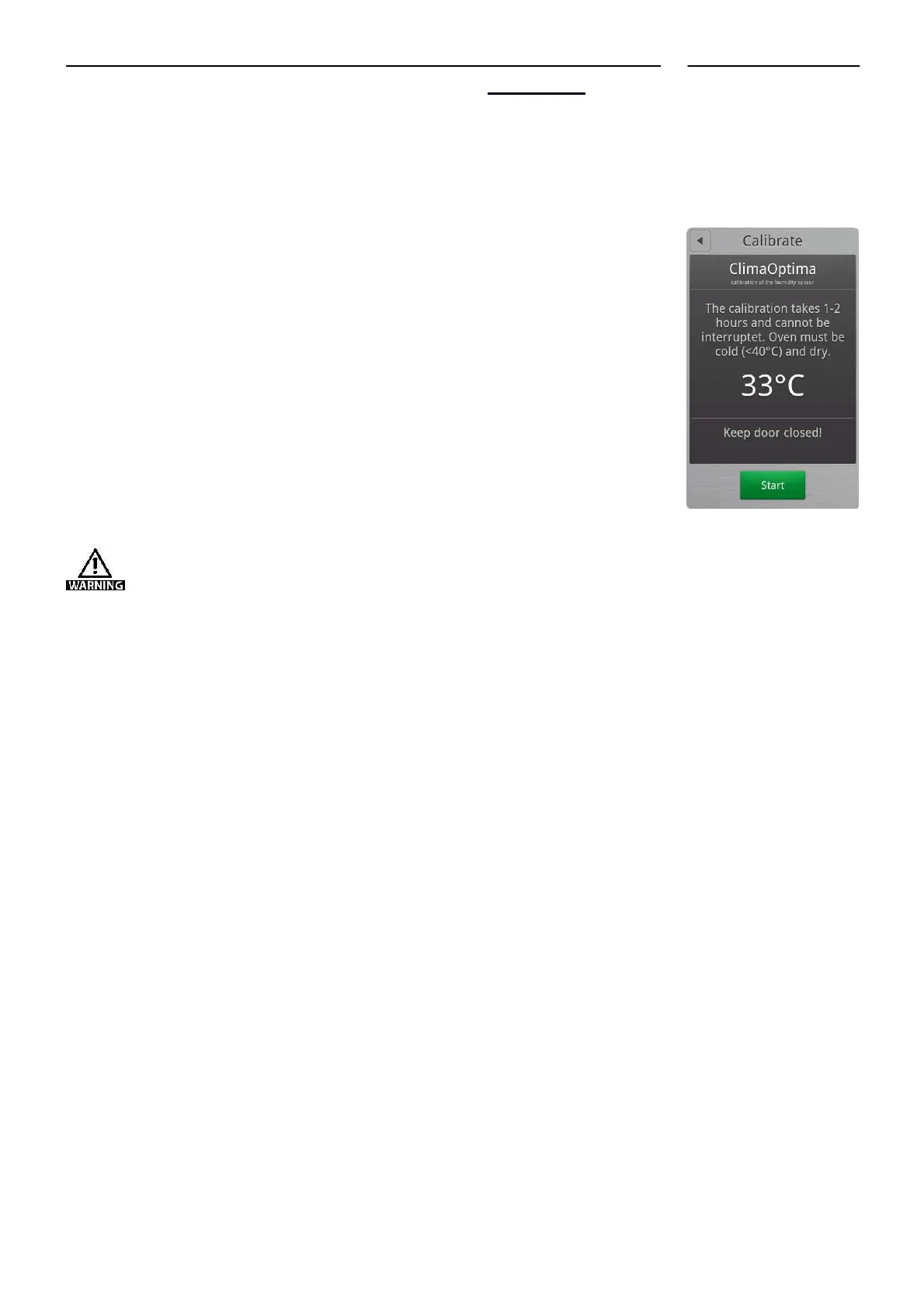Changing Settings on the SuperUser Display
Calibrating ClimaOptima Auto Humidity
You use the Calibrate auto humidity setting to calibrate the ClimaOptima humidity
sensor. The oven has been calibrated prior to delivery, but we recommend that
you calibrate the oven after the oven has been installed in its proper location.
Calibration is Required After the Following Events:
•• The CPU board has been replaced.
•• The differential sensor has been replaced.
•• The fan wheel has been removed and mounted.
•• The fan wheel has been replaced.
•• The filter housing has been replaced.
Warning. Before you begin the calibration process, take the following precautions:
•• The oven must be dry
•• The oven temperature must not exceed 40°C/104°F.
Do not interrupt the calibration process, and do not open the oven door. If the
calibration process is started by mistake, turn off the oven.
Starting the ClimaOptima Calibration Process
1. On the SuperUser display, touch Calibrate auto humid. Calibrate
ClimaOptima is displayed.
2. Touch Start to begin the calibration process.
The following table lists the steps involved in the calibration process.
SERVICE MANUAL 17