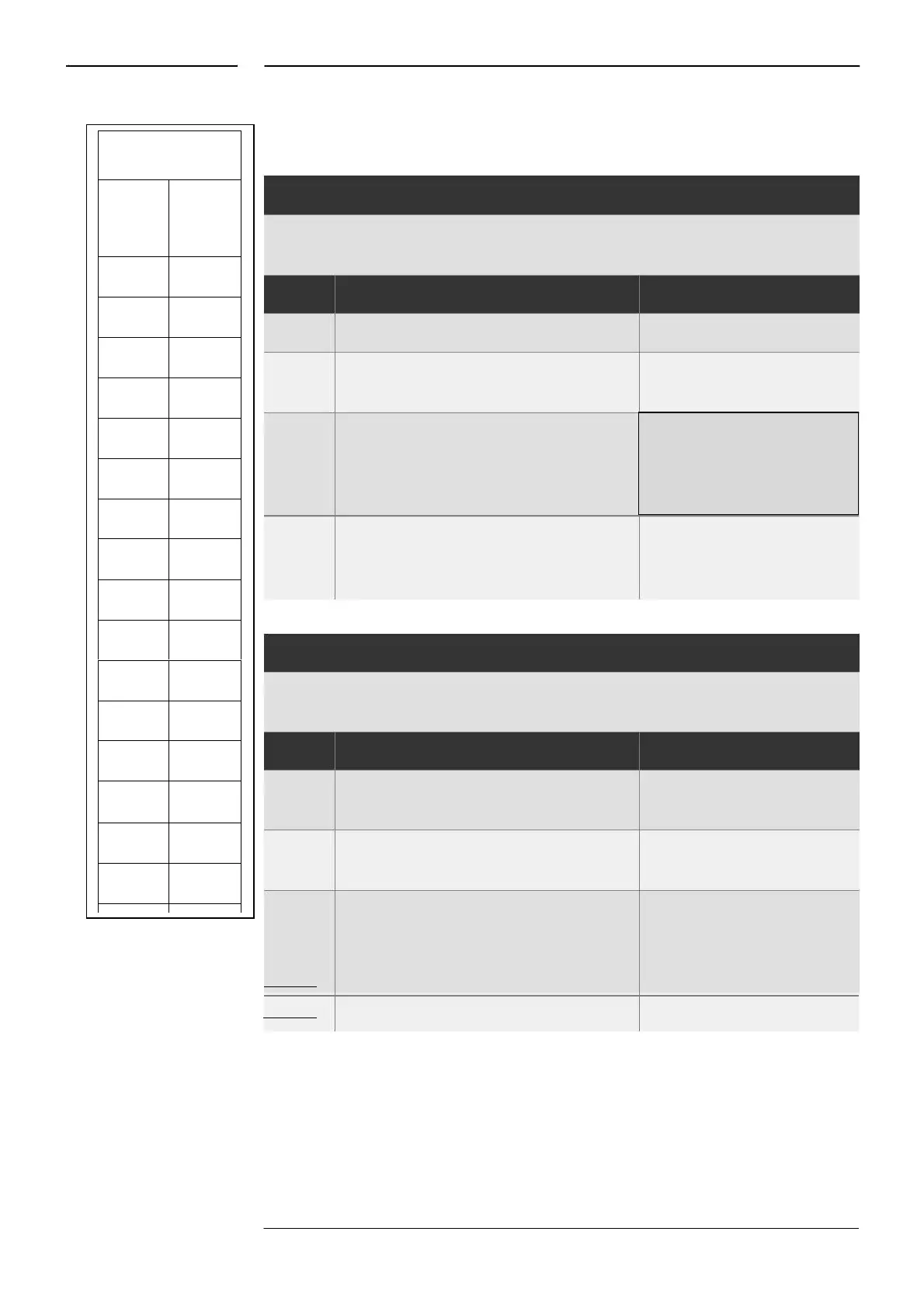Troubleshooting
Error Code 6
The drain temperature has been above 75°C/167°F for more than 5
minutes. It is normally kept below 60°C/140°F.
1 Check that the water is turned on.
2 Check that the water supply connected
to the oven is cold and not hot.
Check whether the temperature sensor
If broken, change the probe.
is broken. (Measure the real temperature
and compare it to the temperature
measured by the test function.)
Clean the jet and the solenoid valve at
the drain, and then check the temper-
Error Code 7
The temperature sensor (probe) in the oven chamber is broken. The oven
cannot be used until the error has been corrected.
1 Go to the test menu (oven) to see
which temperature is displayed.
2 Check the cable and the cable plugs
and change the plug if necessary.
Test the sensor using an ohmmeter,
If no, change the sensor.
and check whether the value matches
the value in the table and the current
Check each lead to ground for shorts
36 SERVICE MANUAL
Check the ohms of the
probe and compare them
with the temp chart.
Change probe if needed.