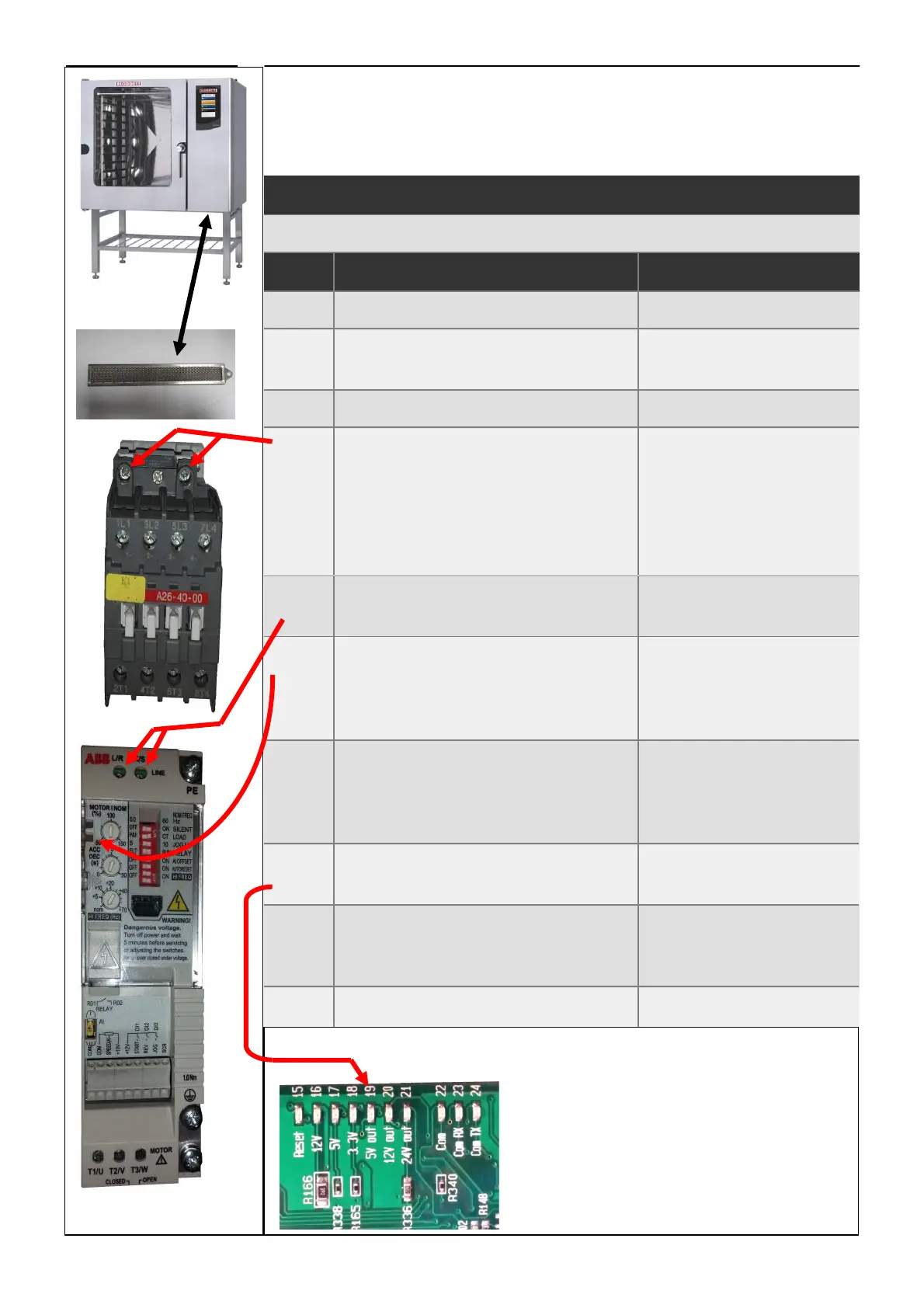Troubleshooting
1)
Error Code 14
The rotational speed of the fan is too slow.
Verify that the intake filter is not blocked.
Go to the test menu and test if the fan
Check that the fan wheel is not blocked.
Check that the main contactor can be
If 24VAC is measured, but
the main contactor is not
(Activate the main contactor in the fan
activated, change the main
test menu. Verify that there is 24VAC
between A1 and A2 on the main
Verify that the frequency inverter receives
230VAC on L/R and N/S 120VAC for Gas
Is the red LED in the frequency inverter
Check how often and check the meaning
(Contact Blodgett service)
of the flashes printed on the side.
Verify that the rotation sensor measures
5VDC. (Measure 5VDC between the
but there is no signal from
black and the red cable on the rotation
Verify that the 5VDC diode on the IO
Disconnect the J1 plug. If the 5VDC
diode emits light, there is a short circuit in
Does the diode does not light up?
40 SERVICE MANUAL
