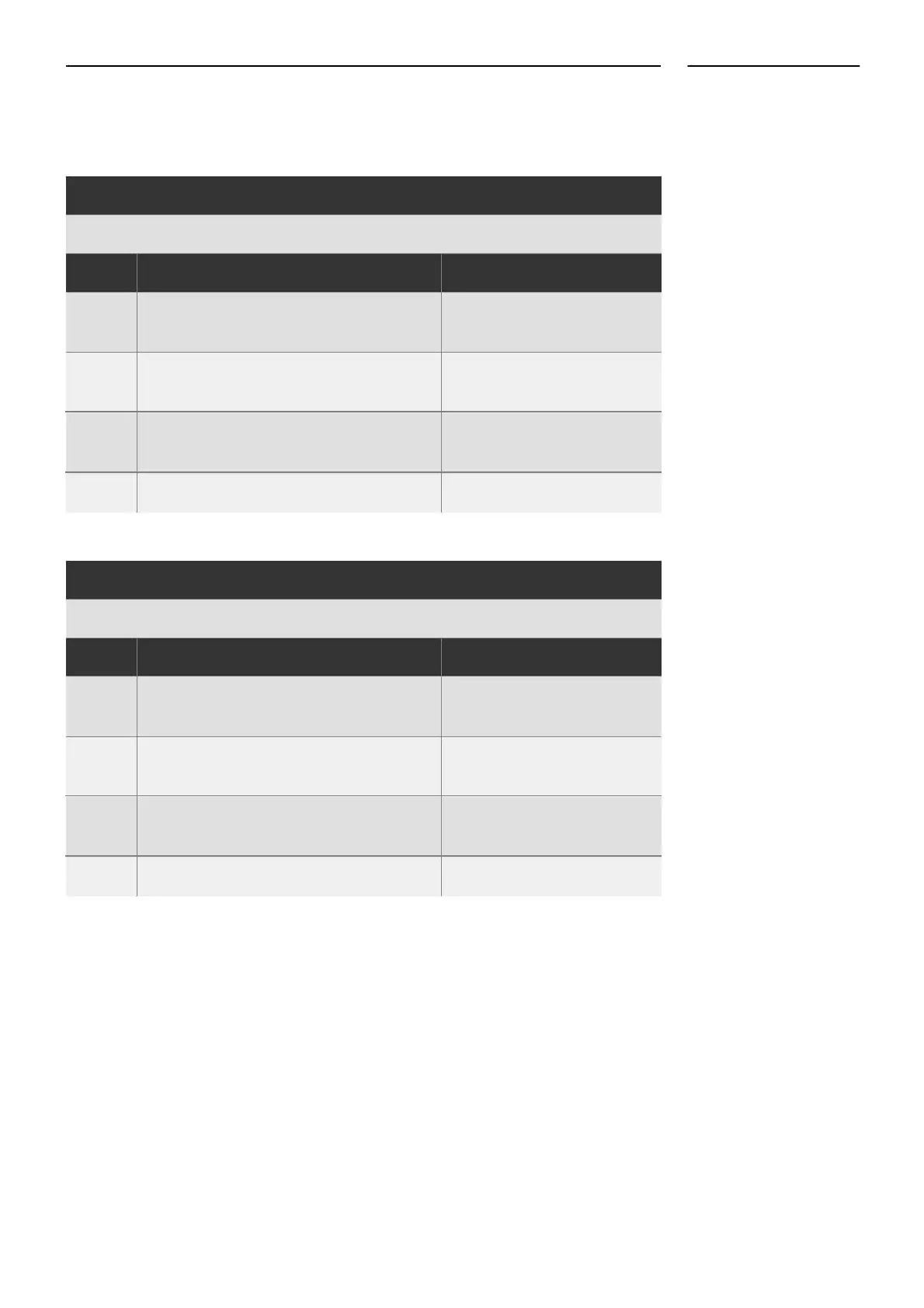Troubleshooting
Error Code 15
The CPU board temperature has risen above 60°C/140°F.
1 Go to the test menu to see which
infor-mation the computer displays.
Check whether the ambient temperature
Move the oven if necessary,
and clean the intake filter.
Check whether the test function temper-
Move the oven or the heat
ature matches the current temperature.
Check the operation of the cooling
fans and that the intake filter is clear.
Error Code 16
The IO board temperature has risen above 60°C/140°F.
1 Go to the test menu to see which
information the computer displays.
Check whether the ambient temperature
Move the oven if necessary,
and clean the intake filter.
Check whether the test function temper-
Move the oven or the heat
ature matches the current temperature.
Test the operation of the cooling fans
and that the intake filter is clear.
SERVICE MANUAL 41
