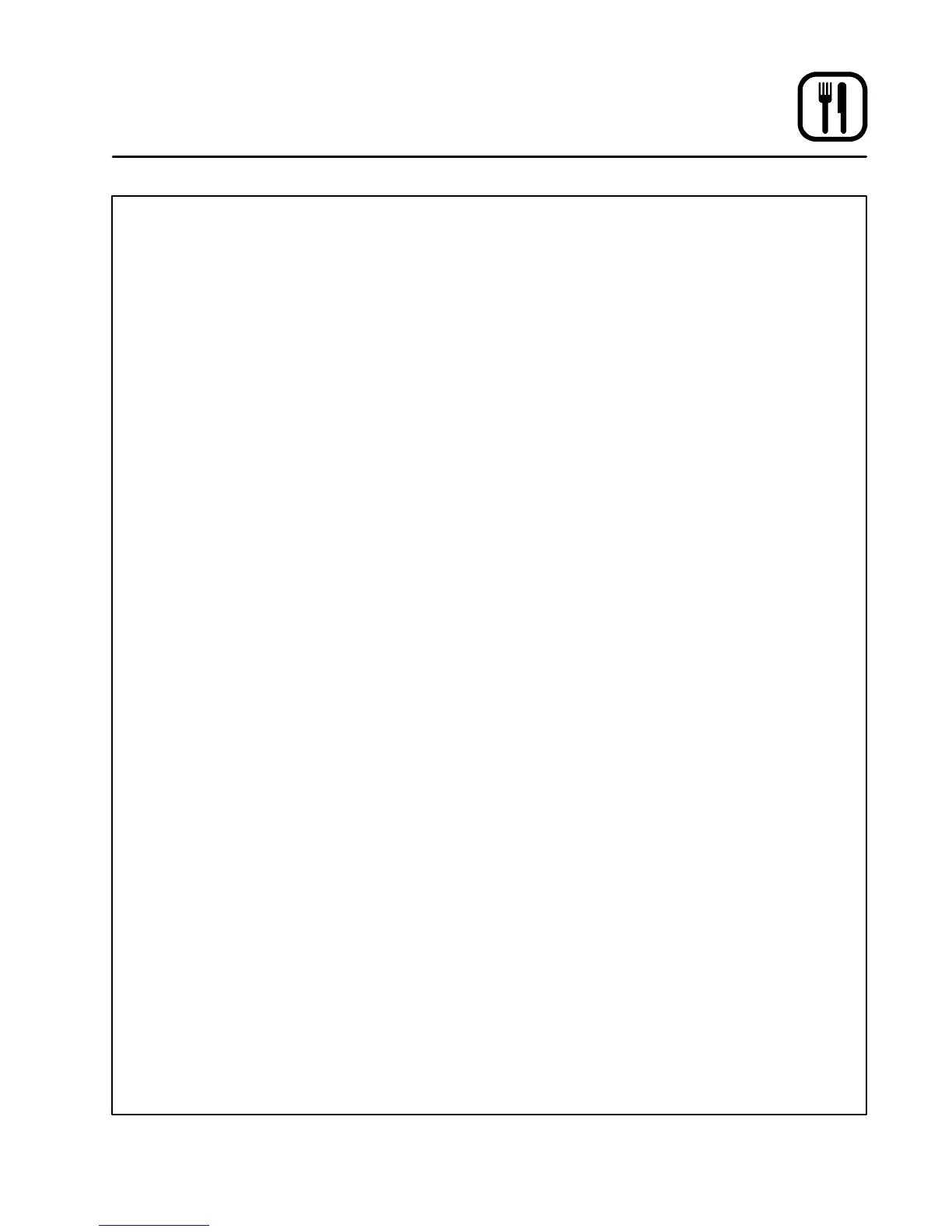Operation
31
Intellitouch II Control
PROGRAMMING PROCEDURE
NOTE: Use the shelf keys (15) to enter a numeric
value. Use product keys (14) P for the nu-
meral 9 and O for the numeral 0.
1. Set t he POWER ON/OFF switch (1) t o ON.The
display reads OFF.
2. Press the POWER ON/OFF key (7) to power
the controller. The display reads SELECT.
3. Press the PROG/ENTER key (5).
4. When the controller displays C O DE --- ? enter
the manager’s code and press the PROG/EN-
TER key (5). The display reads --- P RO M --- ? .
NOTE: The manager’s code prevents unau-
thorized entry to the program mode.
Thecodemustbeenteredtoaccess
the program mode. The factory default
manager’scodeisBAKE.Keepacopy
of the default code in a safe place for
future reference.
5. When the display reads PROG-? press one of
the product keys A thru P (14). The selected
lamp lights.
6. Whenthe display reads PRHEAT TEMP-? enter
a numeric temperature. Press the PROG/ EN-
TER key (5) to advance the controller.
7. When the controller displays CURVE-? COMP
enter a two digit compensation curve. Press
the PROG/ENTER key (5) to a dvance the con-
troller. (Values 0 to15).
8. When the controller displays TEMP-? STAGE 1
enter a cook temperature for the selected
product. Press the PROG/ENTER key (5) to
advance the controller.
9. When the controller displays TIME -? STAGE
enter a cook time for t he selected product.
Press the PROG/ENTER key (5) to advance
the controller.
10. Use any key to cycle the fan speed through
HIGH, L OW,orOFF for the selected product.
If high or low is selected the display reads
MODE- ?. Use an y key to cycle the fan mode
through CONT (continuous), CYCLE ,or
PULSE.
11. Repeat steps 8---10 for additional stages.
NOTE: If additional stages are not required,
enter temperature of 0_ to end pro-
gramming.
12. When the controller displays SAVE PROD-?
press the PROG/ENTER key (5) to save the
product settings and return to the SELECT
state.
NOTE: The oven will not preheat unless a pro-
gram is activated or a temperature has
been set in manual mode.
COMPENSATION CURVE
Compensation curves are mathematical algo-
rithms that adjust the rate of the countdown timer
to compensate for variations in oven temperature
above or below that of the setpoint temperature.
Compensation curves offset time for variable con-
ditions t hat effect the oven temperature allowing
for consistent results.
If the oven temperature is below the setpoint the
control slows the speed of the countdown, so that
thetimetoelapse1secondonthecomputeris
longer than an actual second. If the oven tempera-
ture is above the setpoint temperature the control
increases the speed of the countdown, so that the
time to elapse1 second on the computer is shorter
than an actual second.
Choosing a compensation curve
1. Develop a recipe for a specific product using
the minimum load size and a compensation
curveof0.(i.e.,nocompensation,1second
countdown = 1 second actual)
2. Use the maximum load size for your product.
Enter a compensation curve of 7. Compare
the results with those of a minimum load size.
3. If the maximum load size is lighter than the
minimum load size, use a higher compensa-
tioncurve value and retry. If the maximum load
size is darker than the minimum load size, use
a lower compensation curve value and retry.
Repeat until the results of the maximum load
match the minimum load.